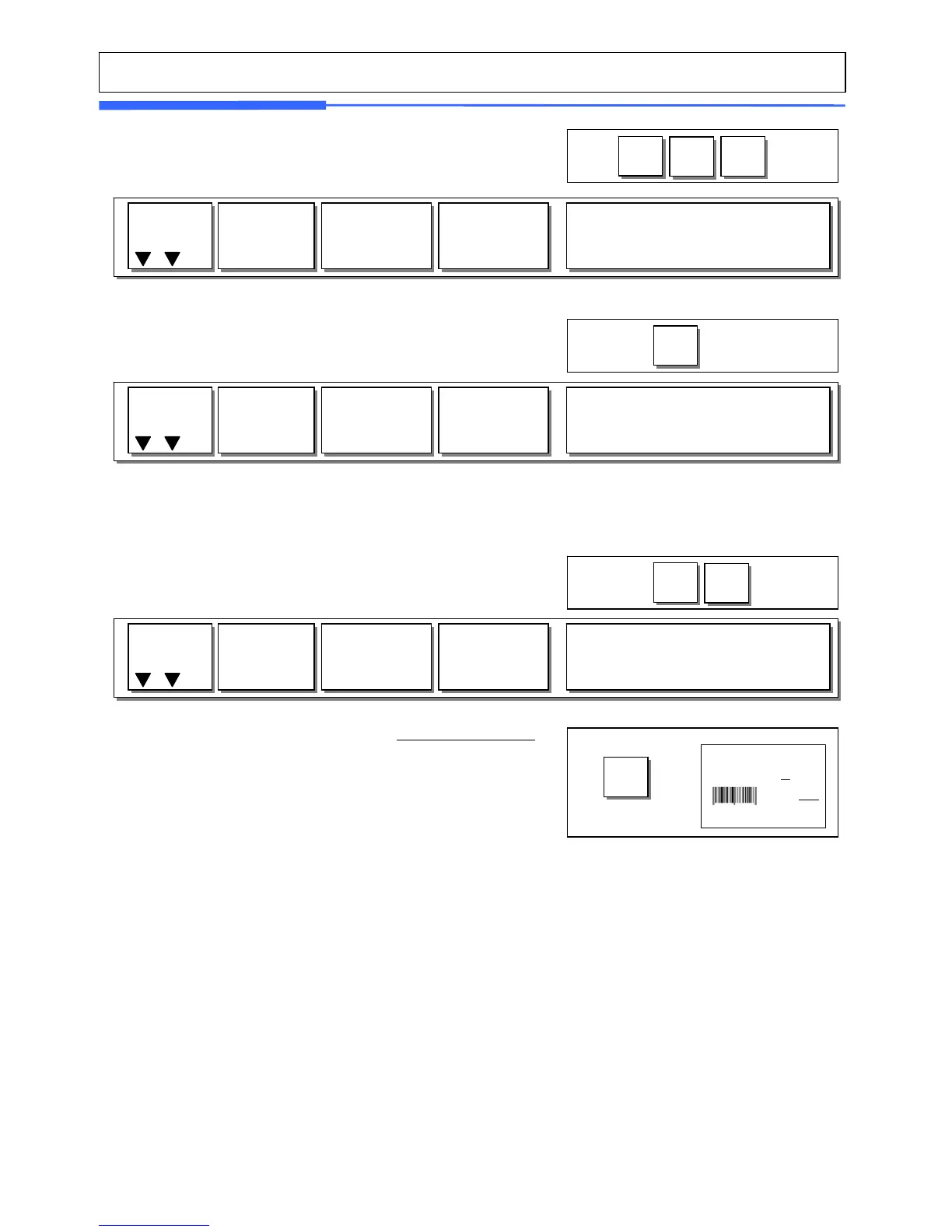148
☞
Note :
- You can set four markdown information in menu 1720 of program mode. (See
chapter 2.13.3)
① Call up a PLU.
3
② Enter quantity. In this case, 5 is greater than 1
st
Target
(5), unit price(0.20$) is discounted.
0
PLU
5
③ Enter quantity. In this case, 11 is greater than 2
nd
Target (10), unit price(0.50$) is discounted.
1
1
④ Press the PRINT key. Markdown(STRIKE THROUGH
)s
printed on label as figure.
PRINT
