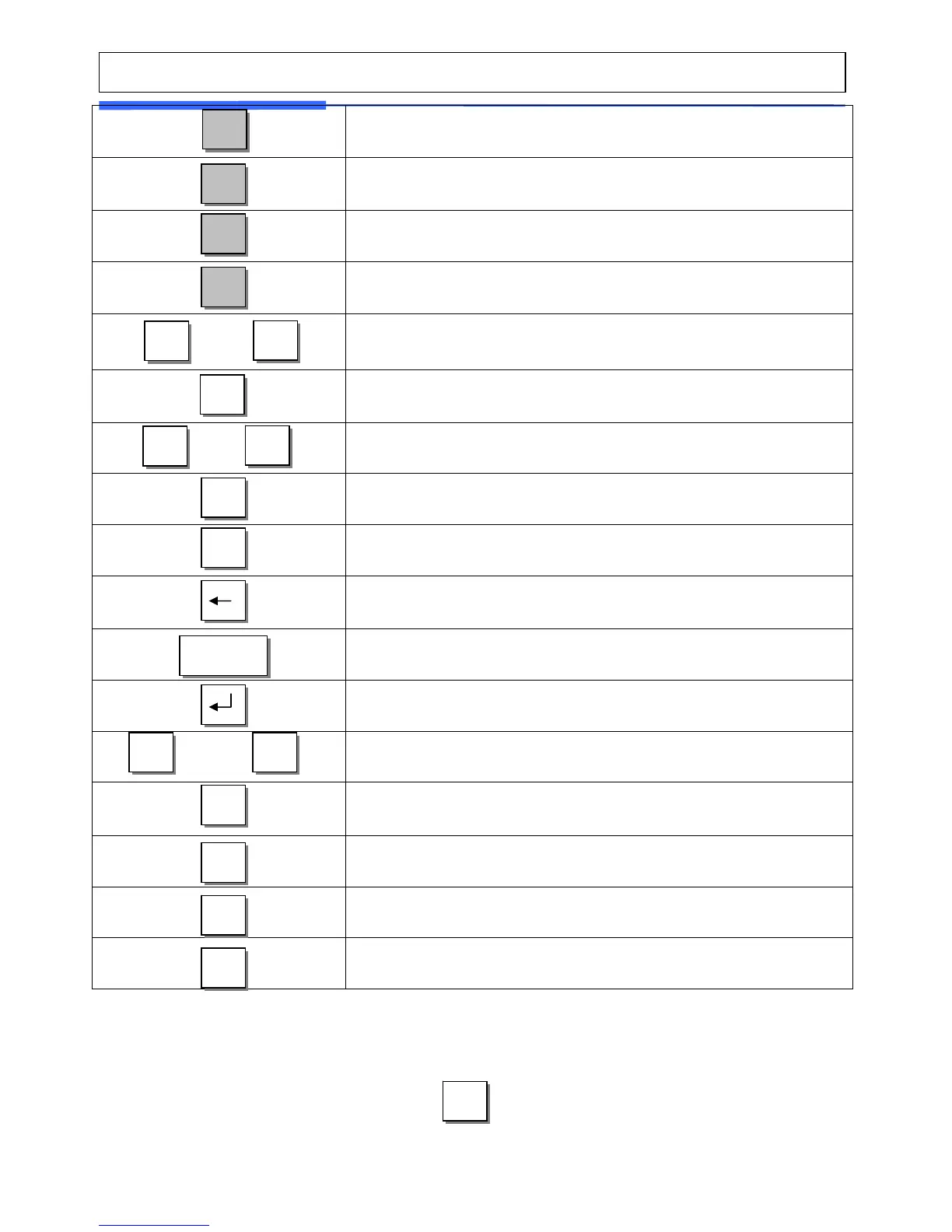19
Edit Origin
Edit PLU Item
Edit Discount
To assign speed key.
~
Clerk Key
Indirect Clerk Call
~
Alpha keys. Used to type text data.
Used to type $
For future
Backspace key. Used to backspace and delete text
data.
Space bar.
Used to go to next line to enter text
~
Special symbol keys.
Used to type special symbol. (See ASCII code table on
page 192)
Use to change weight unit.
Use to apply 1/2 unit price
Use to apply 1/4 unit price
Note : X key is only used in sale mode and ESC key is only used in program
mode.
Sale mode : X key
Program mode : ESC key
X
ESC
CHAR
A
Z
$
Currenc
y
←
SPACE
/
Ü
V1
V32
V
ORIGIN
ITEM
DISC
SKEY
Kg/lb
1/2
1/4
