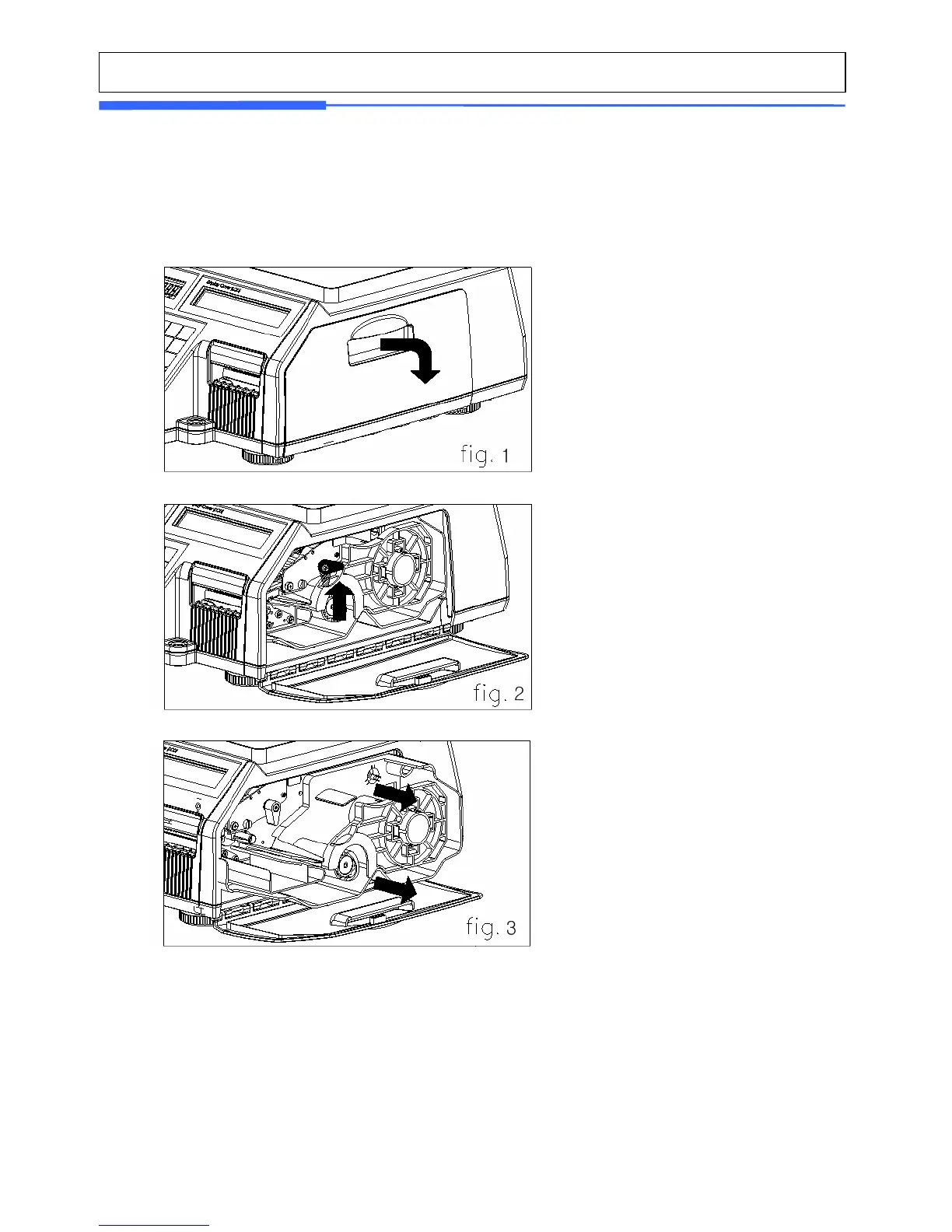21
To install the label roll at ANY time you must follow the directions in this
section:
1) Press the ON/OFF key and make sure that the display is completely off. Open the
printer’s side-access panel. (See fig.1)
2) Lift up TPH lever as fig 2.
3) Remove cartridge as fig. 3.
4) Remove Pick-Up Spool assembly and paper guide from the cartridge as fig. 4.
