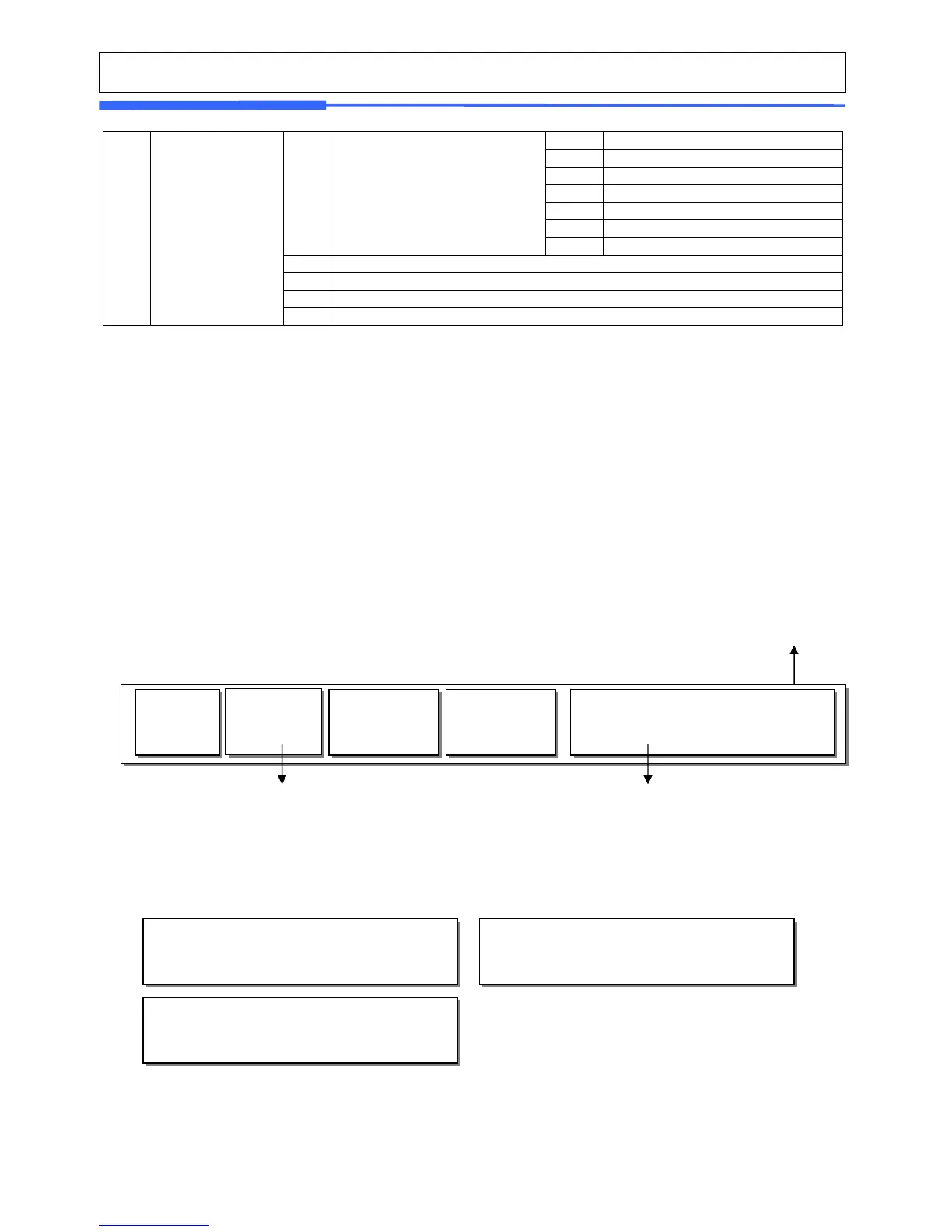25
1911 Service Type
1912 DHCP
1913 IP
1914 Remote IP
1915 RS232C
1916 WLAN Setting
1910 Network Setting
1917 WLAN Config
1920 Application
1930 Scale Lock/Unlock
1940 Check Scale
1900 Communication
1950 Backup to Scale
z How to access PROGRAM MODE
You can see the Program Menu screen by pressing the MENU key.
The 2 numbers at top left (1/3) indicate the number of pages or screens. The number to
the left of the slash is the current page or screen number and the number to the right of
the slash indicates the total number of pages or screens. You can use the PG UP and PG
DOWN keys to navigate from page to page, or you can use the Arrow keys to go through
each page 1 line at a time.
(Screen 1 of 3)
Menu code.
Selectable menu. If you want
to select PLU, simply press 1.
If you press “PG DOWN” key, you can see other menu screens as below.
PROGRAM MODE (1/3)
1. PLU
2. PLU Data Table I.
3. PLU Data Table II.
PROGRAM MODE (2/3)
4. Store Data Table
5. Global Setting
6. Report
PROGRAM MODE (3/3)
7. Print
8. Scale Config
9. Communication
PROGRAM MODE (1/3)
1. PLU
2. PLU Data Table I.
3. PLU Data Table II.
1000
