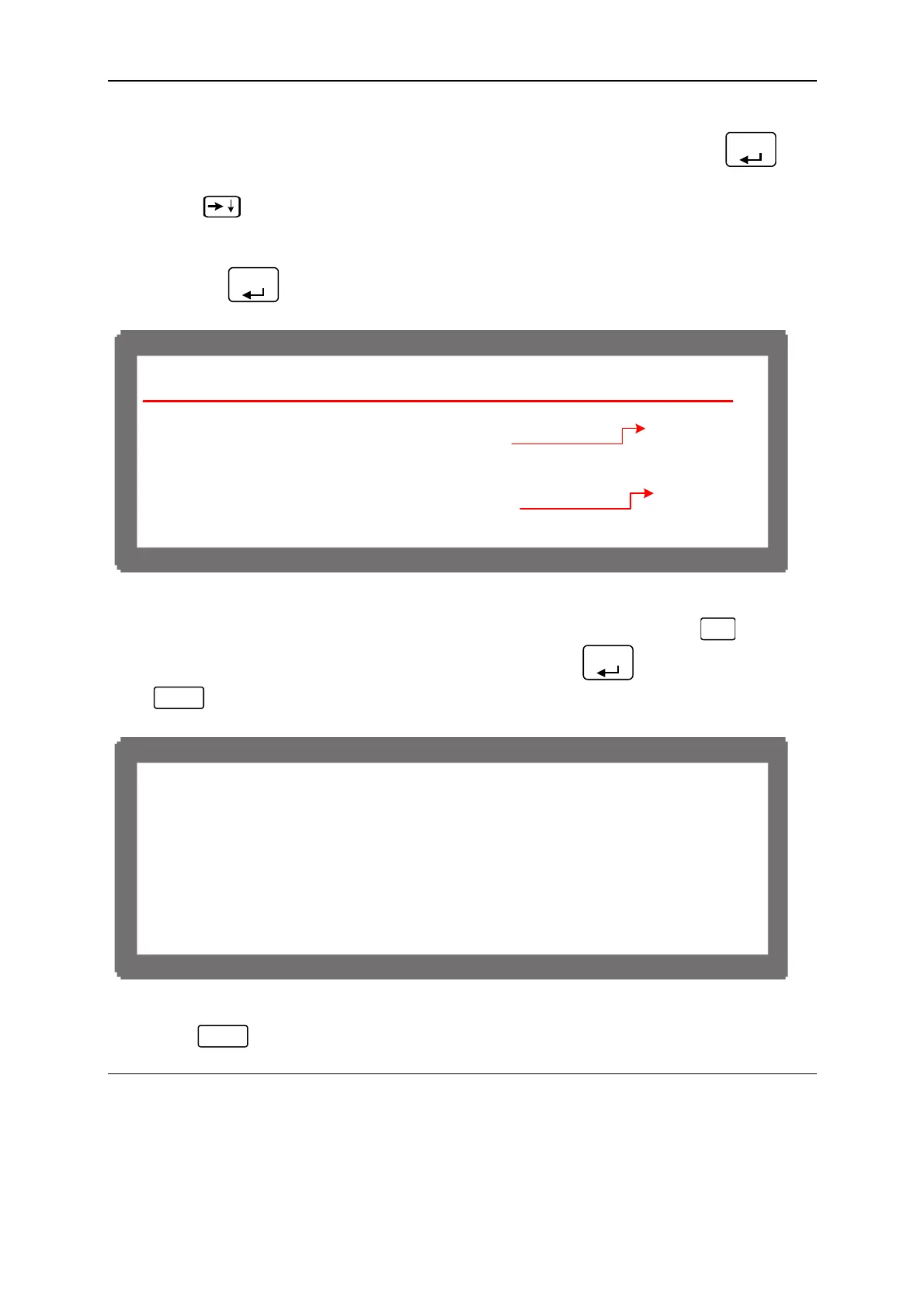Manual Operation
Enter the voltage measured by DVM (4 digits after decimal point) and press “
ENTER
” to
confirm.
(8) Press “
” again to do the high voltage range calibration for its second point, the
instrument will set the output voltage to 70.00V and the cursor is stopped at position [2]
as Figure 3-79 shows. Enter the voltage measured by DVM (4 digits after decimal point)
and press “
ENTER
” to confirm.
]3[
]4[
[VOLTAGE CALIB R A T I O N ]
R E M O V E E X T E R N A L L O A D A N D P R E S S [ E N T E R ]
S E T T I N G O U T P U T V O L T A G E 2 5 . 0 V
A C T U A L O U T P U T V O L T A G E = 2 4. 9 9 2 V
S E T T I N G O U T P U T V O L T A G E 7 0 . 0 V
A C T U A L O U T P U T V O L T A G E = 6 9 . 9 8 1 V
Figure 3-78
(9) Now the voltage calibration is done. To save the calibration data, press “
SAV E
” will
prompt a confirmation page as Figure 3-79 shows, press“
ENTER
”to save it. Press
“
EXIT
” to return to the Calibration page if not.
S
E=YES
Figure 3-79
(10) Press “
EXIT
” to return to MAIN PAGE.
NOTICE
1. The calibration point may be different for other models (non 62012P-80-60), please
operate it following the instructions displayed.
3-49
