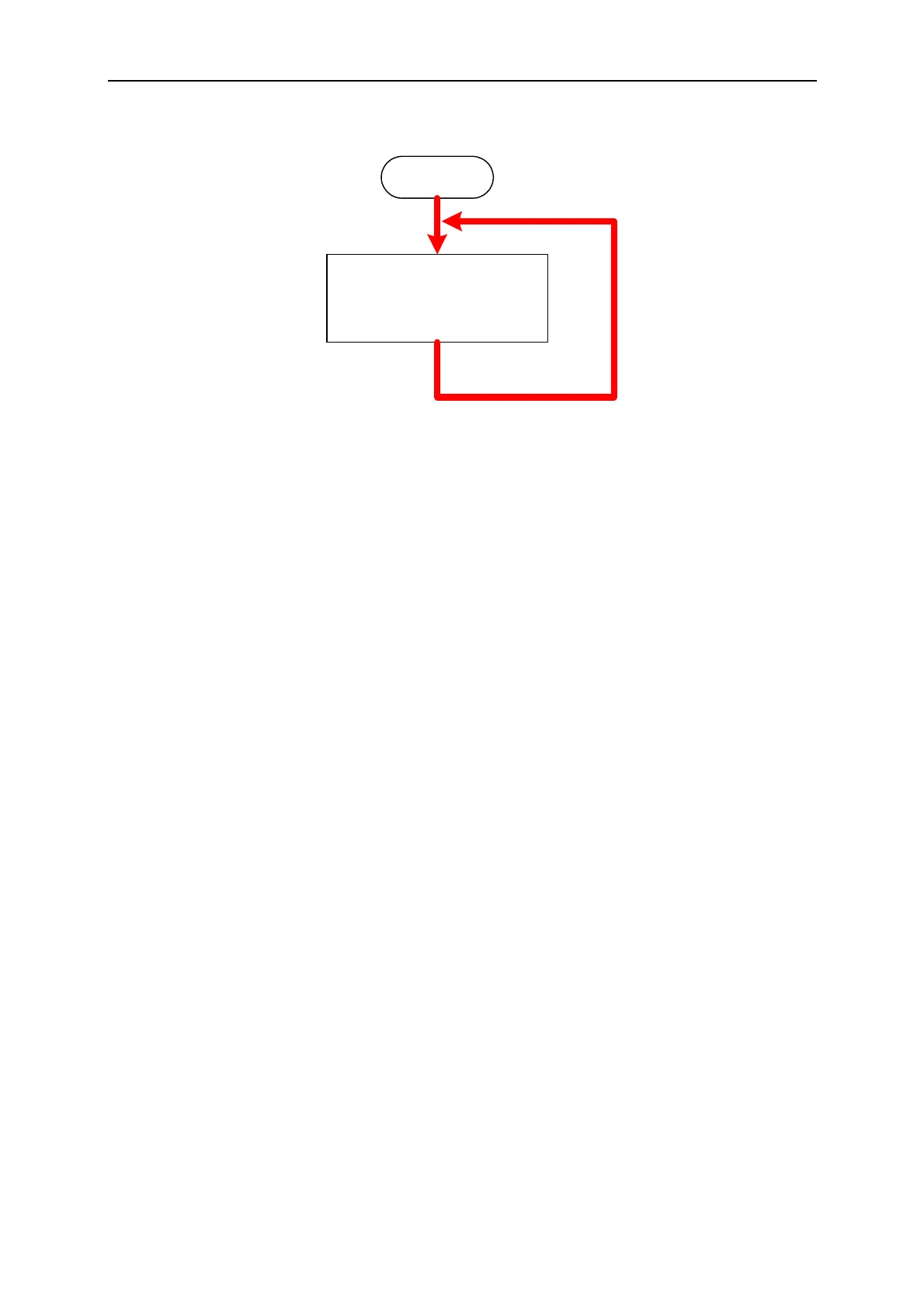Program Sequence
PROG #1
PROG CHAIN NO = 1
SEQ 1_1 ~ SEQ 1_10
START
Figure 4-5
Ex.3: Use multiple PROGRAMS to form an infinite loop
Set PROG #1 to PROG CHAIN NO.=3, RUN COUNT=1
PROG #3 to PROG CHAIN NO.=4, RUN COUNT=1
PROG #4 to PROG CHAIN NO.=6, RUN COUNT=1
PROG #6 to PROG CHAIN NO.=1, RUN COUNT=1
The program execution flow is listed as Figure 4-6 shows.
A3: Execution steps:
(1) When all PROG #1 SEQUENCES are done, skip PROG #2 and jump to PROG
#3.
(2) When all PROG #3 SEQUENCES are done, jump to PROG #4.
(3) When all PROG #4 SEQUENCES are done, skip PROG #5 and jump to PROG
#6.
(4) When all PROG #6 SEQUENCES are done, skip PROG #7~ PROG #10 and
jump to PROG #1.
(5) Rerun step (1) ~ step (4).
(6) Form an infinite loop.
4-5
