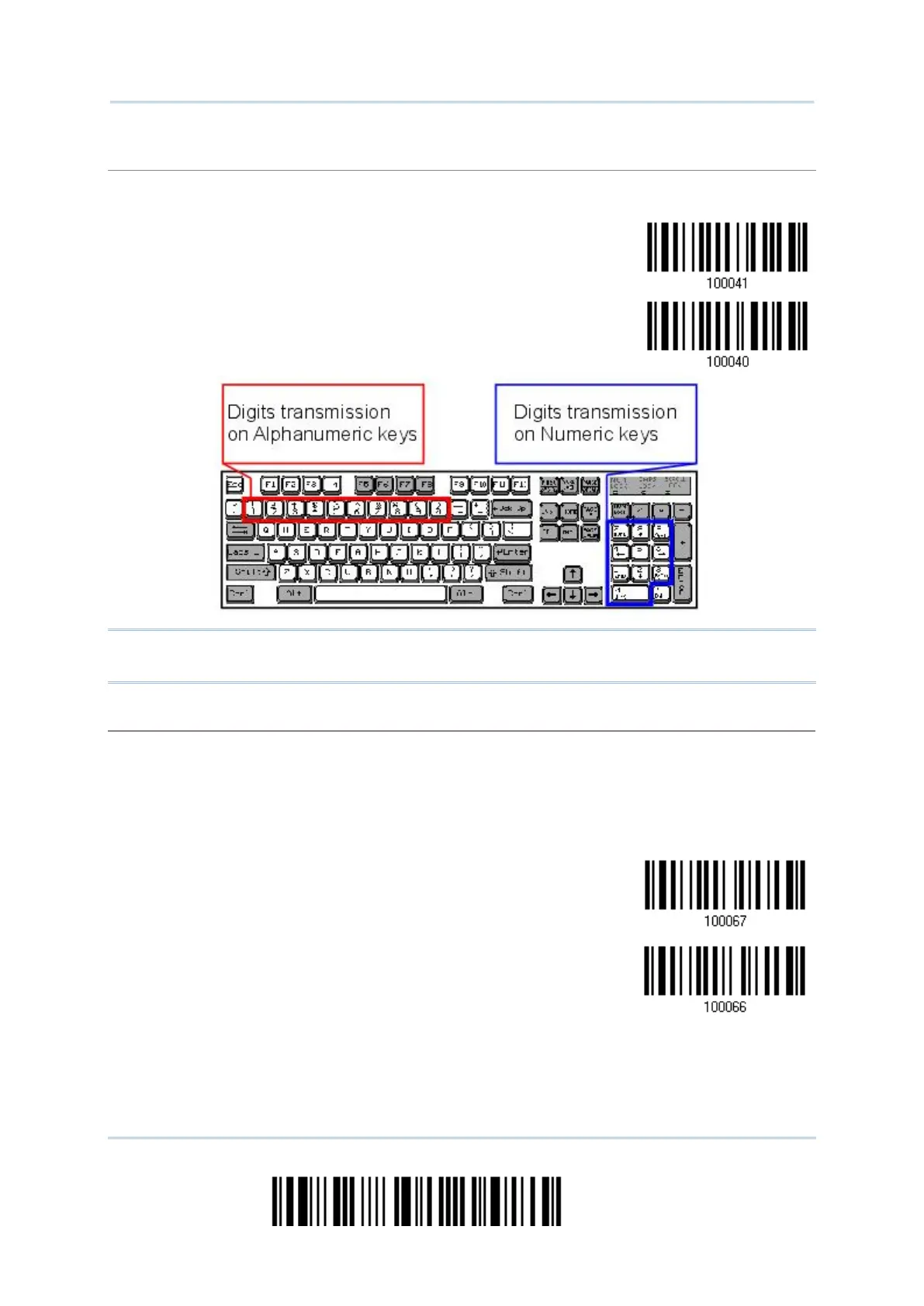By default, the alphanumeric keypad is used for transmitting digits. Select “Numeric Keypad” to
use the keys on the numeric keypad.
should be "ON".
Kanji Transmission is supported by the scanner when either Keyboard Wedge or Direct USB HID is
selected for the output interface. By Kanji Transmission, when the host computer is running on
Japanese Windows O.S., the scanner is able to transmit Japanese characters including the Chinese
characters used in modern Japanese writing system.
Kanji Transmission is disabled by default. Enable/disable scanner’s Kanji Transmission by reading
the following barcodes: