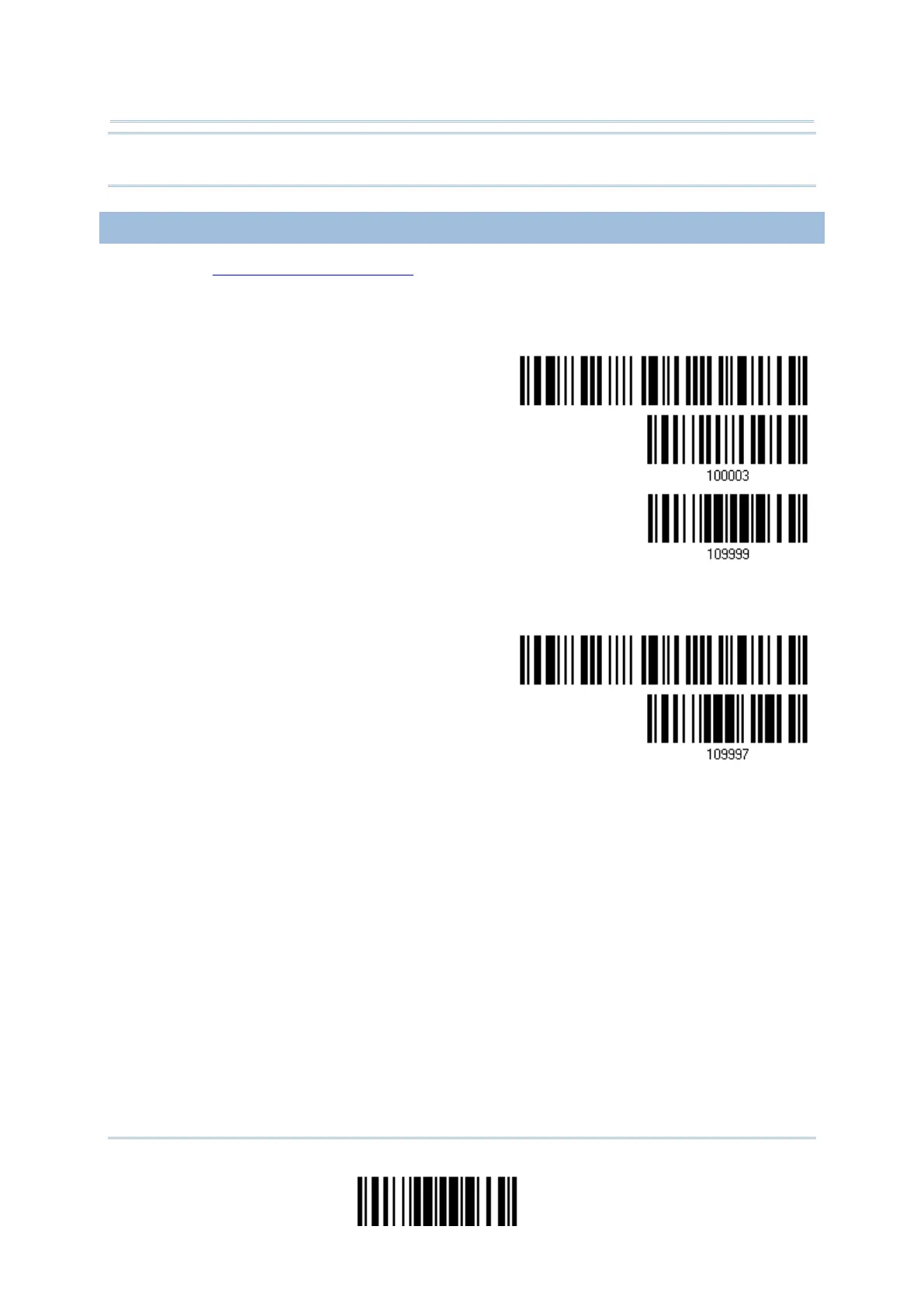235
Update
Appendix I Ошибка! Используйте вкладку "Главная" для применения Heading 1 к тексту,
который должен здесь отображаться.
Note: The output interface remains unchanged as specified in step 2 (= RS-232 or USB
Virtual COM). For RS-232, the baud rate setting is still 115200 bps!
USING BLUETOOTH
®
DONGLE
1) Refer to 3.2.3 Connect to Dongle for the target scanner to accept the connection
request from your computer.
2) Read the following barcodes in sequence to configure the scanner to use BT SPP as
download interface.
3) Read the following barcodes in sequence for the scanner to enter the download mode.
The scanner will respond with beeps to indicate it is ready for downloading.
4) Run the download utility “ProgLoad.exe” on the computer.