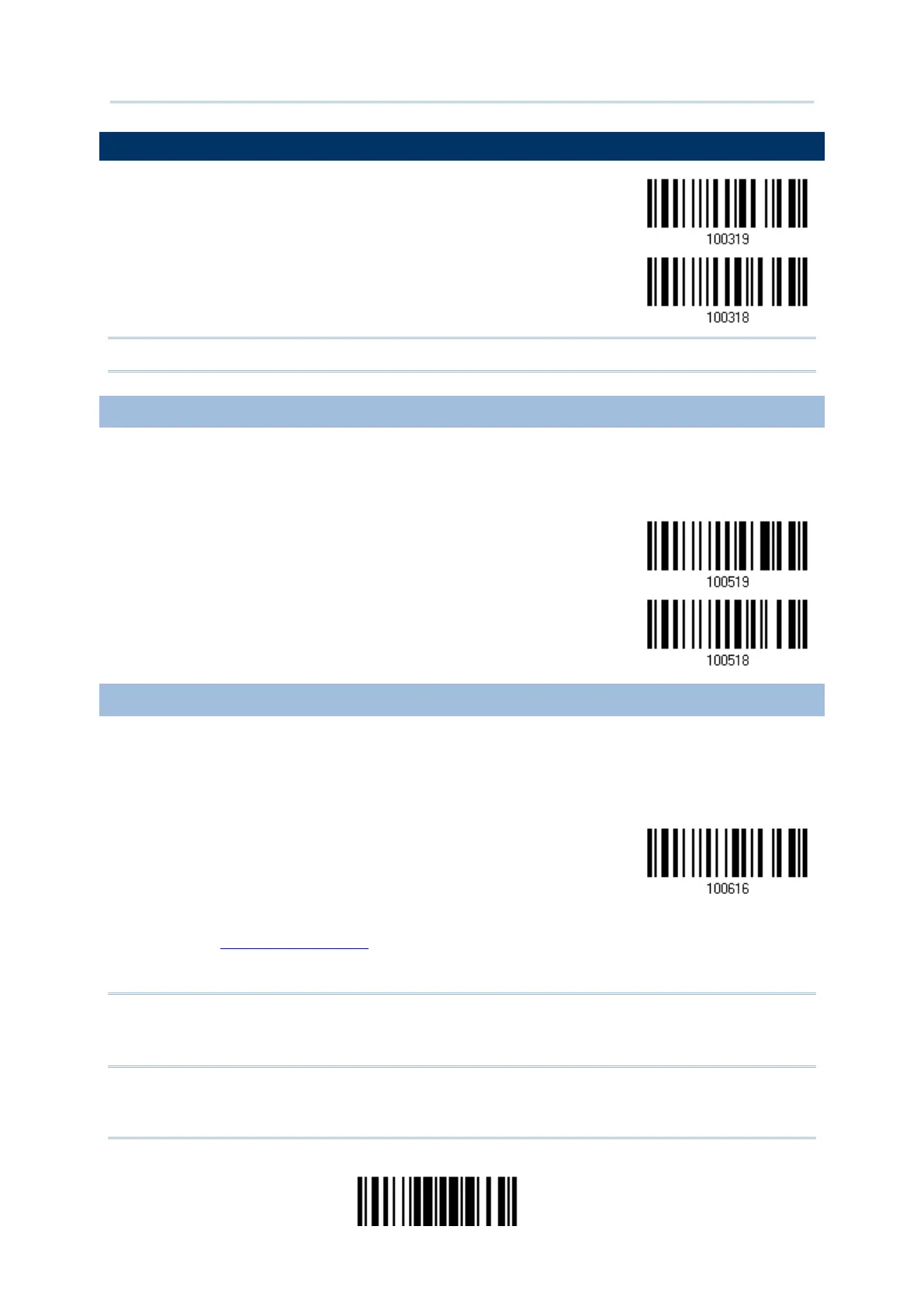139
Update
Chapter 4 Ошибка! Используйте вкладку "Главная" для применения Heading 1 к тексту, который должен здесь отображаться.
4.10 GS1-128 (EAN-128)
Note: When this setting is disabled, GS1-128 barcodes used to be taken as Code 128.
4.10.1 TRANSMIT CODE ID
Decide whether to include the Code ID (“]C1”) in the data being transmitted.
4.10.2 FIELD SEPARATOR (GS CHARACTER)
Decide whether to apply a field separator (to convert the FNC1 control character to human
readable character).
1) Read the barcode above to enable field separator.
2) Read the “Hexadecimal Value” barcode on page 252 for the desired character string.
3) Read the “Validate” barcode to complete this setting.
Note: GS1-128 barcodes start with the FNC1 control character to distinguish themselves
from other uses of Code 128. FNC1 is also used to separate data fields in the
GS1-128 barcodes.
