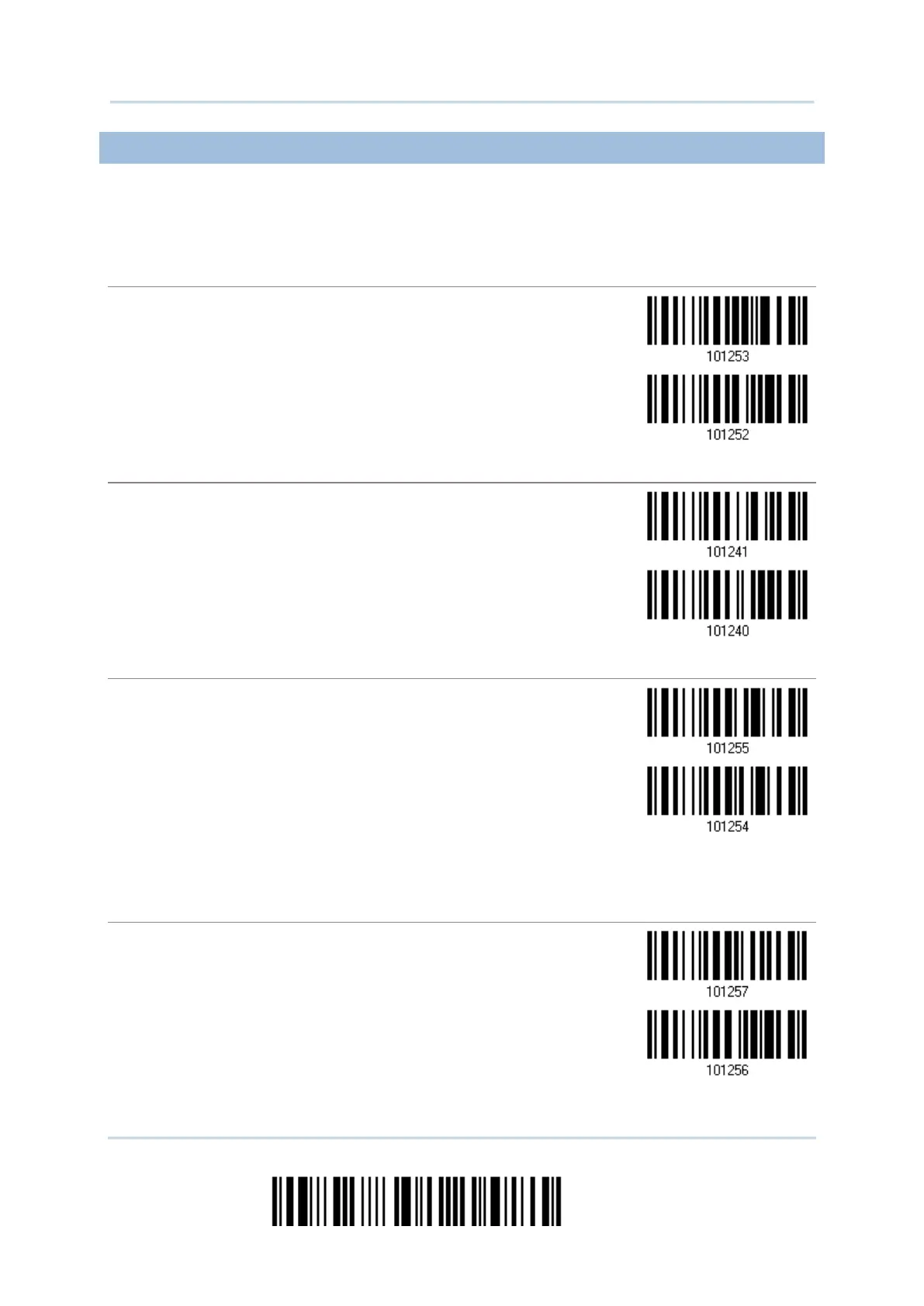172
Enter Setup
2564 Barcode Scanner User Guide
5.2.2 SYMBOLOGIES FOR CHARACTER SUBSTITUTION (ALL 3 SETS)
By default character substitution will be performed on all symbologies. If the character
substitution is not desired with one or more symbologies, read the “Do Not Apply”
barcode for each undesired symbologies and all the three sets will be ignored for them.
Character Substitution for Codabar
Character Substitution for Code 39
Character Substitution for Code 93
Character Substitution for Code 128