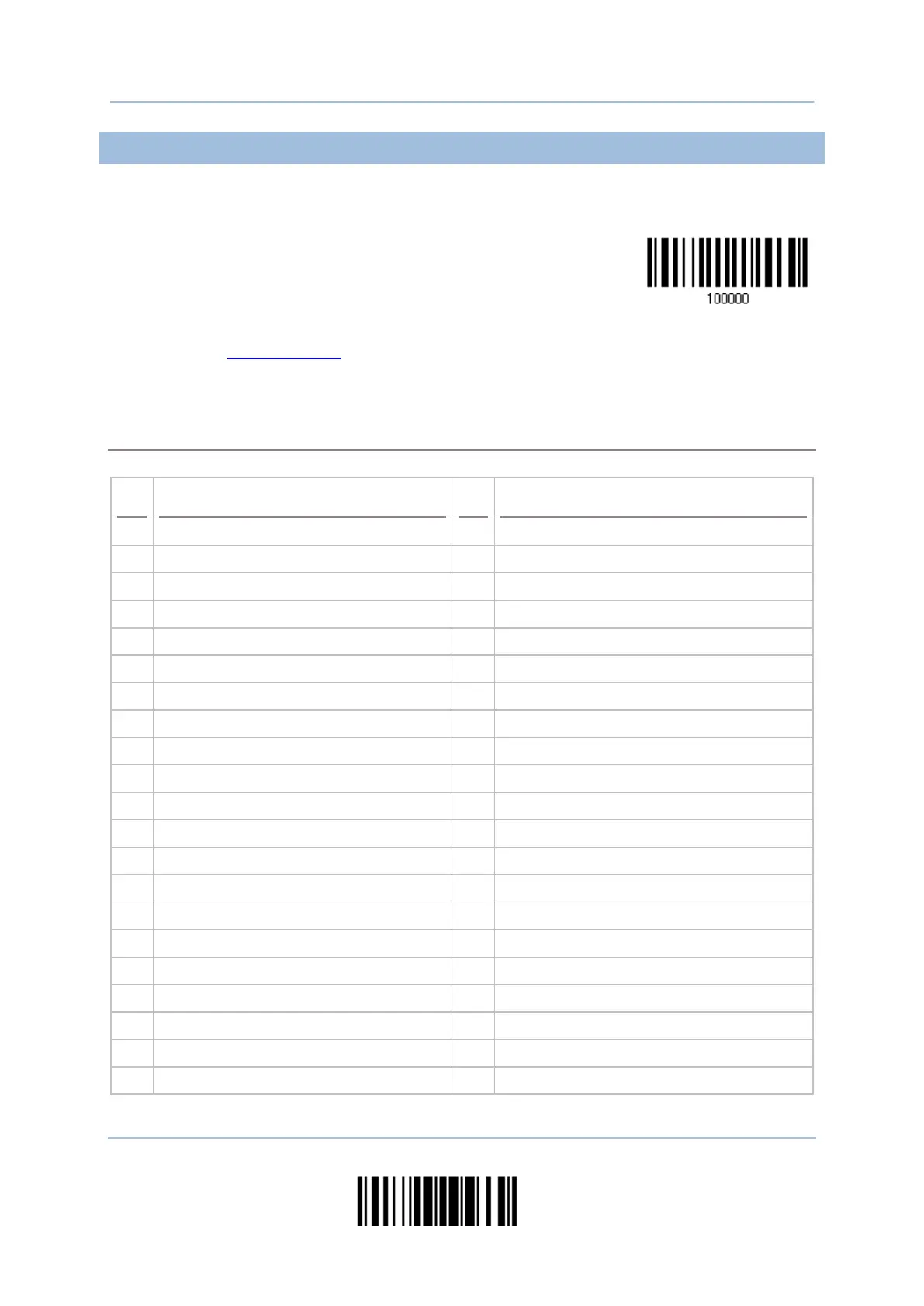69
Update
Chapter 2 Ошибка! Используйте вкладку "Главная" для применения Heading 1 к тексту, который должен здесь отображаться.
2.4.1 ACTIVATE KEYBOARD WEDGE & SELECT KEYBOARD TYPE
When Keyboard Wedge interface is activated, you have to select a keyboard type to
complete this setting.
Activate Keyboard
Wedge & Select
Keyboard Type…
1) Read this barcode above to activate Keyboard Wedge and select a keyboard type.
2) Read the “Decimal Value” barcode on page 251. Refer to the table below for the
number of desired keyboard type.
3) Read the “Validate” barcode on the same page to complete this setting.
By default, the keyboard type is set to PCAT (US). The following keyboard types are supported –
IBM 3477 Type 4 (Japanese)
IBM 34XX/319X, Memorex Telex 122 Keys
PCAT (Cyrillic on Russian)