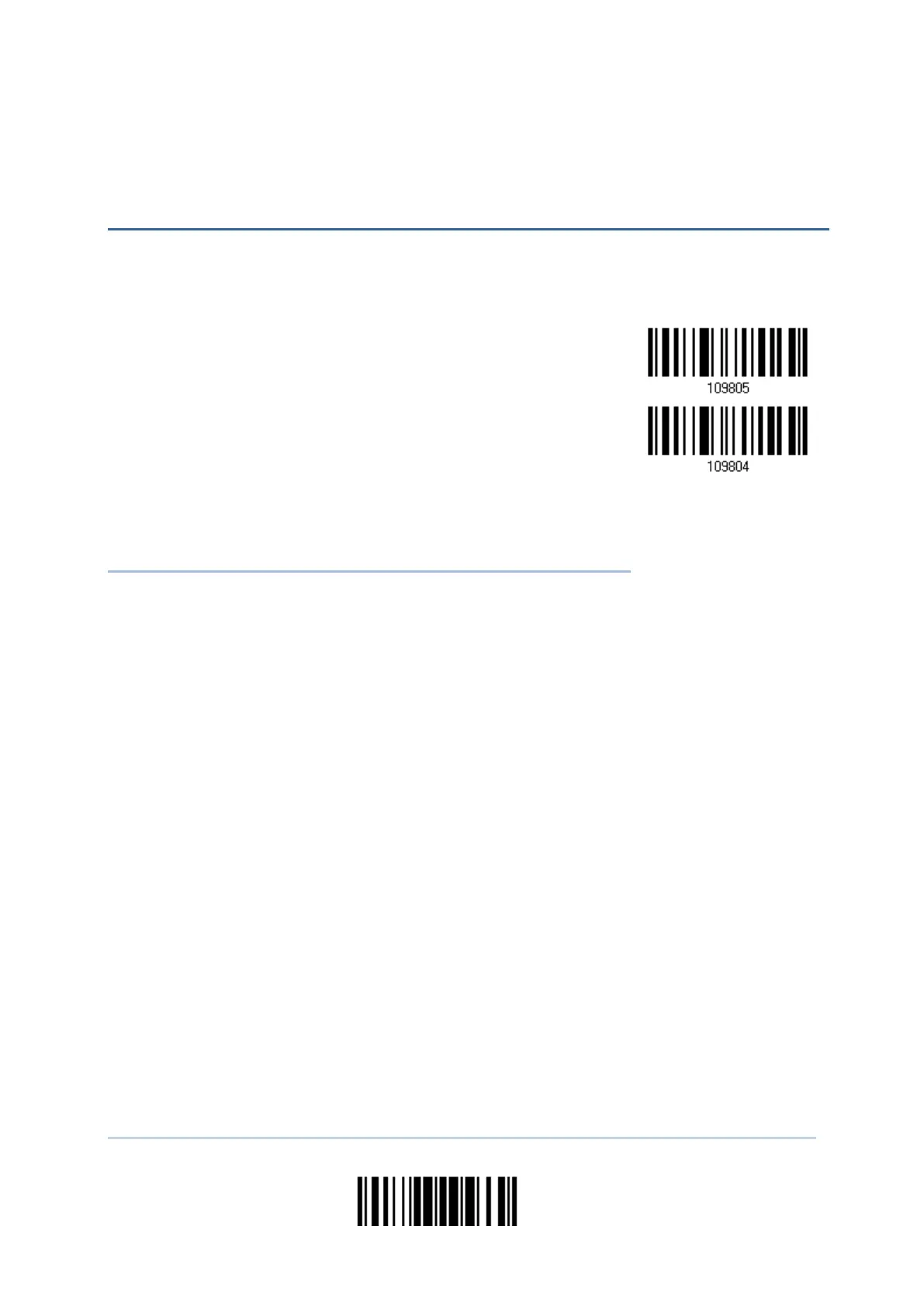IN THIS CHAPTER
4.1 Codabar ................................................................... 114
4.2 Code 25 – Industrial 25 ............................................. 117
4.3 Code 25 – Interleaved 25 ........................................... 120
4.4 Code 25 – Matrix 25 .................................................. 123
4.5 Code 39 ................................................................... 126
4.6 Code 93 ................................................................. 129
4.7 Code 128 ................................................................. 131
4.8 EAN-8...................................................................... 132
4.9 EAN-13 .................................................................... 134
4.10 GS1-128 (EAN-128) ................................................ 139
4.11 ISBT 128 ................................................................ 141
4.12 MSI ....................................................................... 142
4.13 French Pharmacode ................................................. 144
4.14 Italian Pharmacode ................................................. 144
4.15 Plessey .................................................................. 145
4.16 GS1 DataBar (RSS Family) ....................................... 146
4.17 Telepen .................................................................. 151
4.18 UPC-A .................................................................... 153
4.19 UPC-E .................................................................... 155
4.20 Code 11 ................................................................. 158
4.21 Composite Code ...................................................... 161
4.22 2D Symbologies ...................................................... 163