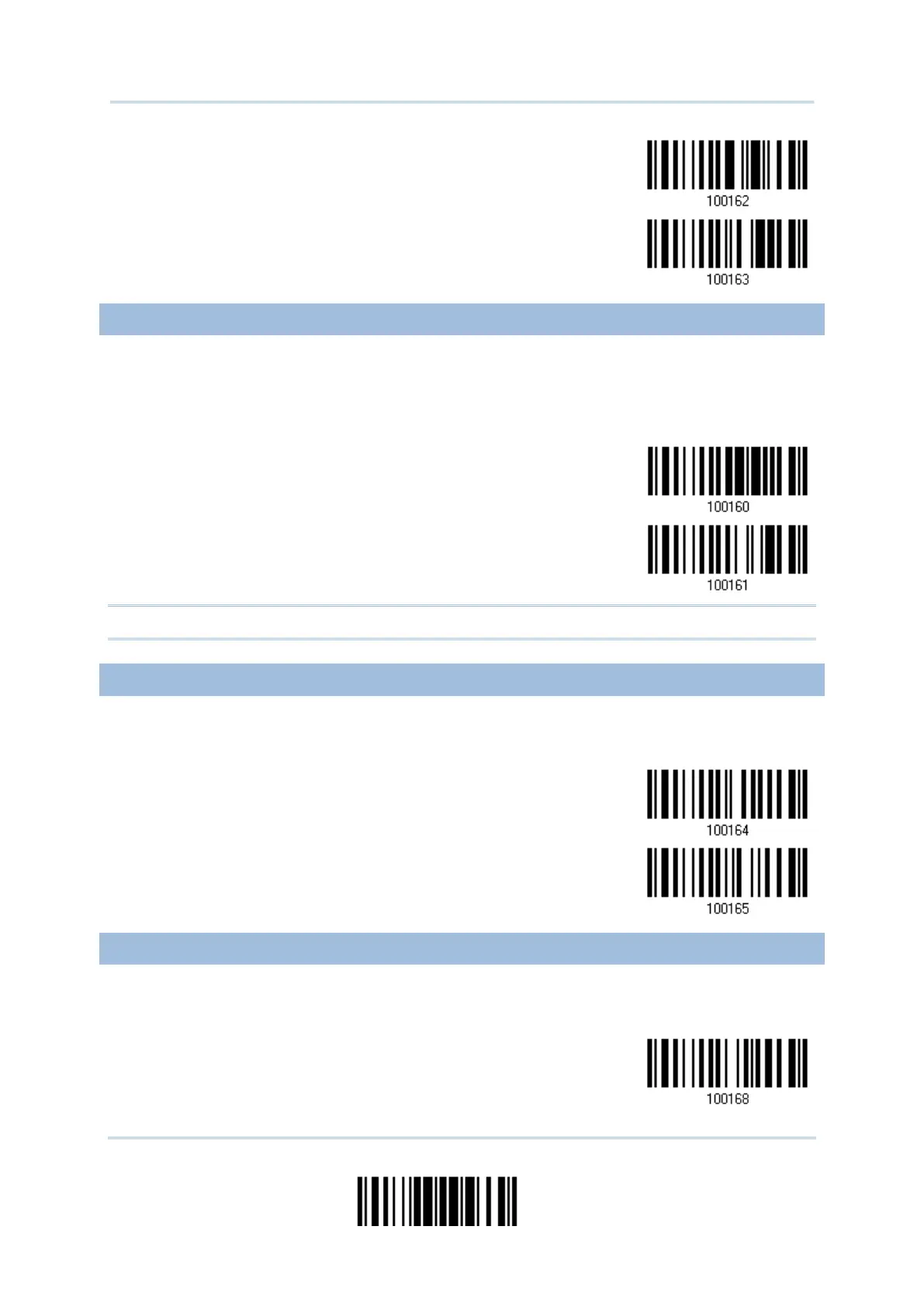59
Update
Chapter 2 Ошибка! Используйте вкладку "Главная" для применения Heading 1 к тексту, который должен здесь отображаться.
2.1.10 SIMPLE PAIRING FOR IPHONE/IPAD
The window requiring pairing passcode is always pop-up when you are using a
Bluetooth
®
connection to an iPhone or iPad. To connect to iOS-based devices more
quickly, scan the barcode below to enable Bluetooth
®
simple pairing so that the
passcode-required window will not show up when establishing a connection.
Note: Simple pairing only supports to the device with Bluetooth
®
v2.1 or later.
2.1.11 BT HID SLAVE/MASTER SWITCHING
By default, the BT HID role is set to slave. Users can have the scanner switch between
slave and master by reading the barcodes below.
2.1.12 BT HID AUTO-RECONNECTION
Users can decide whether to have the scanner automatically reconnect to a paired device
after disconnection, and the occasion for reconnecting.
*Auto reconnect
immediately
