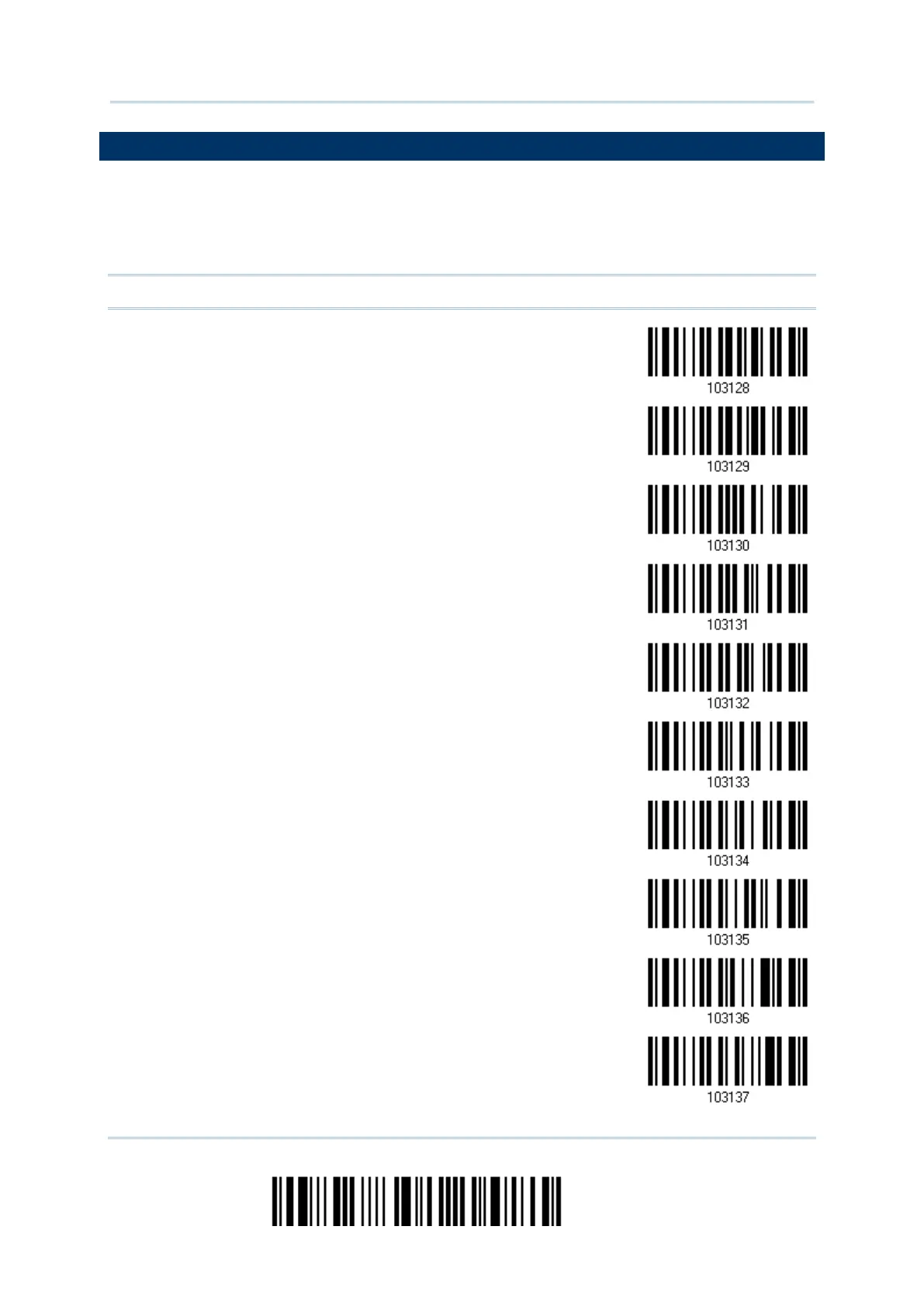264
Enter Setup
2564 Barcode Scanner User Guide
SEPARATORS AND FIELDS
Define the separators that separate fields during the transmission sequence of data
scanning. In addition to the built-in data elements, you can also specify up to 5
Additional Fields with 4 bytes characters. Program the transmission sequence by reading
the desired fields as additional fields.
Note: Up to 5 separators can be assigned.
Separator 1
(1 byte)
*“Space”
Separator 2
(1 byte)
*“Enter”
Separator 3
(1 byte)
*“,”
Separator 4
(1 byte)
*“.”
Separator 5
(1 byte)
*“-”
Additional Field 1
(4 bytes)
Additional Field 2
(4 bytes)
Additional Field 3
(4 bytes)
Additional Field 4
(4 bytes)
Additional Field 5
(4 bytes)