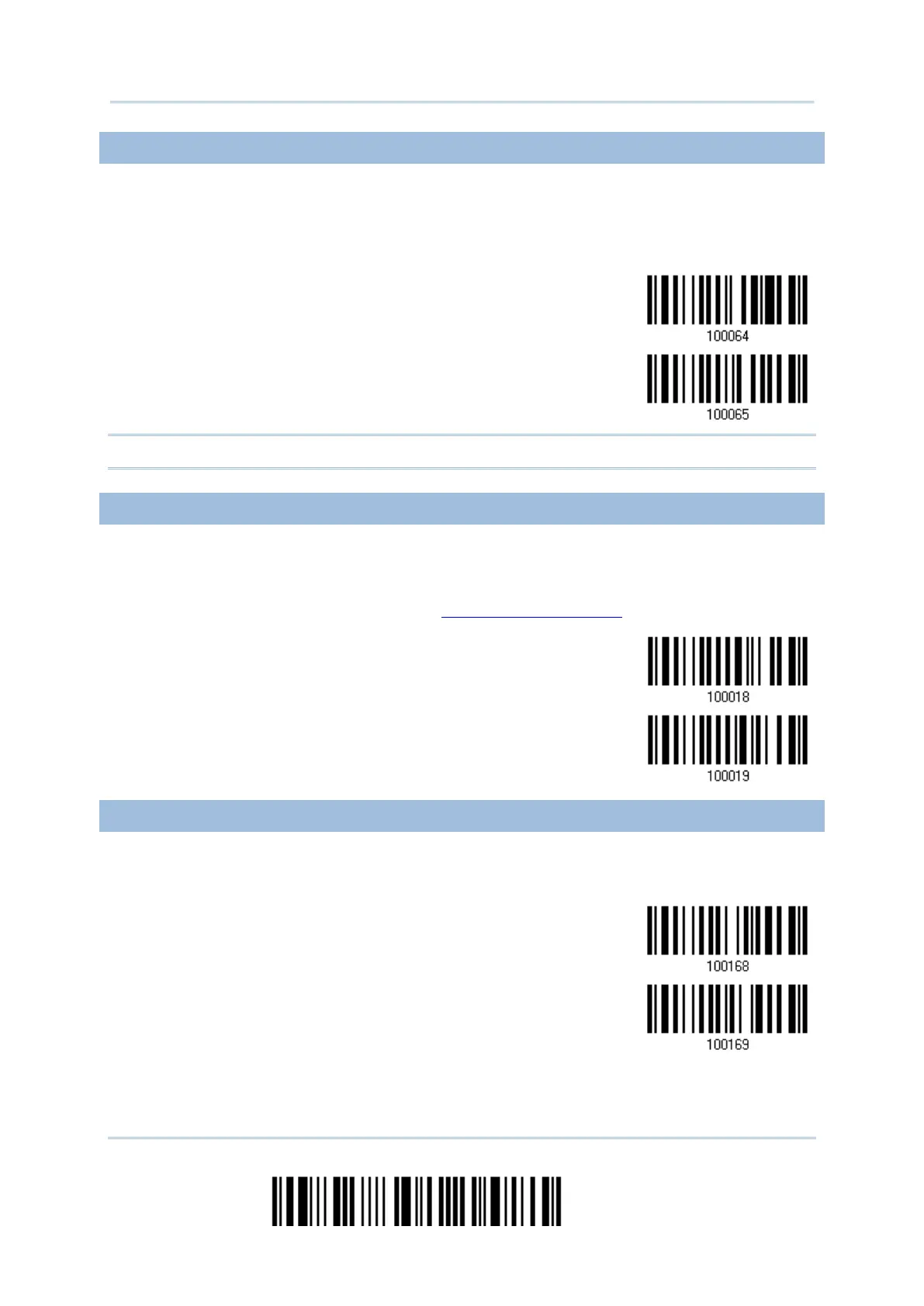92
Enter Setup
2564 Barcode Scanner User Guide
2.6.5 HID CHARACTER TRANSMIT MODE
By default, HID interface sends data to the host character by character. You may have
the scanner read the “Batch Processing” barcode to process data in batch.
Note: “By Character” transmit mode is required when working with iPhone or iPad.
2.6.6 SPECIAL KEYBOARD FEATURE
By default, this interface employs special function codes (0x01 ~ 0x1F) defined in the
Keyboard Wedge Table. However, users may want to get rid of these special codes within
the barcodes to avoid data error. You can decide whether to apply the special keyboard
feature. For further details please refer to Keyboard Wedge Table.
2.6.7 USB HID VIA CRADLE AUTO-RECONNECTION
Users can decide whether to have the scanner automatically reconnect to a paired device
after disconnection, and the occasion for reconnecting.
*Auto reconnect
immediately
Auto reconnect on
data scanned
