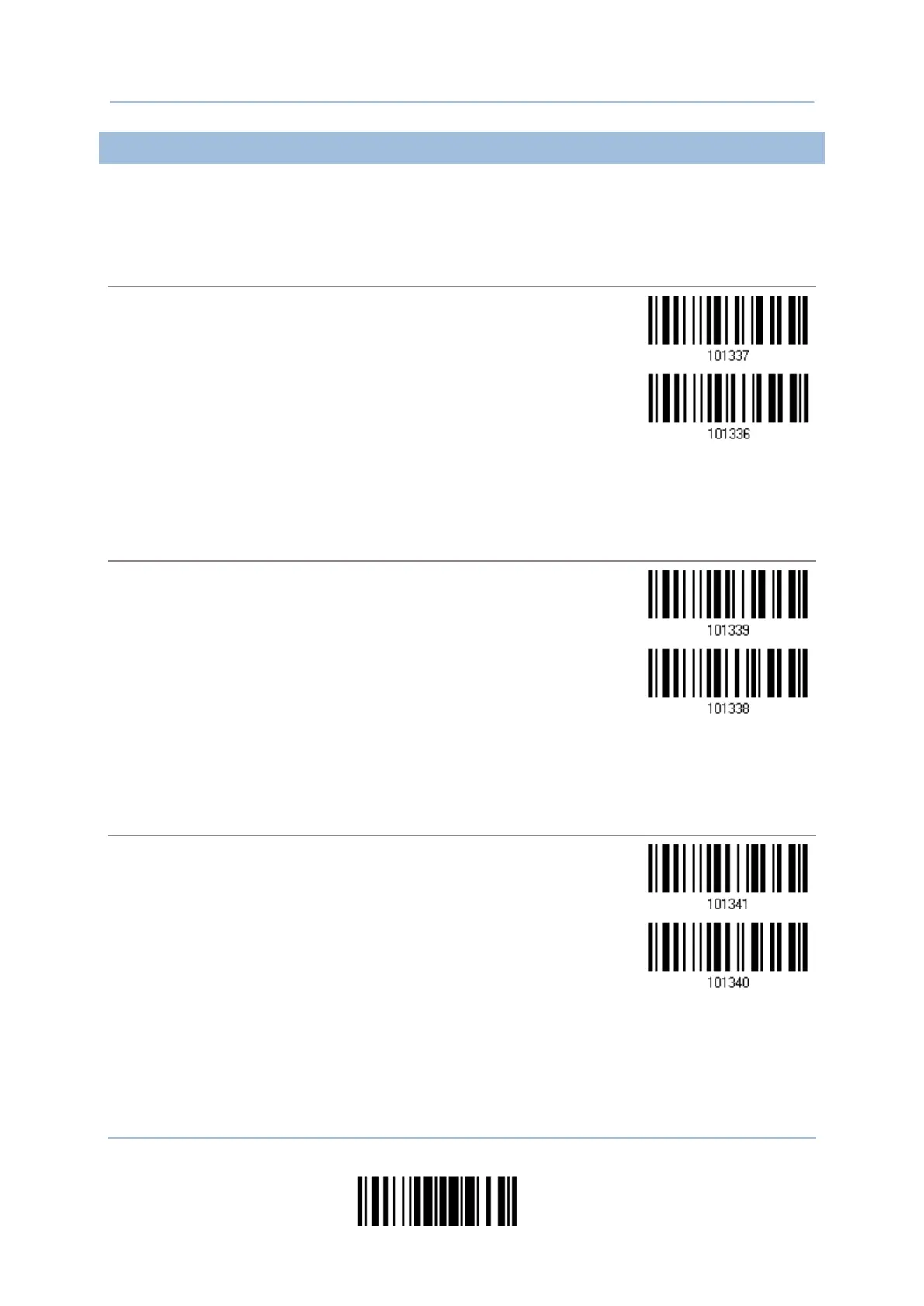135
Update
Chapter 4 Ошибка! Используйте вкладку "Главная" для применения Heading 1 к тексту, который должен здесь отображаться.
4.9.1 EAN-13 ADDON MODES
Decide whether to enable EAN-13 414/419/434/439 Addon Mode. When enabled,
barcodes starting with 414/419/434/439 won’t be decoded if the scanned barcodes do
not have the Addon 2 or Addon 5 suffix.
EAN-13 414/419/434/439 Addon Mode
Decide whether to enable EAN-13 378/379 Addon Mode. When enabled, barcodes
starting with 378/379 won’t be decoded if the scanned barcodes do not have the Addon
2 or Addon 5 suffix.
EAN-13 378/379 Addon Mode
Decide whether to enable EAN-13 977 Addon Mode. When enabled, barcodes starting
with 977 won’t be decoded if the scanned barcodes do not have the Addon 2 or Addon 5
suffix.