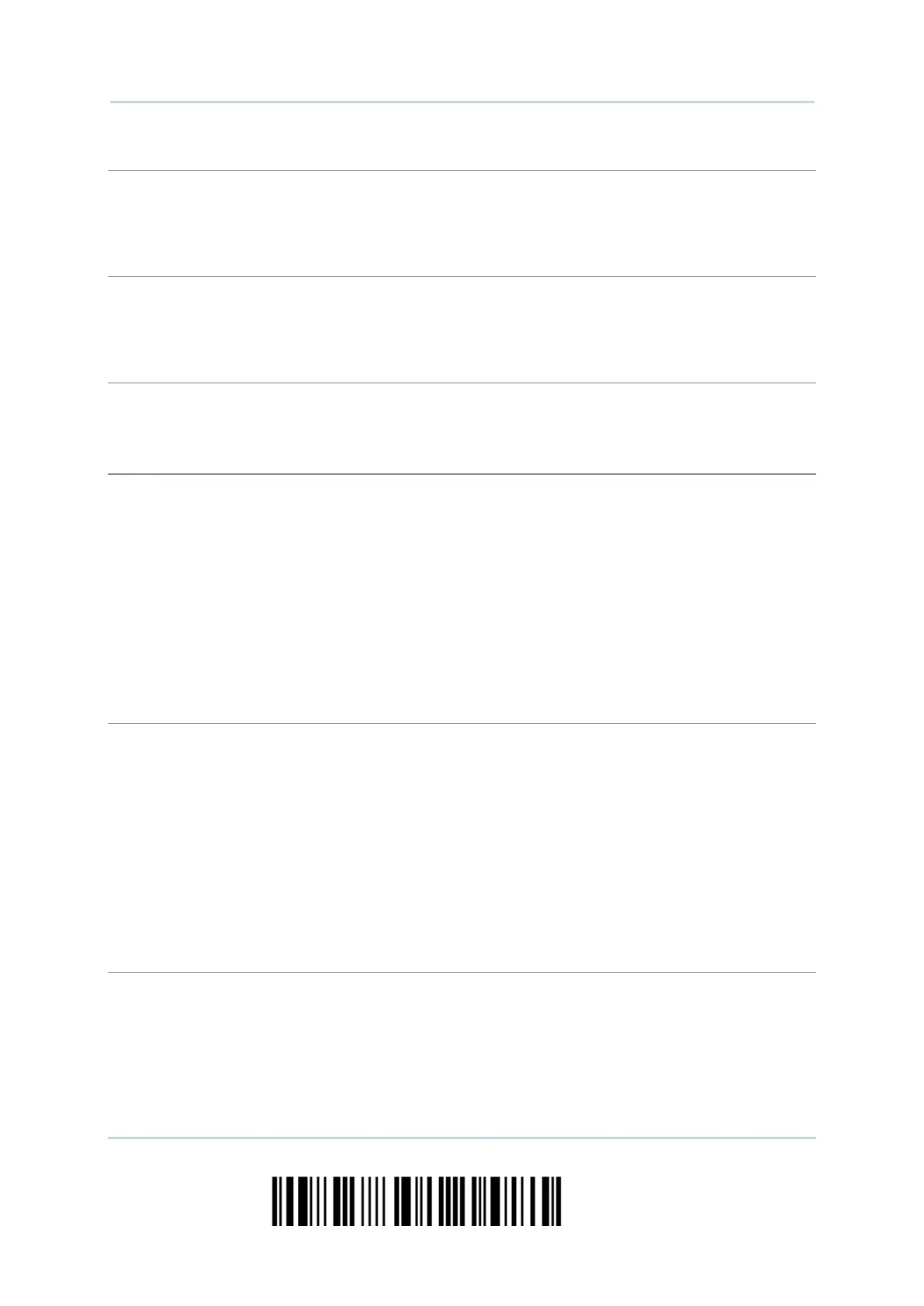240
Enter Setup
2564 Barcode Scanner User Guide
To disable the software trigger
“0x23” + “0x40” + “0x54” + “0x52” + “0x49” + “0x47” + “0x4f” + “0x46” +
“0x46” + “0x0d”
To enable the software trigger
“0x23” + “0x40” + “0x54” + “0x52” + “0x49” + “0x47” + “0x4f” + “0x4e” +
“0x0d”
“0x23” + “0x40” + “0x52” + “0x44” + “0x53” + “0x4E” + “0x0D”
Have the scanner beep as many times as you specified ranging from 00 to 99
times (00 is to stop the work). The length of beep time is based on the duration
of Good Read Beep setting and the constant interval between two beeps is
100ms.
nn – the two digits of command parameters
For example, ‘#@BEEP,09’ is to have the scanner beep for 9 times.
“0x23” + “0x40” + “0x42” + “0x45” + “0x45” + “0x50” + “0x2c” + “0x30”
+ “0x39” + “0x0d”
Have the scanner’s red LED indicator blink as many times as you specified
ranging from 00 to 99 (00 is to stop the work). The length of blinking time is
based on the Good Read LED Duration setting and the constant interval between
two flashes is 200ms.
nn –the two digits of command parameters
For example, ‘#@RLED,09’ is to have the scanner blink for 9 times.
“0x23” + “0x40” + “0x52” + “0x4c” + “0x45” + “0x44” + “0x2c” + “0x30”
+ “0x39” + “0x0d”
Have the scanner’s green LED indicator blink as many times as you specified
ranging from 00 to 99 (00 is to stop the work). The length of blinking time is
based on the Good Read LED Duration setting and the constant interval between
two flashes is 200ms.
nn – the two digits of command parameters
