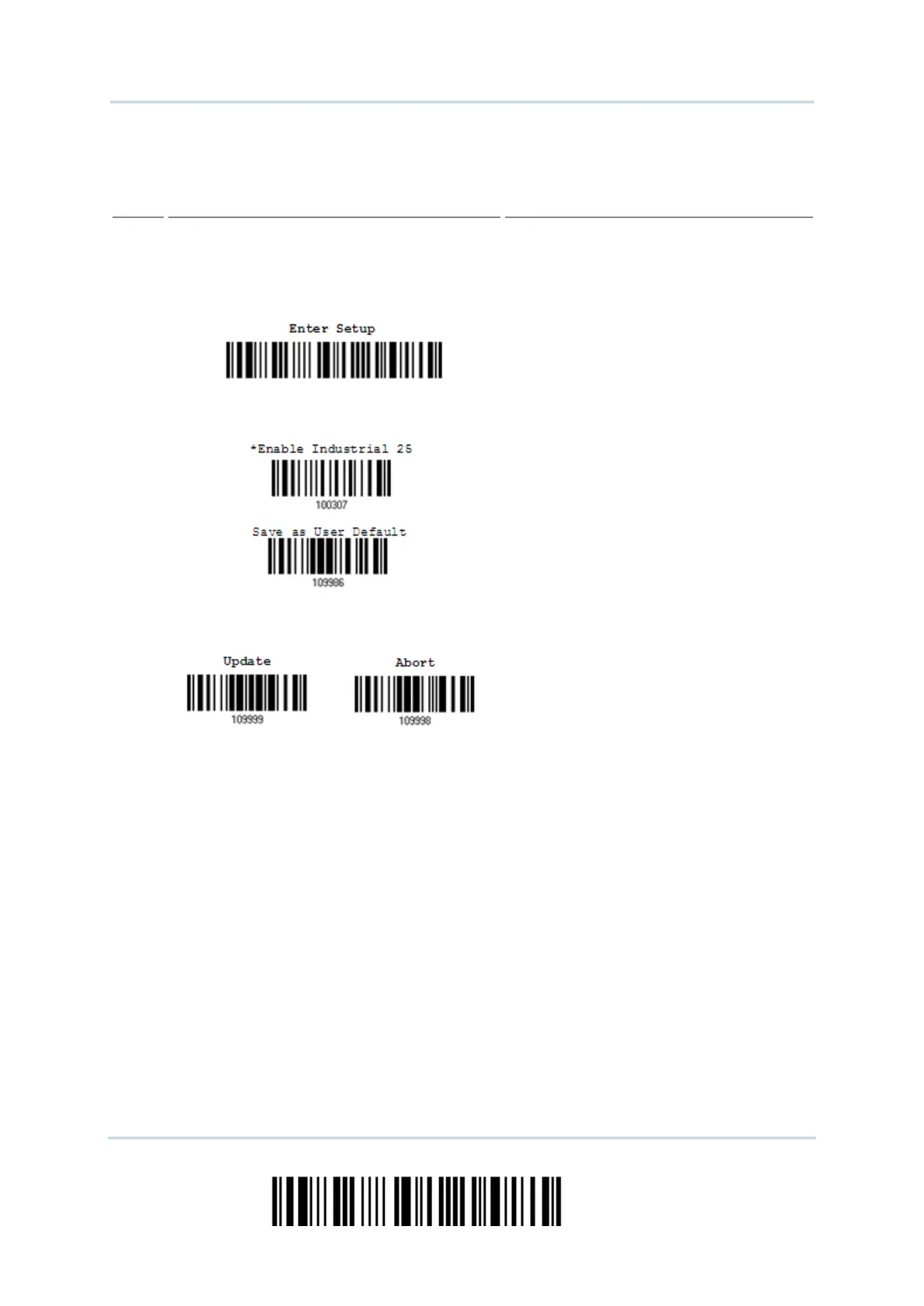14
Enter Setup
2564 Barcode Scanner User Guide
The example below shows how to save settings as “User Default” to restore user defaults
later:
Scanner Feedback if Successful
The scanner will respond with a long beep
(high tone) and its LED indicator will
become solid red and go off quickly.
Enter the Configuration Mode…
The scanner will respond with six beeps
(high-low tone repeats three times), and
its LED indicator will be flashing red.
Read a Setup barcode…
For example,
The scanner will respond with two beeps
(low-high tone) if reading a normal setup
barcode.
Exit the Configuration Mode…
OR
Same as for Enter the Configuration Mode.
The scanner will automatically restart itself…
Same as for Power on the scanner.
When any configuration error occurs...
The scanner will respond with one long
beep (low tone).
