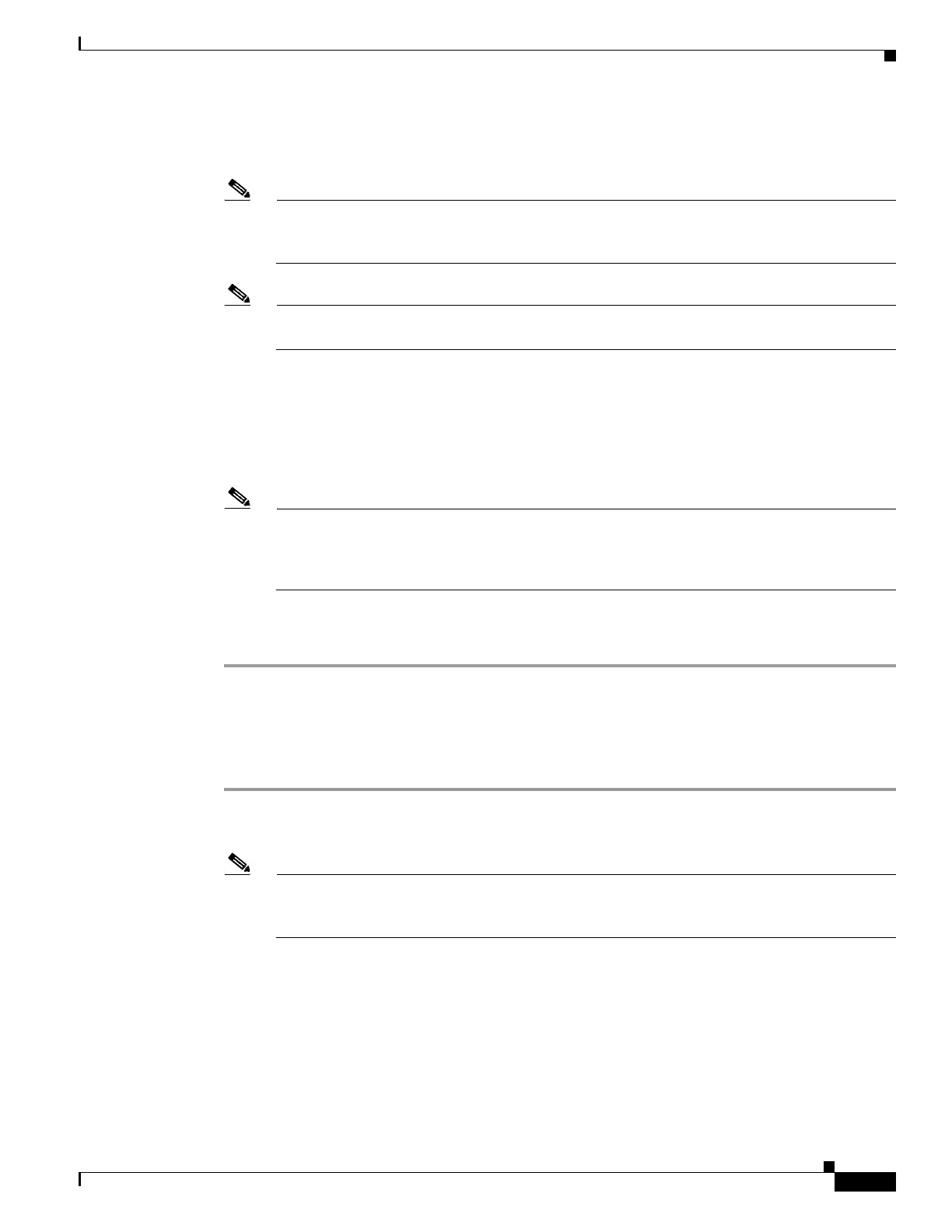4-11
Cisco Wireless LAN Controller Configuration Guide
OL-17037-01
Chapter 4 Configuring Controller SettingsWireless Device Access
Managing the System Date and Time
The current date and time appear at the top of the page.
Step 2 In the Timezone section, choose your local time zone from the Location drop-down box.
Note When you choose a time zone that uses Daylight Saving Time (DST), the controller
automatically sets its system clock to reflect the time change when DST occurs. In the United
States, DST starts on the second Sunday in March and ends on the first Sunday in November.
Note You cannot set the time zone delta on the controller GUI. However, if you do so on the controller
CLI, the change is reflected in the Delta Hours and Mins fields on the controller GUI.
Step 3 Click Set Timezone to apply your changes.
Step 4 In the Date section, choose the current local month and day from the Month and Day drop-down boxes,
and enter the year in the Year field.
Step 5 In the Time section, choose the current local hour from the Hour drop-down box, and enter the minutes
and seconds in the Minutes and Seconds fields.
Note If you change the time zone location after setting the date and time, the values in the Time
section are updated to reflect the time in the new time zone location. For example, if the
controller is currently configured for noon Eastern time and you change the time zone to Pacific
time, the time automatically changes to 9:00 a.m.
Step 6 Click Set Date and Time to apply your changes.
Step 7 Click Save Configuration to save your changes.
Using the CLI to Configure the Date and Time
Using the controller CLI, follow these steps to configure the local date and time.
Step 1 To configure the current local date and time in GMT on the controller, enter this command:
config time manual mm/dd/yy hh:mm:ss
Note When setting the time, the current local time is entered in terms of GMT and as a value between
00:00 and 24:00. For example, if it is 8:00 a.m. Pacific time in the United States, you would enter
16:00 because the Pacific time zone is 8 hours behind GMT.
