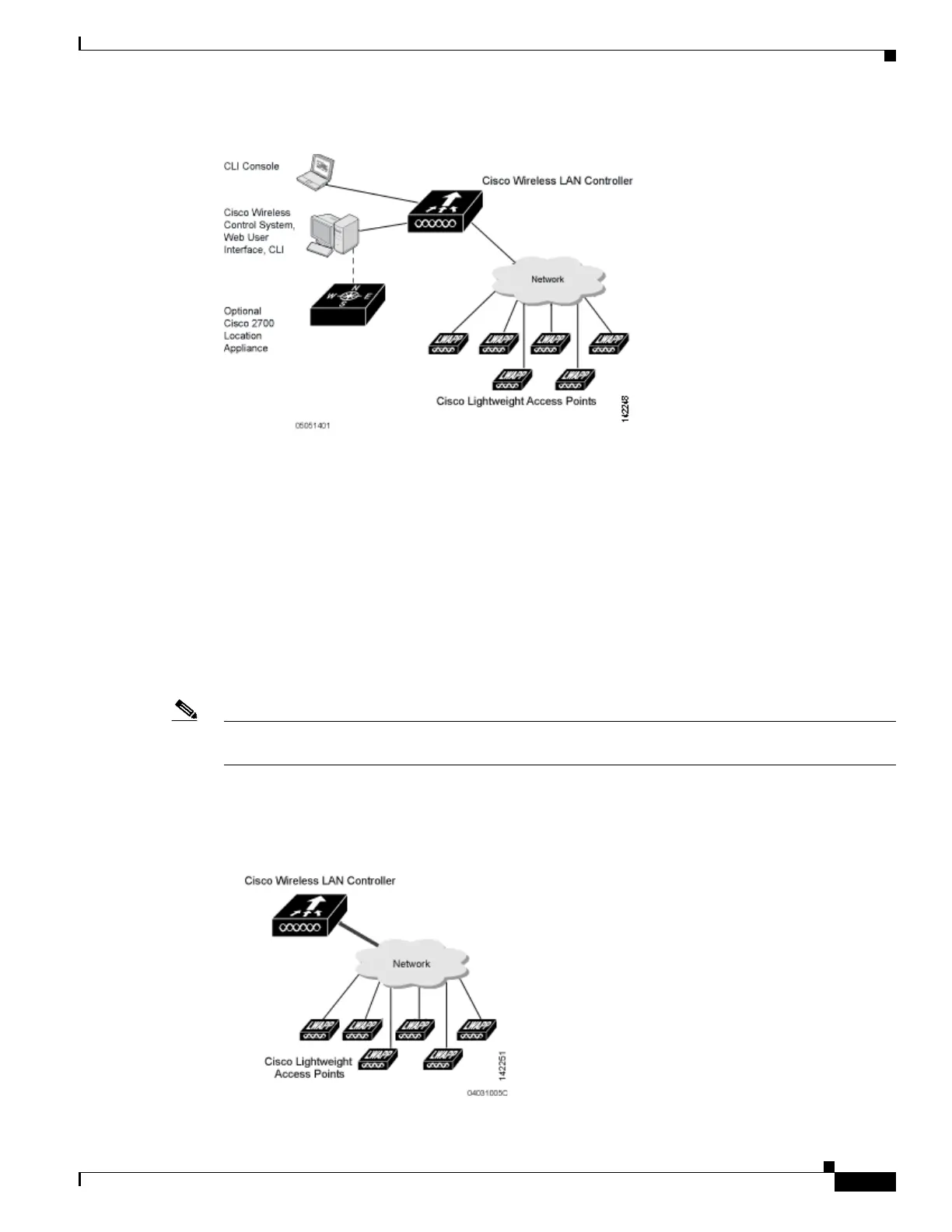1-3
Cisco Wireless LAN Controller Configuration Guide
OL-17037-01
Chapter 1 Overview
Cisco Unified Wireless Network Solution Overview
Figure 1-1 Cisco UWN Solution Components
Single-Controller Deployments
A standalone controller can support lightweight access points across multiple floors and buildings
simultaneously, and supports the following features:
• Autodetecting and autoconfiguring lightweight access points as they are added to the network.
• Full control of lightweight access points.
• Lightweight access points connect to controllers through the network. The network equipment may
or may not provide Power over Ethernet to the access points.
Note that some controllers use redundant Gigabit Ethernet connections to bypass single network failures.
Note Some controllers can connect through multiple physical ports to multiple subnets in the network. This
feature can be helpful when operators want to confine multiple VLANs to separate subnets.
Figure 1-2 shows a typical single-controller deployment.
Figure 1-2 Single-Controller Deployment
