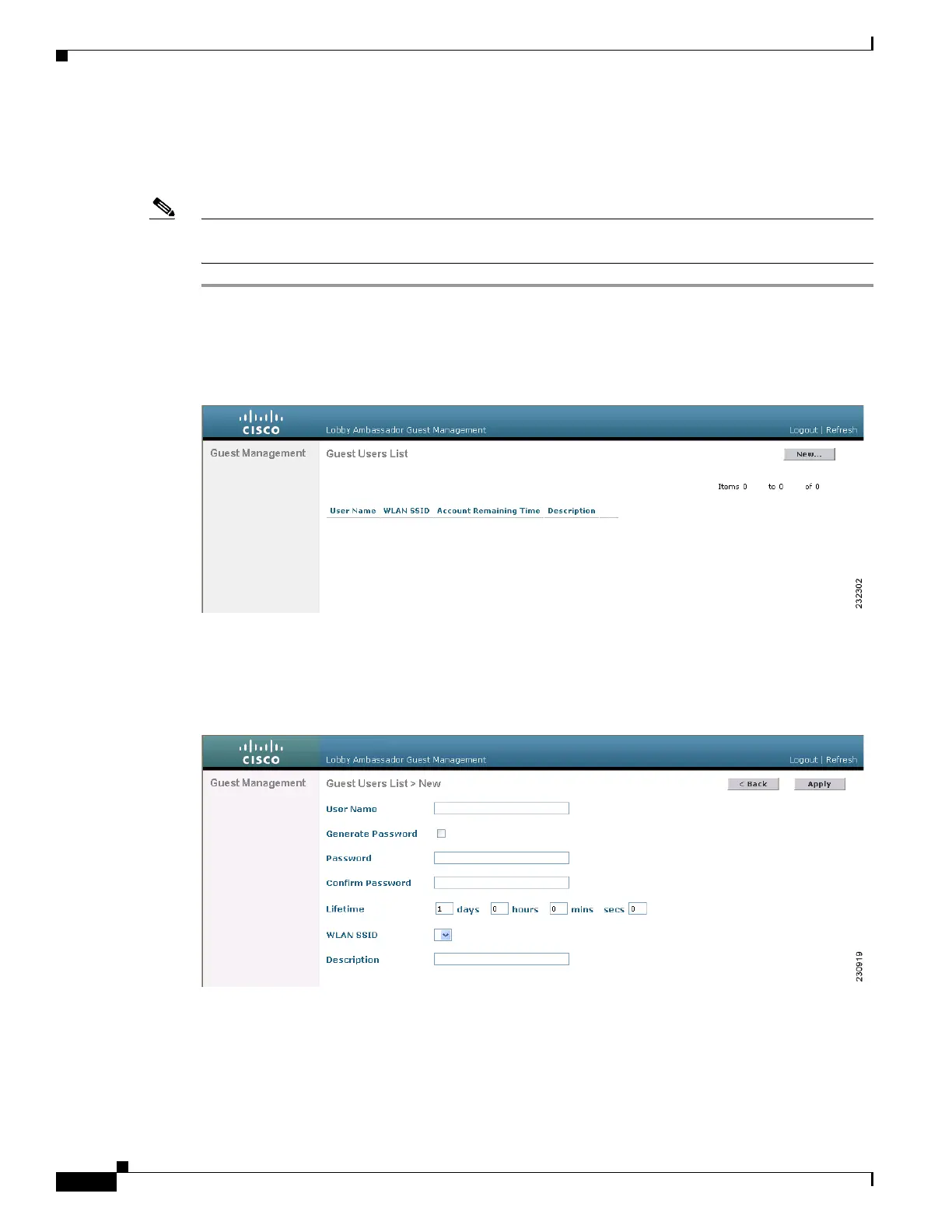10-4
Cisco Wireless LAN Controller Configuration Guide
OL-17037-01
Chapter 10 Managing User Accounts
Creating Guest User Accounts
Creating Guest User Accounts as a Lobby Ambassador
A lobby ambassador would follow these steps to create guest user accounts.
Note A lobby ambassador cannot access the controller CLI interface and therefore can create guest user
accounts only from the controller GUI.
Step 1 Log into the controller as the lobby ambassador, using the username and password specified in the
“Creating a Lobby Ambassador Account” section above. The Lobby Ambassador Guest Management >
Guest Users List page appears (see Figure 10-3).
Figure 10-3 Lobby Ambassador Guest Management > Guest Users List Page
Step 2
Click New to create a guest user account. The Lobby Ambassador Guest Management > Guest Users
List > New page appears (see Figure 10-4).
Figure 10-4 Lobby Ambassador Guest Management > Guest Users List > New Page
Step 3
In the User Name field, enter a name for the guest user. You can enter up to 24 characters.
