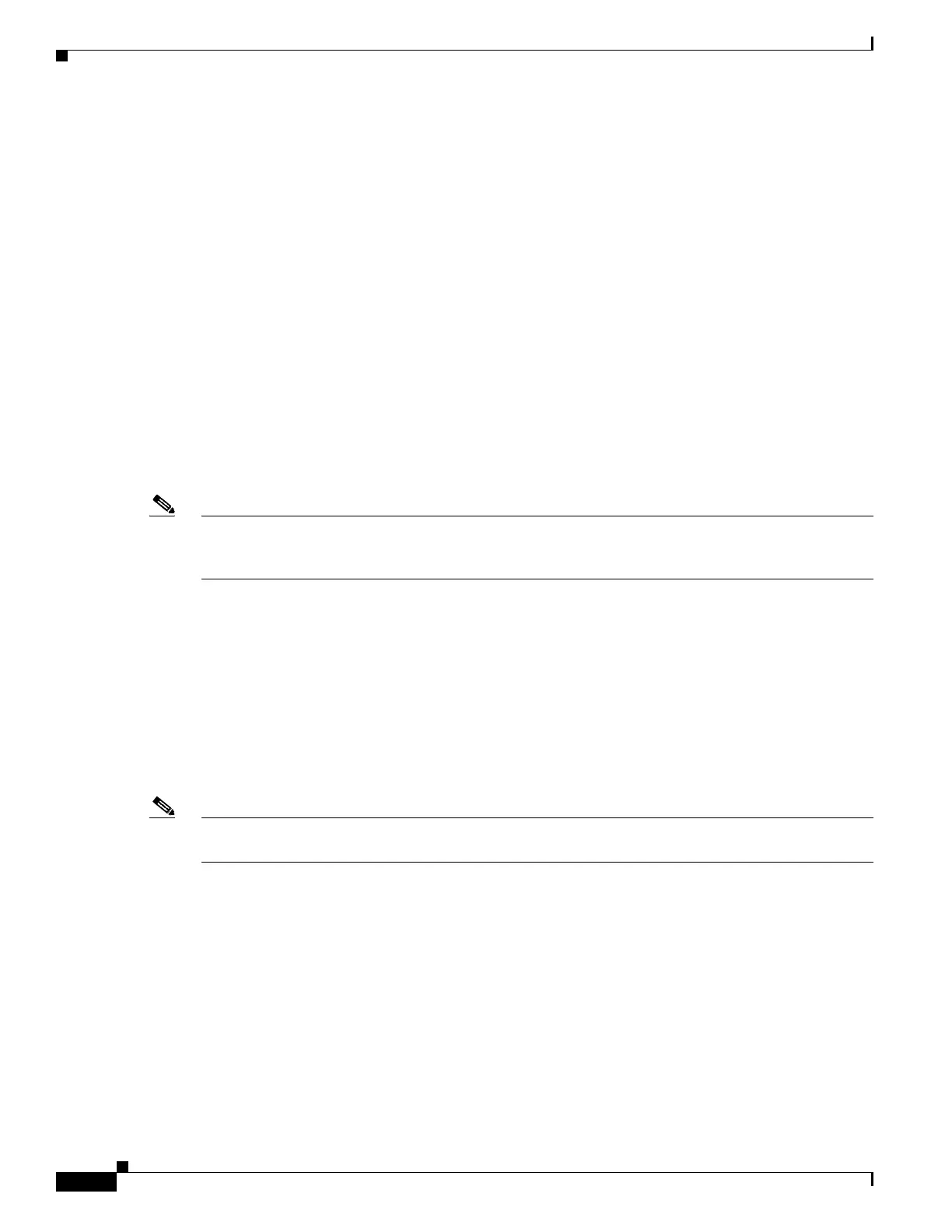3-6
Cisco Wireless LAN Controller Configuration Guide
OL-17037-01
Chapter 3 Configuring Ports and Interfaces
Overview of Ports and Interfaces
Interfaces
An interface is a logical entity on the controller. An interface has multiple parameters associated with it,
including an IP address, default-gateway (for the IP subnet), primary physical port, secondary physical
port, VLAN identifier, and DHCP server.
These five types of interfaces are available on the controller. Four of these are static and are configured
at setup time:
• Management interface (Static and configured at setup time; mandatory)
• AP-manager interface (Static and configured at setup time; mandatory)
• Virtual interface (Static and configured at setup time; mandatory)
• Service-port interface (Static and configured at setup time; optional)
• Dynamic interface (User-defined)
Each interface is mapped to at least one primary port, and some interfaces (management and dynamic)
can be mapped to an optional secondary (or backup) port. If the primary port for an interface fails, the
interface automatically moves to the backup port. In addition, multiple interfaces can be mapped to a
single controller port.
Note Refer to the “Enabling Link Aggregation” section on page 3-29 if you want to configure the controller
to dynamically map the interfaces to a single port channel rather than having to configure primary and
secondary ports for each interface.
Management Interface
The management interface is the default interface for in-band management of the controller and
connectivity to enterprise services such as AAA servers. The management interface has the only
consistently “pingable” in-band interface IP address on the controller. You can access the controller’s
GUI by entering the controller’s management interface IP address in Internet Explorer’s Address field.
For CAPWAP, the controller requires one management interface to control all inter-controller
communications and one AP-manager interface to control all controller-to-access point
communications, regardless of the number of ports.
Note If the service port is in use, the management interface must be on a different supernet from the
service-port interface.
AP-Manager Interface
A controller has one or more AP-manager interfaces, which are used for all Layer 3 communications
between the controller and lightweight access points after the access points have joined the controller.
The AP-manager IP address is used as the tunnel source for CAPWAP packets from the controller to the
access point and as the destination for CAPWAP packets from the access point to the controller.
For Cisco 4404 and WiSM controllers, configure the AP-manager interface on all distribution system
ports (1, 2, 3, and 4). For Cisco 4402 controllers, configure the AP-manager interface on distribution
system ports 1 and 2. In both cases, the static (or permanent) AP-manager interface is always assigned
