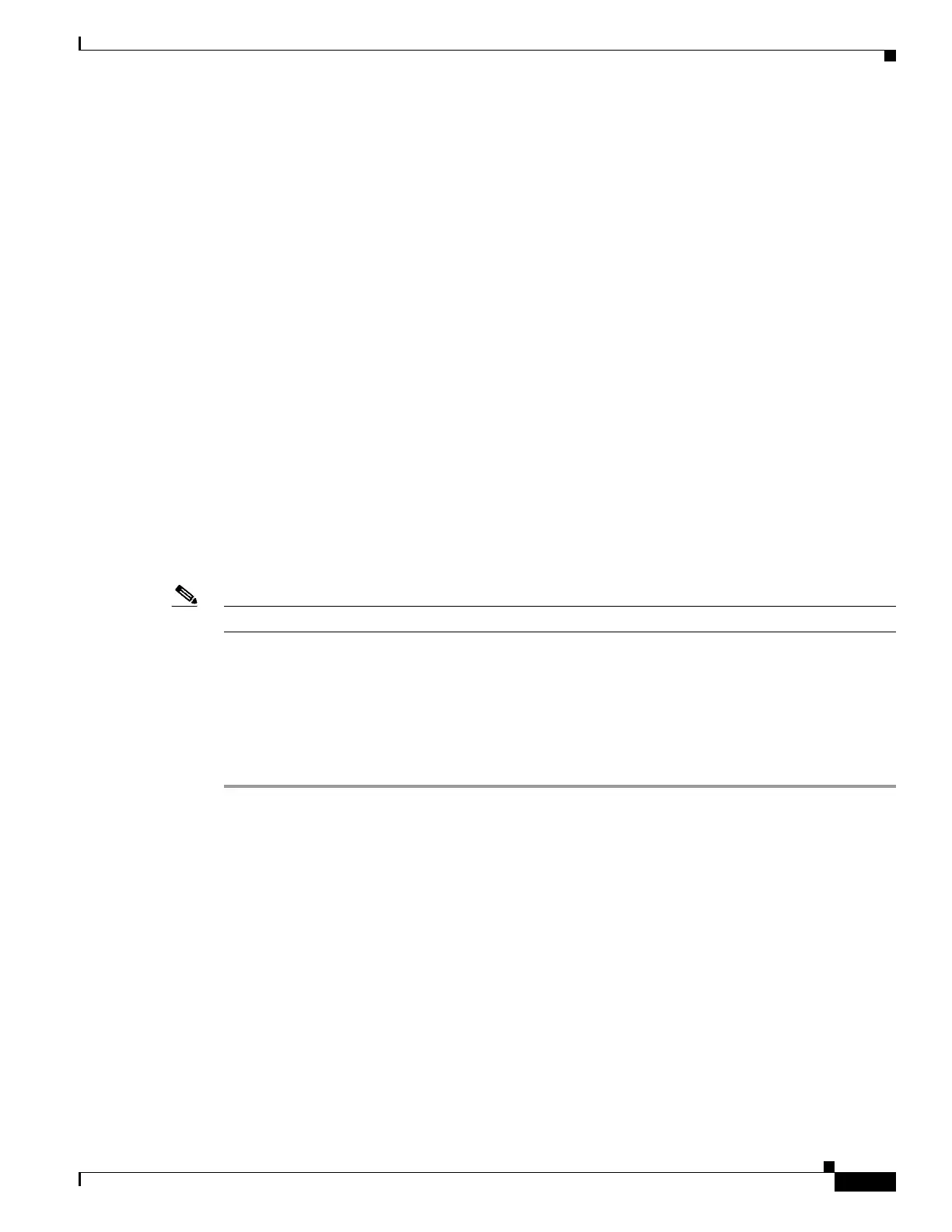7-65
Cisco Wireless LAN Controller Configuration Guide
OL-17037-01
Chapter 7 Controlling Lightweight Access Points
Performing a Link Test
response packet. Both the link-test requestor and responder roles are implemented on the access point
and controller. Therefore, not only can the access point or controller initiate a link test to a CCX v4 or
v5 client, but a CCX v4 or v5 client can initiate a link test to the access point or controller.
The controller shows these link-quality metrics for CCX link tests in both directions (out: access point
to client; in: client to access point):
• Signal strength in the form of RSSI (minimum, maximum, and average)
• Signal quality in the form of SNR (minimum, maximum, and average)
• Total number of packets that are retried
• Maximum retry count for a single packet
• Number of lost packets
• Data rate of a successfully transmitted packet
The controller shows this metric regardless of direction:
• Link test request/reply round-trip time (minimum, maximum, and average)
The controller software supports CCX versions 1 through 5. CCX support is enabled automatically for
every WLAN on the controller and cannot be disabled. The controller stores the CCX version of the
client in its client database and uses it to limit the features for this client. If a client does not support
CCXv4 or v5, the controller performs a ping link test on the client. If a client supports CCXv4 or v5, the
controller performs a CCX link test on the client. If a client times out during a CCX link test, the
controller switches to the ping link test automatically. See the “Configuring Cisco Client Extensions”
section on page 6-39 for more information on CCX.
Note CCX is not supported on the AP1030.
Follow the instructions in this section to perform a link test using either the GUI or the CLI.
Using the GUI to Perform a Link Test
Follow these steps to run a link test using the GUI.
Step 1 Click Monitor > Clients to open the Clients page (see Figure 7-23).
