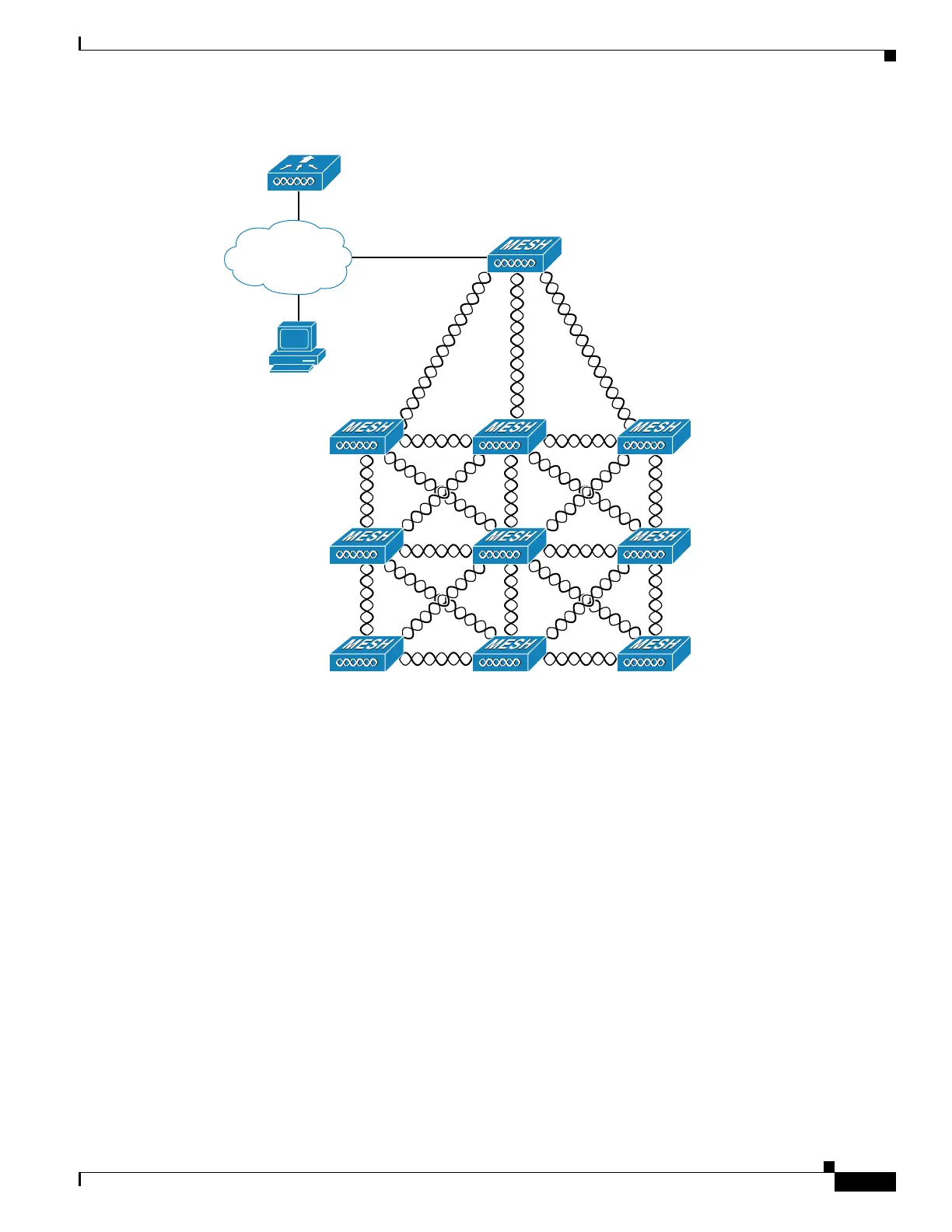8-3
Cisco Wireless LAN Controller Configuration Guide
OL-17037-01
Chapter 8 Controlling Mesh Access Points
Cisco Aironet Mesh Access Points
Figure 8-1 Simple Mesh Network Hierarchy
Network Access
Wireless mesh networks can simultaneously carry two different traffic types: wireless LAN client traffic
and MAP Ethernet port traffic.
Wireless LAN client traffic terminates on the controller, and the Ethernet traffic terminates on the
Ethernet ports of the mesh access points.
Access to the wireless LAN mesh for mesh access points is managed by:
• MAC authentication–Mesh access points are added to a reference-able database to ensure they are
allowed access to a given controller and the mesh network. Refer to “Adding Mesh Access Points to
the Mesh Network” section on page 8-10.
• External RADIUS authentication–Mesh access points can be externally authorized and using a
RADIUS server such as Cisco ACS (4.1 and later) that supports the client authentication type of
EAP-FAST with certificates. Refer to the “Configuring RADIUS Servers” section on page 8-14.
148441
WCS
Network
RAP
MAP 1
MAP 2
MAP 3
MAP 4
MAP 6
MAP 5
MAP 7
MAP 8
MAP 9
