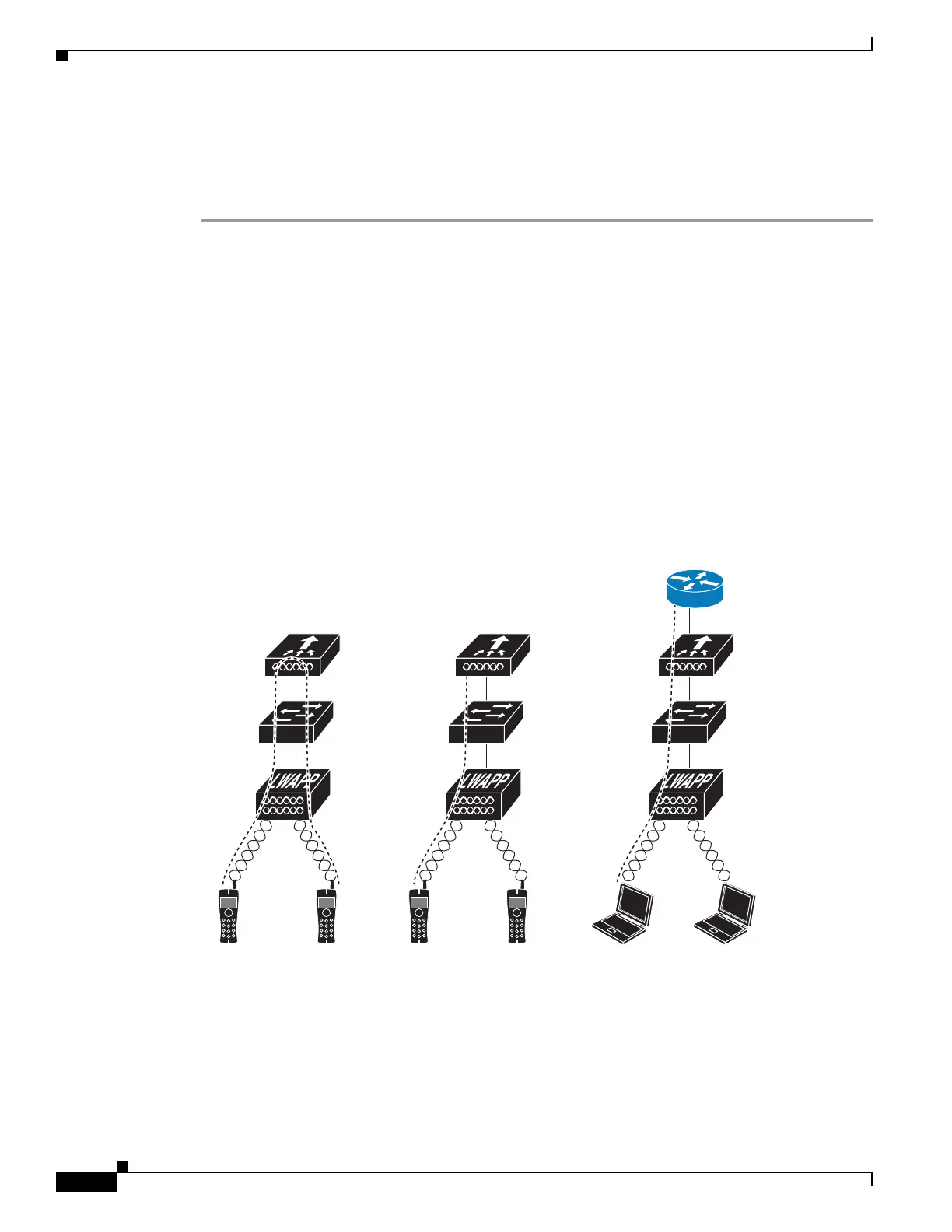6-18
Cisco Wireless LAN Controller Configuration Guide
OL-17037-01
Chapter 6 Configuring WLANsWireless Device Access
Configuring WLANs
...
DTIM period for 802.11a radio.................... 1
DTIM period for 802.11b radio.................... 1
Local EAP Authentication...................... Disabled
...
Configuring Peer-to-Peer Blocking
In controller software releases prior to 4.2, peer-to-peer blocking is applied globally to all clients on all
WLANs and causes traffic between two clients on the same VLAN to be transferred to the upstream
VLAN rather than being bridged by the controller. This behavior usually results in traffic being dropped
at the upstream switch because switches do not forward packets out the same port on which they are
received.
In controller software release 4.2 or later, peer-to-peer blocking is applied to individual WLANs, and
each client inherits the peer-to-peer blocking setting of the WLAN to which it is associated. In 4.2 or
later, you also have more control over how traffic is directed. For example, you can choose to have traffic
bridged locally within the controller, dropped by the controller, or forwarded to the upstream VLAN.
Figure 6-9 illustrates each option.
Figure 6-9 Peer-to-Peer Blocking Examples
232321
WLAN 1 WLAN 1 WLAN 2 WLAN 2
WLAN 3 WLAN 3
Disable:
Peer-to-peer blocking
is disabled, and traffic
is bridged.
Drop:
Packets are discarded
by the controller.
Forward Up:
Packets are forwarded
to the upstream switch.
Layer 3
Router/Switch
Controller
Layer 2 Switch
Lightweight
Access Point
