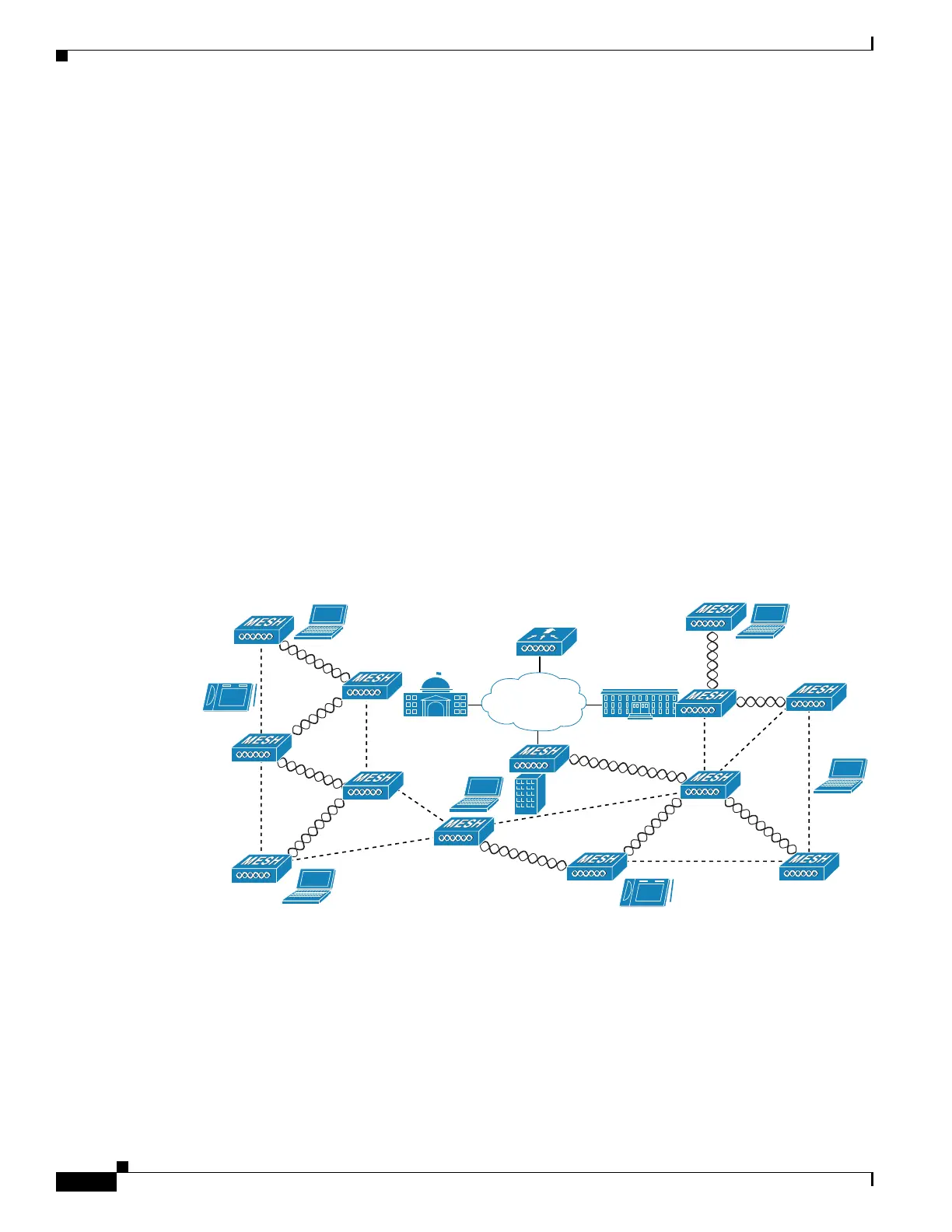8-4
Cisco Wireless LAN Controller Configuration Guide
OL-17037-01
Chapter 8 Controlling Mesh Access Points
Cisco Aironet Mesh Access Points
Network Segmentation
Membership to the wireless LAN mesh network for mesh access points is controlled by:
• Bridge group name–Mesh access points can be placed in like bridge groups to manage membership
or provide network segmentation. Refer to “Using the GUI to Configure Antenna Gain” section on
page 8-22.
Deployment Modes
Mesh access points support multiple deployment modes, including the following:
• Wireless mesh
• WLAN backhaul
• Point-to-multipoint wireless bridging
• Point-to-point wireless bridging
Cisco Wireless Mesh Network
In a Cisco wireless outdoor mesh network, multiple mesh access points comprise a network that provides
secure, scalable outdoor wireless LANs. Figure 8-2 shows an example mesh deployment.
Figure 8-2 Wireless Mesh Deployment
Wireless Backhaul
Mesh access points can provide a simple wireless backhaul solution, which provides 802.11b/g services
to wireless LAN and wired clients. This configuration is basically a wireless mesh with one MAP.
Figure 8-3 shows an example of this deployment type.
