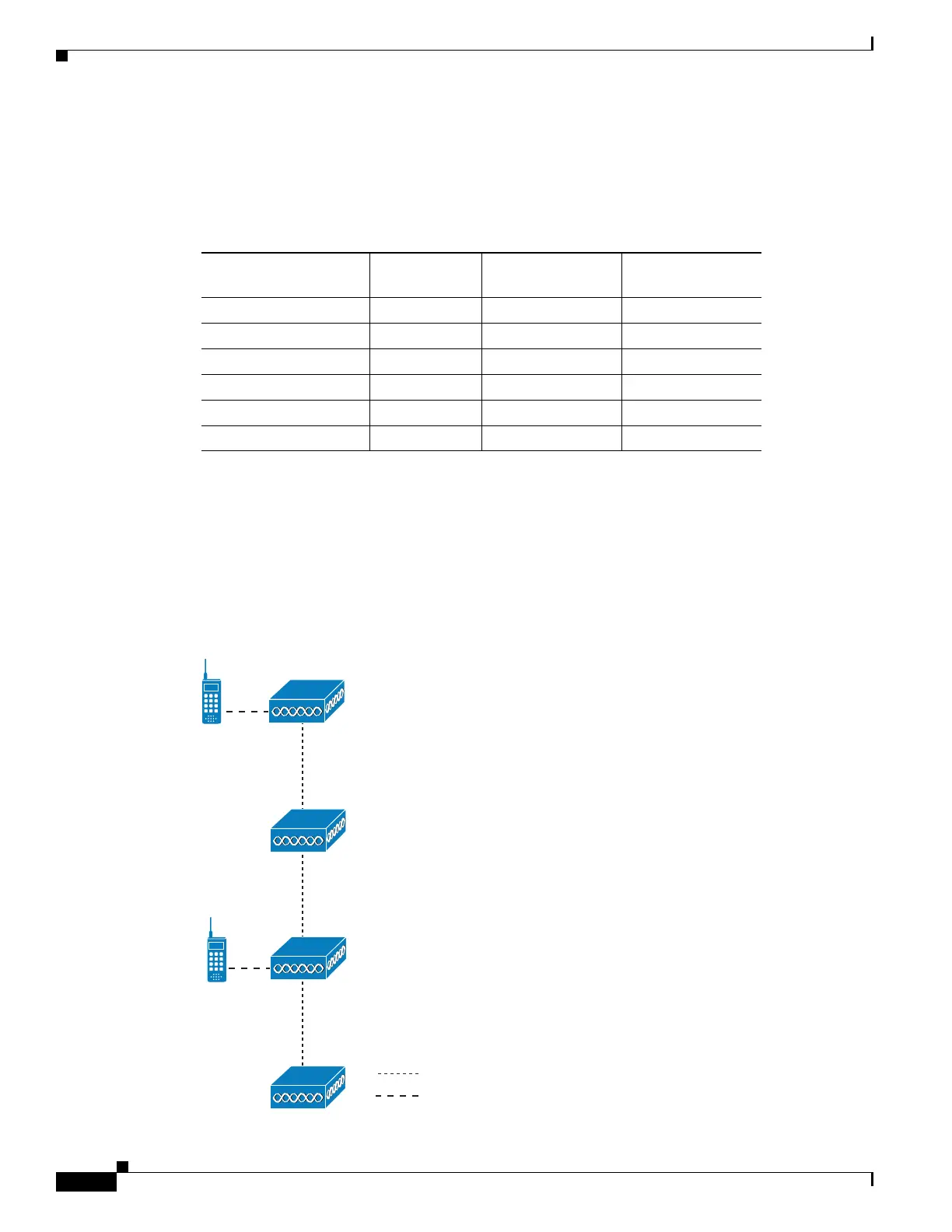8-34
Cisco Wireless LAN Controller Configuration Guide
OL-17037-01
Chapter 8 Controlling Mesh Access Points
Configuring Advanced Features
Voice Call Support in a Mesh Network
Table 8-6 lists a projected minimum and maximum of voice calls supported by radio type and mesh
access point role (RAP or MAP) for planning purposes.
Using the CLI to View Voice Details for Mesh Networks
Use the commands in this section to view details on voice calls on the mesh network.
Refer to Figure 8-17 when using the CLI commands and viewing their output.
Figure 8-17 Mesh Network Example
Table 8-6 Projected Voice Call Support on a Mesh Network
Mesh Access Point Role Radio
Minimum Calls
Supported
1
Maximum Calls
Supported
2
RAP 802.11a 14 18
802.11b/g/n 14 18
MAP1 802.11a 6 9
802.11b/g/n 11 18
MAP2 802.11a 4 7
802.11b/g/n 5 9
1. Bandwidth of 855 transmit units (TUs) with 50% of the bandwidth reserved for voice calls.
2. Bandwidth of 1076 TUs with 50% of the bandwidth reserved for voice calls.
802.11A
802.11B/G
RAP 01
MAP 02
272672
MAP 03
MESH
MESH
MAP 01
MESH
MESH
