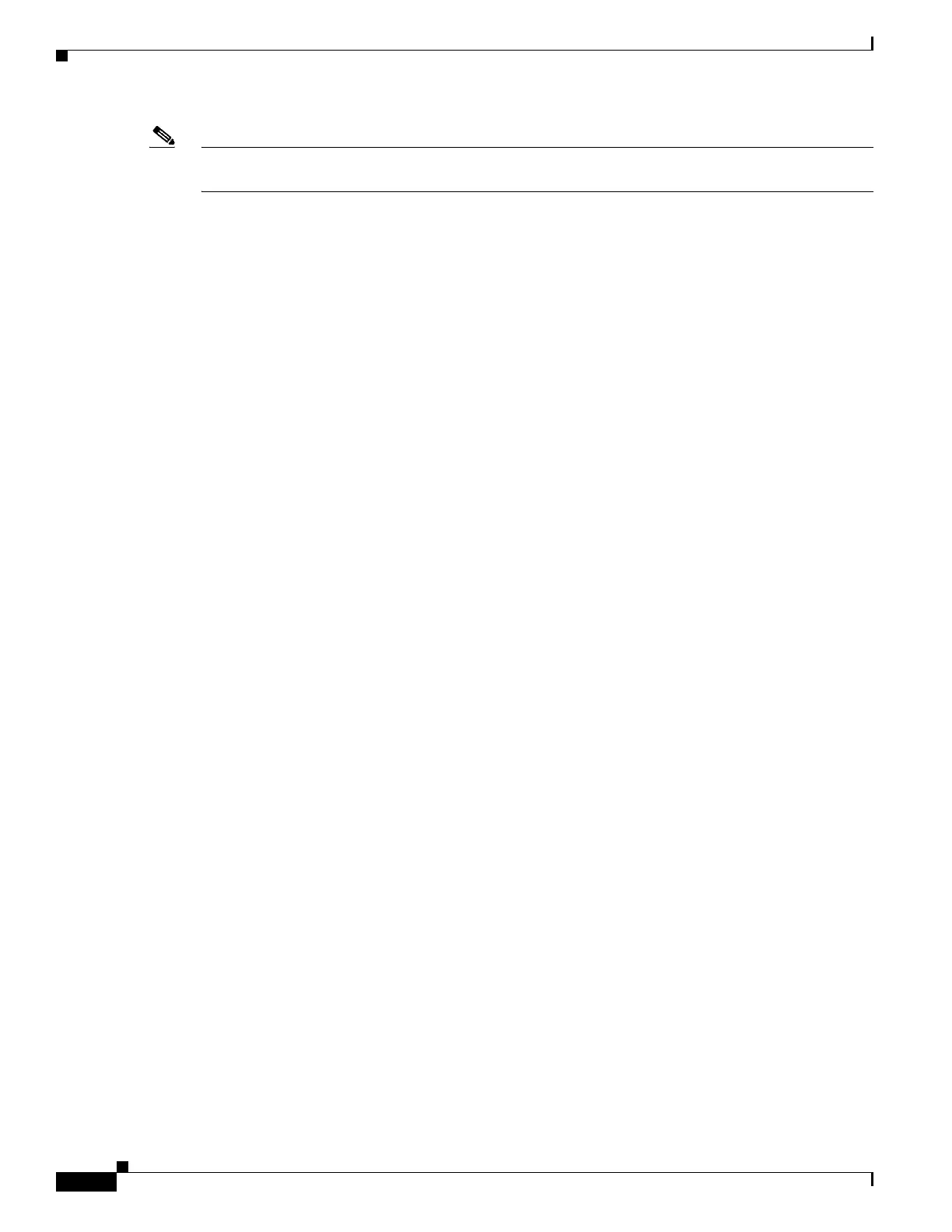8-10
Cisco Wireless LAN Controller Configuration Guide
OL-17037-01
Chapter 8 Controlling Mesh Access Points
Adding Mesh Access Points to the Mesh Network
Note The Wireless LAN Controller modules NM and NME now support mesh 1520 series access points from
Wireless LAN Controller (WLC) software release 5.2 onwards.
Adding Mesh Access Points to the Mesh Network
This section assumes that the controller is already active in the network and is operating in Layer 3 mode.
Layer 3 mode is recommended for large deployments.
Before adding a mesh access point to a network, do the following:
1. Add the MAC address of the MAP to the controller’s MAC filter. Refer to “Adding MAC Addresses
of Mesh Access Points to the Controller Filter List” section on page 8-10.
a. To configure external authentication of MAC addresses using an external RADIUS server refer
to “Configuring External Authentication and Authorization Using a RADIUS Server” section
on page 8-13.
2. Configure the DCA channels for the mesh access points. Refer to the “Using the GUI to Configure
Dynamic Channel Assignment” section on page 11-12 for details.
3. Define the role (RAP or MAP) for the mesh access point. Refer to the “Defining the Mesh Access
Point Role” section on page 8-16.
4. Configure a primary, secondary, and tertiary controller for each MAP. Refer to the “Verifying that
Access Points Join the Controller”and “Configuring Backup Controllers” sections in Chapter 7.
5. Configure global mesh parameters. Refer to “Configuring Global Mesh Parameters” section on
page 8-16.
6. Configure bridging parameters. Refer to “Configuring Ethernet Bridging and Ethernet VLAN
Tagging” section on page 8-25.
a. Configure Bridge Group Names.
b. Assign IP addresses to MAPs unless using DHCP.
If using DHCP, configure Option 43 and Option 60. Refer to the Cisco Aironet 1520 Series
Outdoor Mesh Access Point Hardware Installation Guide.
7. Configure mobility groups (if desired) and assign controllers. Refer to Chapter 12, “Configuring
Mobility GroupsWireless Device Access.”
8. Configure advanced features such as using voice and video in the network. Refer to “Configuring
Advanced Features” section on page 8-32.
Adding MAC Addresses of Mesh Access Points to the Controller Filter List
You must enter the MAC address for all mesh access points that you want to use in the mesh network
into the appropriate controller. A controller only responds to discovery requests from outdoor radios that
appear in its authorization list. MAC filtering is enabled by default on the controller, so only the MAC
addressed need be configured.
You can add the access point using either the GUI or the CLI.
