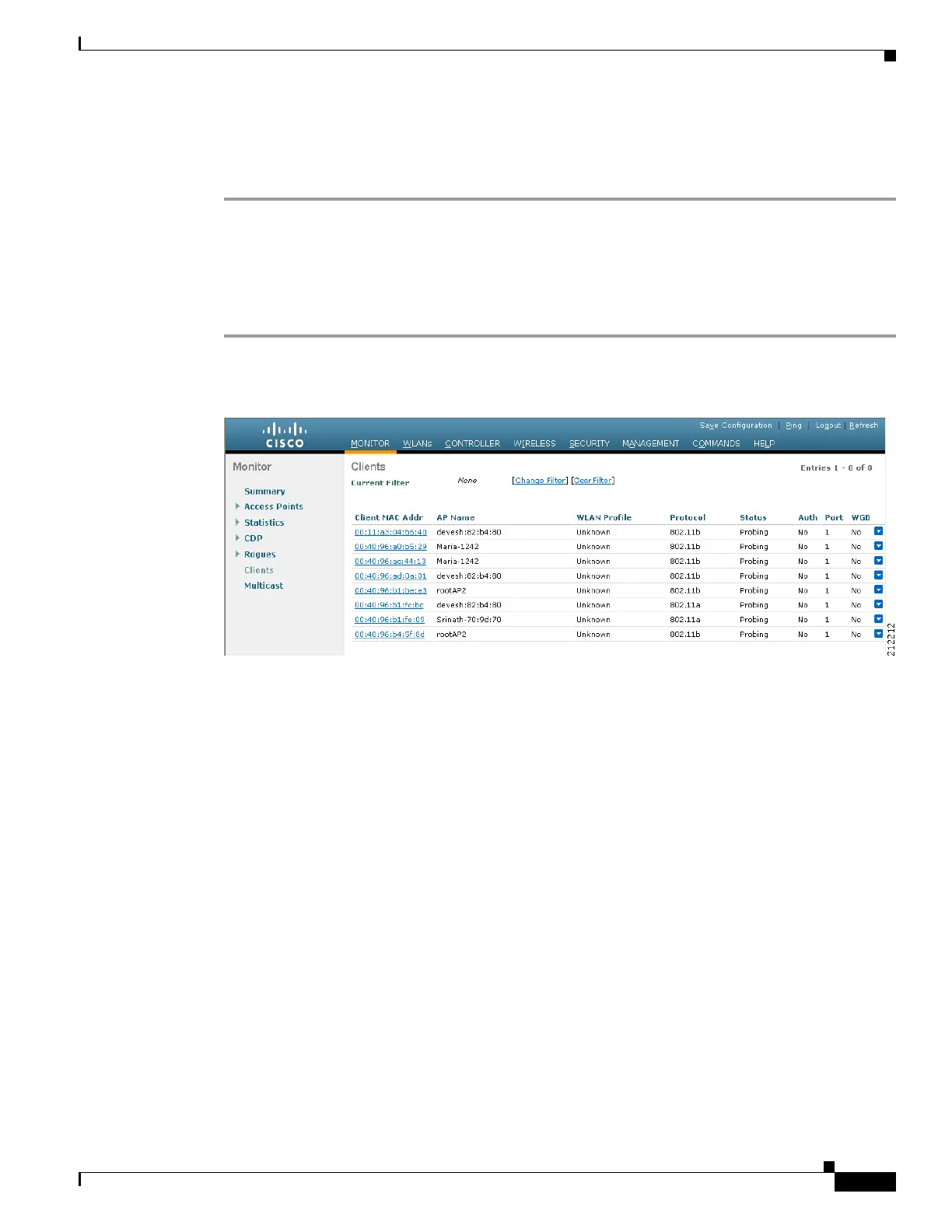4-57
Cisco Wireless LAN Controller Configuration Guide
OL-17037-01
Chapter 4 Configuring Controller SettingsWireless Device Access
Configuring Voice and Video Parameters
Step 11 Click Save Configuration to save your changes.
Step 12 Repeat this procedure if you want to configure video parameters for another radio band (802.11a or
802.11b/g).
Using the GUI to View Voice and Video Settings
Follow these steps to view voice and video settings using the GUI.
Step 1 Click Monitor > Clients to open the Clients page (see Figure 4-19).
Figure 4-19 Clients Page
Step 2
Click the MAC address of the desired client to open the Clients > Detail page (see Figure 4-20).
