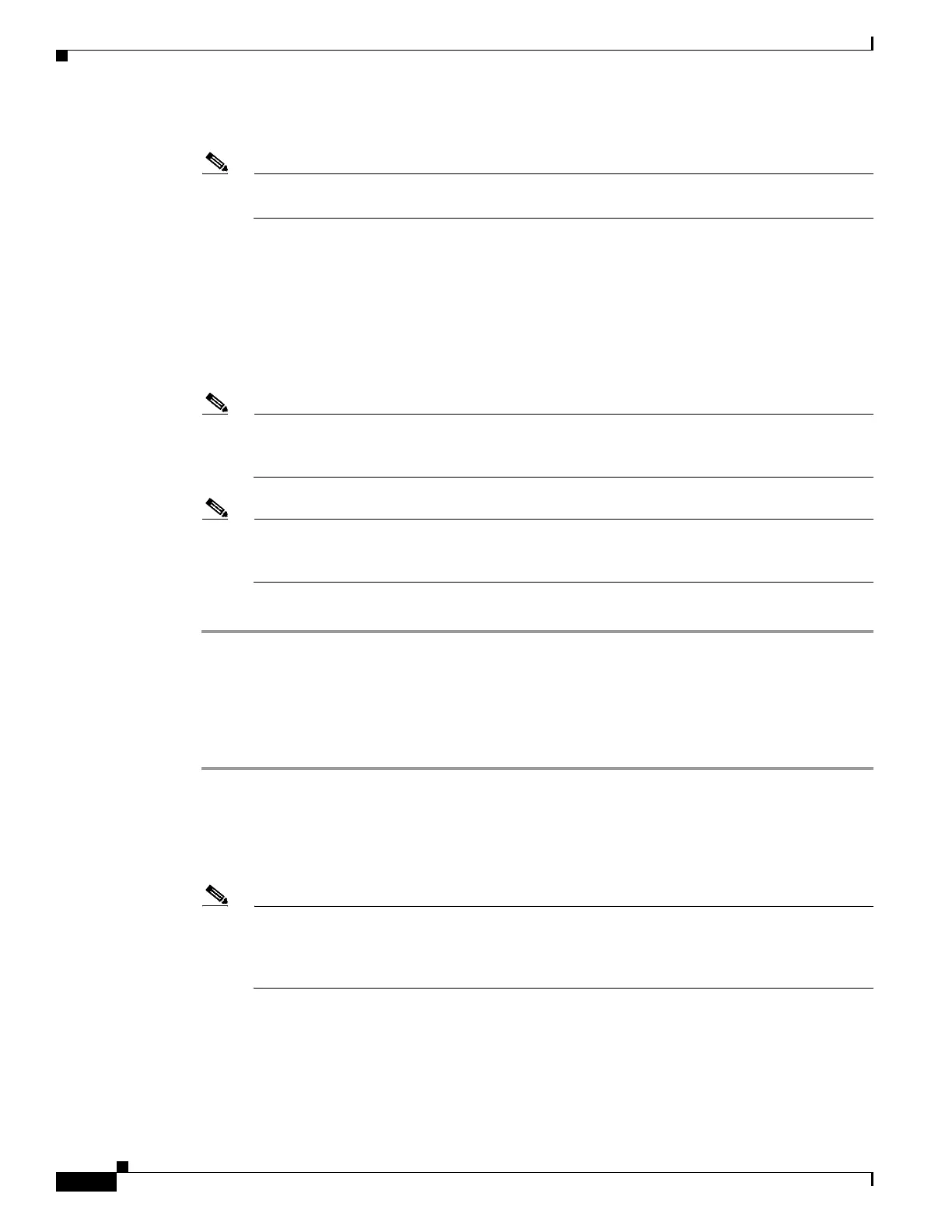5-6
Cisco Wireless LAN Controller Configuration Guide
OL-17037-01
Chapter 5 Configuring Security Solutions
Configuring RADIUS
Step 16 Choose a previously created group from the Group drop-down box.
Note This step assumes that you have already assigned users to groups on the ACS according to the
roles to which they will be assigned.
Step 17 Click Edit Settings. The Group Setup page appears.
Step 18 Under Cisco Aironet Attributes, check the Cisco-Aironet-Session-Timeout check box and enter a
session timeout value in the edit box.
Step 19 To specify read-only or read-write access to controllers through RADIUS authentication, set the
Service-Type attribute (006) to Callback NAS Prompt for read-only access or to Administrative for
read-write privileges. If you do not set this attribute, the authentication process completes successfully
(without an authorization error on the controller), but you might be prompted to authenticate again.
Note If you set the Service-Type attribute on the ACS, make sure to check the Management check
box on the RADIUS Authentication Servers page of the controller GUI. See Step 17 in the next
section for more information.
Note The “RADIUS Authentication Attributes Sent by the Access Point” section on page 5-15 lists
the RADIUS attributes that are sent by a lightweight access point to a client in access-request
and access-accept packets.
Step 20 Click Submit to save your changes.
Using the GUI to Configure RADIUS
Using the controller GUI, follow these steps to configure RADIUS.
Step 1 Click Security > AAA > RADIUS.
Step 2 Perform one of the following:
• If you want to configure a RADIUS server for authentication, click Authentication.
• If you want to configure a RADIUS server for accounting, click Accounting.
Note The GUI pages used to configure authentication and accounting contain mostly the same fields.
Therefore, these instructions walk through the configuration only once, using the Authentication
pages as examples. You would follow the same steps to configure multiple services and/or
multiple servers.
The RADIUS Authentication (or Accounting) Servers page appears (see Figure 5-2).
