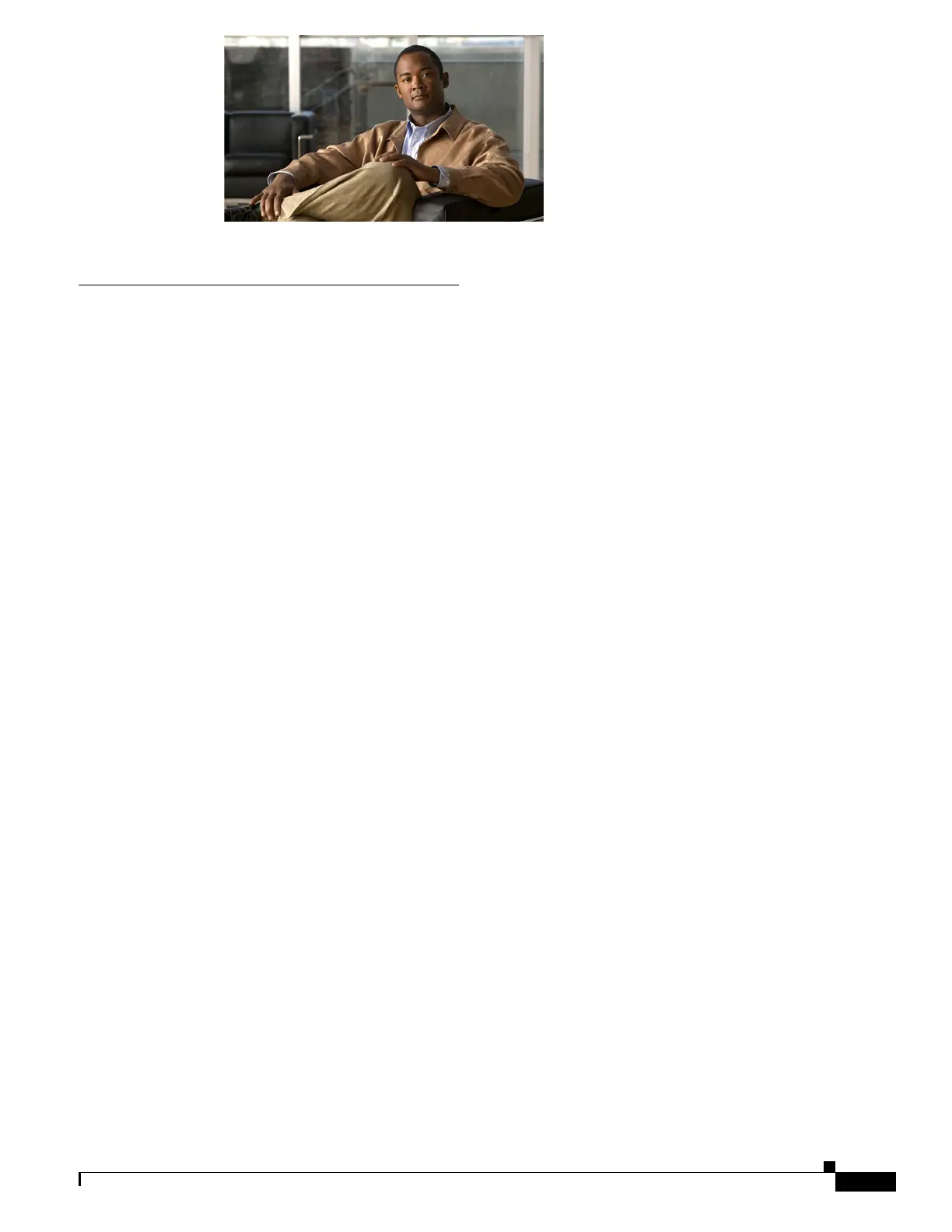IN-1
Cisco Wireless LAN Controller Configuration Guide
OL-17037-01
INDEX
Numerics
11n Mode parameter 4-18
1250 series access points
and PoE Status field
7-72
operating modes when using PoE 7-70
transmit power settings when using PoE 7-71
3DES IPSec data encryption 5-9
7920 AP CAC parameter 6-35
7920 Client CAC parameter 6-35
7920 support mode
configuring
6-33
described 6-32
7921 support mode 6-34
802.11a (or 802.11b) > Client Roaming page 4-42
802.11a (or 802.11b) > Video Parameters page 4-56
802.11a (or 802.11b) > Voice Parameters page 4-54
802.11a (or 802.11b/g) > EDCA Parameters page 4-67
802.11a (or 802.11b/g) Global Parameters > Auto RF
page
11-8
802.11a (or 802.11b/g) Global Parameters page 4-14, 11-37
802.11a (or 802.11b/g) Network Status parameter 4-14
802.11a/n (4.9 GHz) > Configure page 8-52
802.11a/n (or 802.11b/g/n) Cisco APs > Configure
page
11-27
802.11a/n (or 802.11b/g/n) Radios page 4-60, 11-26
802.11a > Pico Cell page 11-42
802.11a > Pico Cell page with pico cell mode V2
parameters
11-43
802.11a > RRM > Coverage page 11-16
802.11a > RRM > DCA page 11-12
802.11a > RRM > Dynamic Channel Assignment (DCA)
page
11-12
802.11a > RRM > General page 11-18
802.11a > RRM > Tx Power Control (TPC) page 11-10
802.11b/g/n Cisco APs > Configure page 7-60, D-40
802.11 bands
configuring using the CLI
4-15 to 4-17
configuring using the GUI 4-14 to 4-15
802.11g Support parameter 4-14
802.11n
clients
7-75
configuring
using the CLI
4-19 to 4-22
using the GUI 4-17 to 4-19
devices 4-17
802.11n (2.4 GHz) High Throughput page 4-18
802.1Q VLAN trunk port 3-5
802.1X
configuring
6-21
described 6-22
dynamic key settings 6-21
802.1X+CCKM
configuring
6-23
described 6-22
802.1X authentication for access points
configuring
the switch
7-14
using the CLI 7-12 to 7-13
using the GUI 7-10 to 7-12
described 7-9
802.1x Authentication parameter 7-10
802.3 bridging
configuring using the CLI
4-33
configuring using the GUI 4-32 to 4-33
802.3 Bridging parameter 4-33
802.3 frames 4-32
