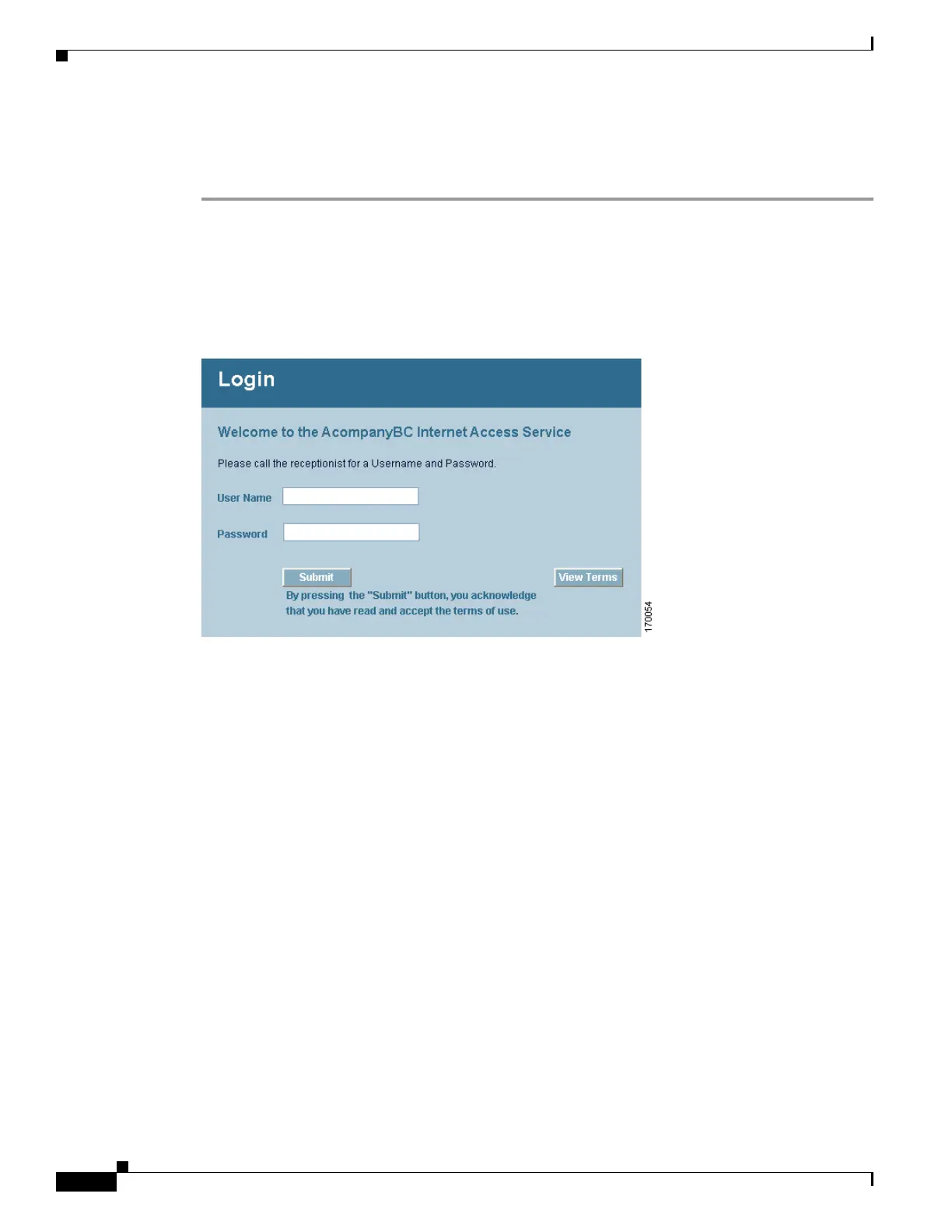10-20
Cisco Wireless LAN Controller Configuration Guide
OL-17037-01
Chapter 10 Managing User Accounts
Choosing the Web Authentication Login Page
Step 10 Enter save config to save your settings.
Step 11 Follow the instructions in the “Using the CLI to Verify the Web Authentication Login Page Settings”
section on page 10-20 to verify your settings.
Customized Web Authentication Login Page Example
Figure 10-14 shows an example of a customized web authentication login page.
Figure 10-14 Customized Web Authentication Login Page Example
Using the CLI to Verify the Web Authentication Login Page Settings
Enter show custom-web to verify your changes to the web authentication login page. This example
shows the information that appears when the configuration settings are set to default values:
Cisco Logo..................................... Enabled
CustomLogo..................................... Disabled
Custom Title................................... Disabled
Custom Message................................. Disabled
Custom Redirect URL............................ Disabled
Web Authentication Mode........................ Disabled
Web Authentication URL......................... Disabled
This example shows the information that appears when the configuration settings have been modified:
Cisco Logo..................................... Disabled
CustomLogo..................................... 00_logo.gif
Custom Title................................... Welcome to the AcompanyBC Wireless LAN!
Custom Message................................. Contact the System Administrator for a
Username and Password.
Custom Redirect URL............................ http://www.AcompanyBC.com
Web Authentication Mode........................ Internal
Web Authentication URL............................ Disabled
