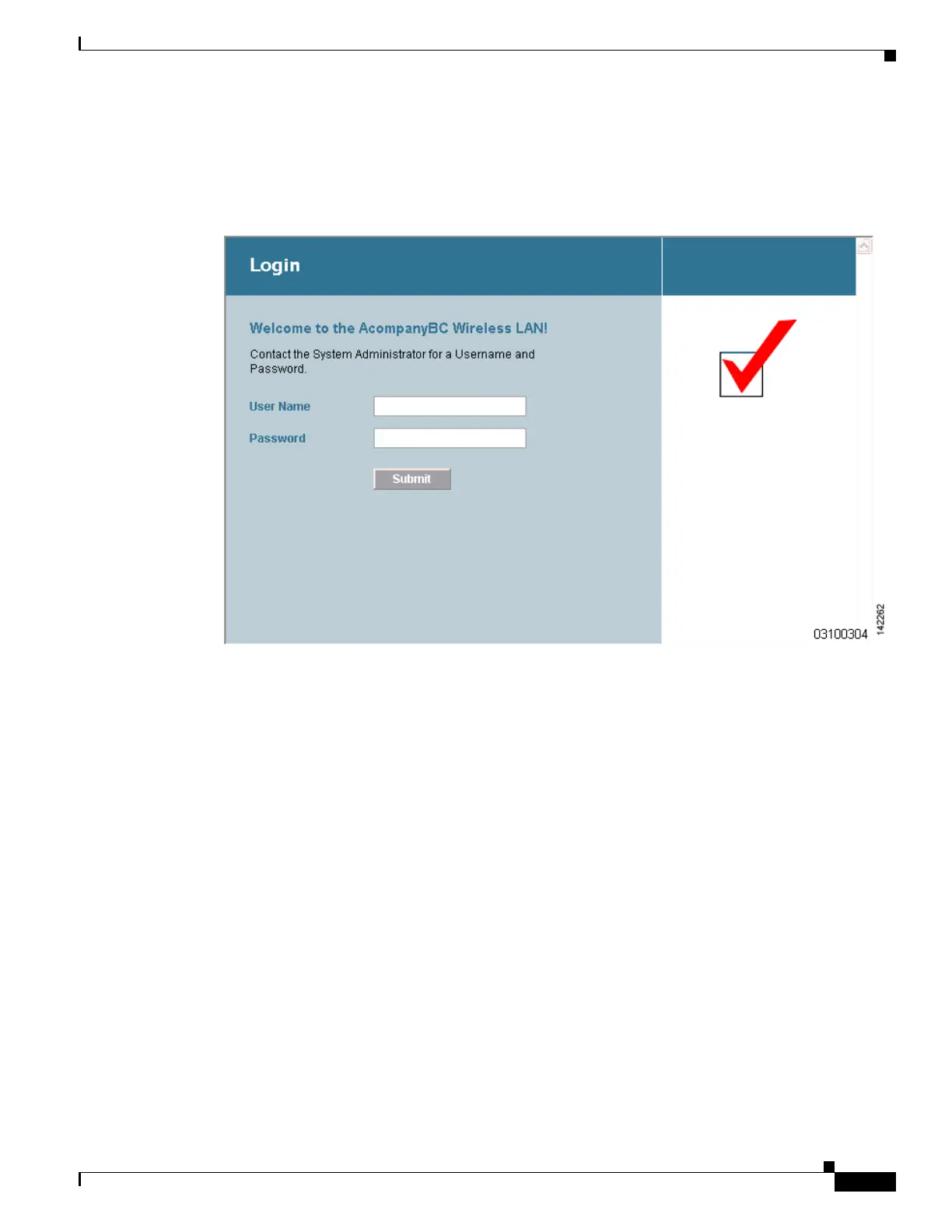10-13
Cisco Wireless LAN Controller Configuration Guide
OL-17037-01
Chapter 10 Managing User Accounts
Choosing the Web Authentication Login Page
Modified Default Web Authentication Login Page Example
Figure 10-11 shows an example of a modified default web authentication login page.
Figure 10-11 Modified Default Web Authentication Login Page Example
These are the CLI commands used to create this login page:
config custom-web weblogo disable
config custom-web webtitle Welcome to the AcompanyBC Wireless LAN!
config custom-web webmessage Contact the System Administrator for a Username and Password.
transfer download start
Mode........................................... TFTP
Data Type...................................... Login Image
TFTP Server IP................................. xxx.xxx.xxx.xxx
TFTP Path...................................... /
TFTP Filename..................................... Logo.gif
This may take some time.
Are you sure you want to start? (y/n) y
TFTP Image transfer starting.
Image installed.
config custom-web redirecturl http://www.AcompanyBC.com
show custom-web
Cisco Logo.................. Disabled
CustomLogo.................. 00_logo.gif
Custom Title................ Welcome to the AcompanyBC Wireless LAN!
Custom Message ............. Contact the System Administrator for a Username and Password.
Custom Redirect URL......... http://www.AcompanyBC.com
Web Authentication Mode..... Disabled
Web Authentication URL........ Disabled
