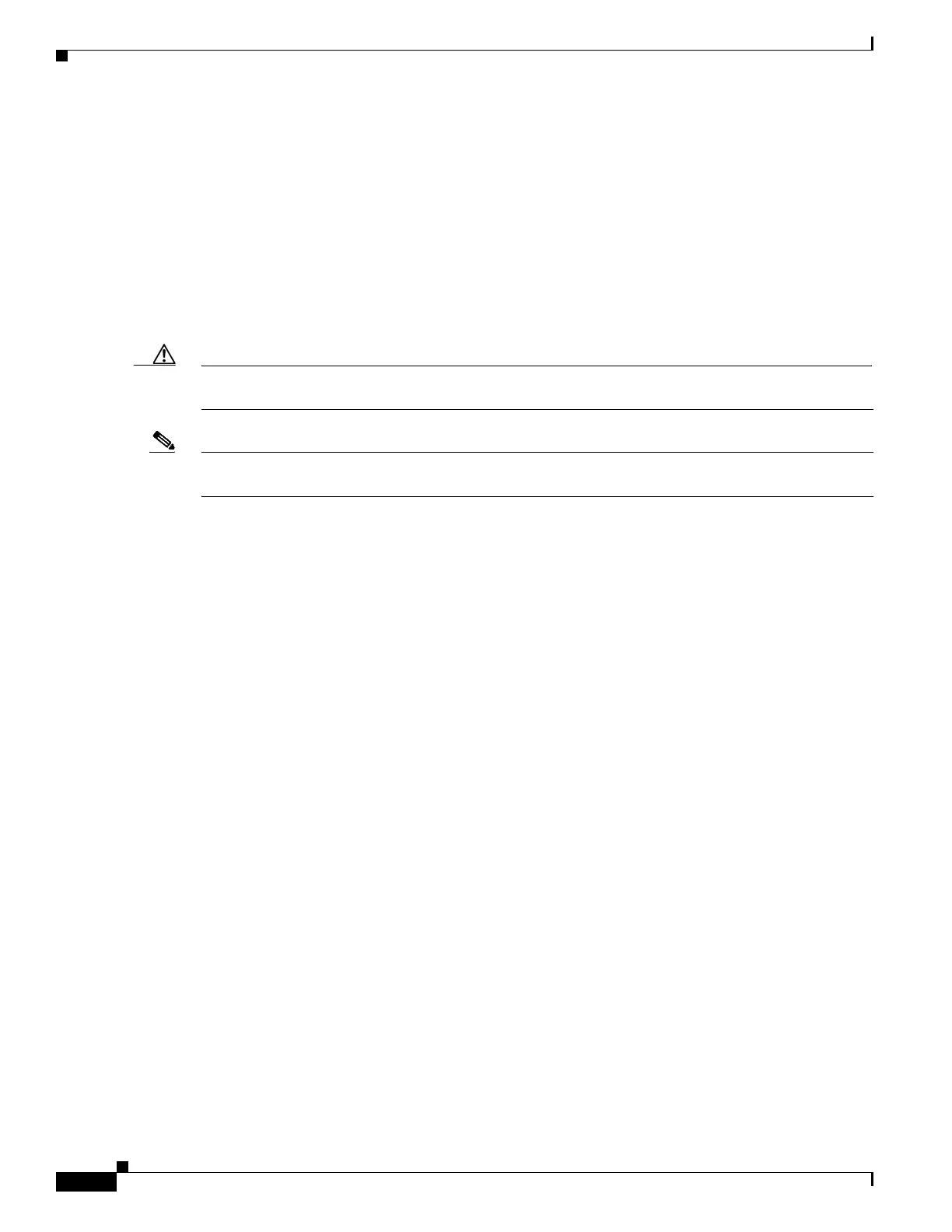1-8
Cisco Wireless LAN Controller Configuration Guide
OL-17037-01
Chapter 1 Overview
Controller Platforms
The first three controllers are stand-alone platforms. The remaining four controllers are integrated into
Cisco switch and router products.
Cisco 2100 Series Controllers
The Cisco 2100 Series Wireless LAN Controllers work in conjunction with Cisco lightweight access
points and the Cisco Wireless Control System (WCS) to provide system-wide wireless LAN functions.
Each 2100 series controller controls up to 6, 12, or 25 lightweight access points for multi-controller
architectures typical of enterprise branch deployments. It may also be used for single controller
deployments for small and medium-sized environments.
Caution Do not connect a power-over-Ethernet (PoE) cable to the controller’s console port. Doing so may damage
the controller.
Note Wait at least 20 seconds before reconnecting an access point to the controller. Otherwise, the controller
may fail to detect the device.
Features Not Supported
This hardware feature is not supported on 2100 series controllers:
• Service port (separate out-of-band management 10/100-Mbps Ethernet interface)
These software features are not supported on 2100 series controllers:
• VPN termination (such as IPSec and L2TP)
• Termination of guest controller tunnels (origination of guest controller tunnels is supported)
• External web authentication web server list
• Spanning tree
• Port mirroring
• AppleTalk
• QoS per-user bandwidth contracts
• IPv6 pass-through
• Link aggregation (LAG)
• Multicast-unicast mode
Cisco 4400 Series Controllers
The Cisco 4400 Series Wireless LAN Controller is available in two models: 4402 and 4404. The 4402
supports up to 50 lightweight access points while the 4404 supports up to 100, making it ideal for
large-sized enterprises and large-density applications.
