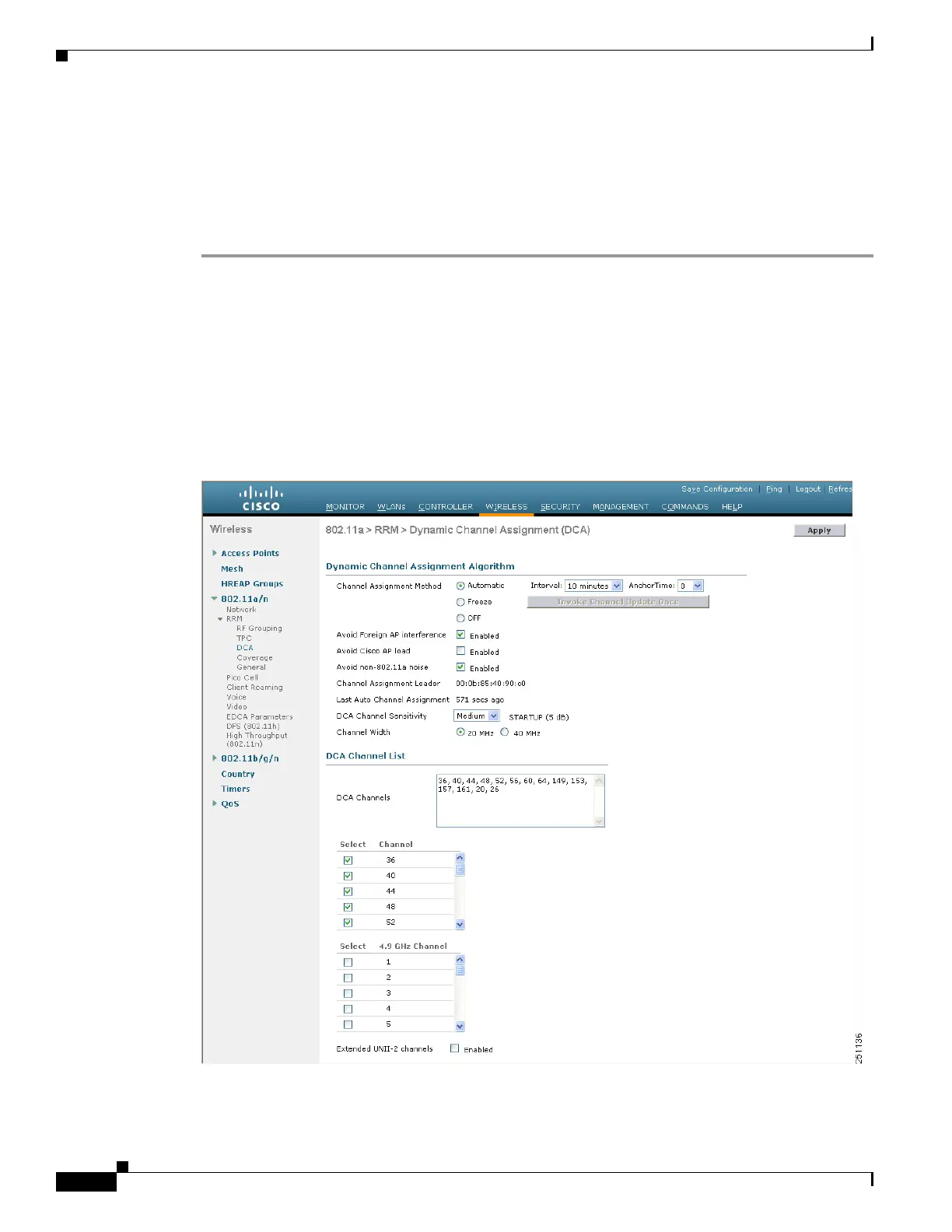11-12
Cisco Wireless LAN Controller Configuration Guide
OL-17037-01
Chapter 11 Configuring Radio Resource ManagementWireless Device Access
Configuring RRM
Using the GUI to Configure Dynamic Channel Assignment
Using the controller GUI, follow these steps to specify the channels that the dynamic channel assignment
(DCA) algorithm considers when selecting the channels to be used for RRM scanning. This functionality
is helpful when you know that the clients do not support certain channels because they are legacy devices
or they have certain regulatory restrictions.
Step 1 To disable the 802.11a or 802.11b/g network, follow these steps:
a. Click Wireless > 802.11a/n or 802.11b/g/n > Network to open the 802.11a (or 802.11b/g) Global
Parameters page.
b. Uncheck the 802.11a (or 802.11b/g) Network Status check box.
c. Click Apply to commit your changes.
Step 2 Click Wireless > 802.11a/n or 802.11b/g/n > RRM > DCA to open the 802.11a (or 802.11b/g) > RRM
> Dynamic Channel Assignment (DCA) page (see Figure 11-4).
Figure 11-4 802.11a > RRM > Dynamic Channel Assignment (DCA) Page
