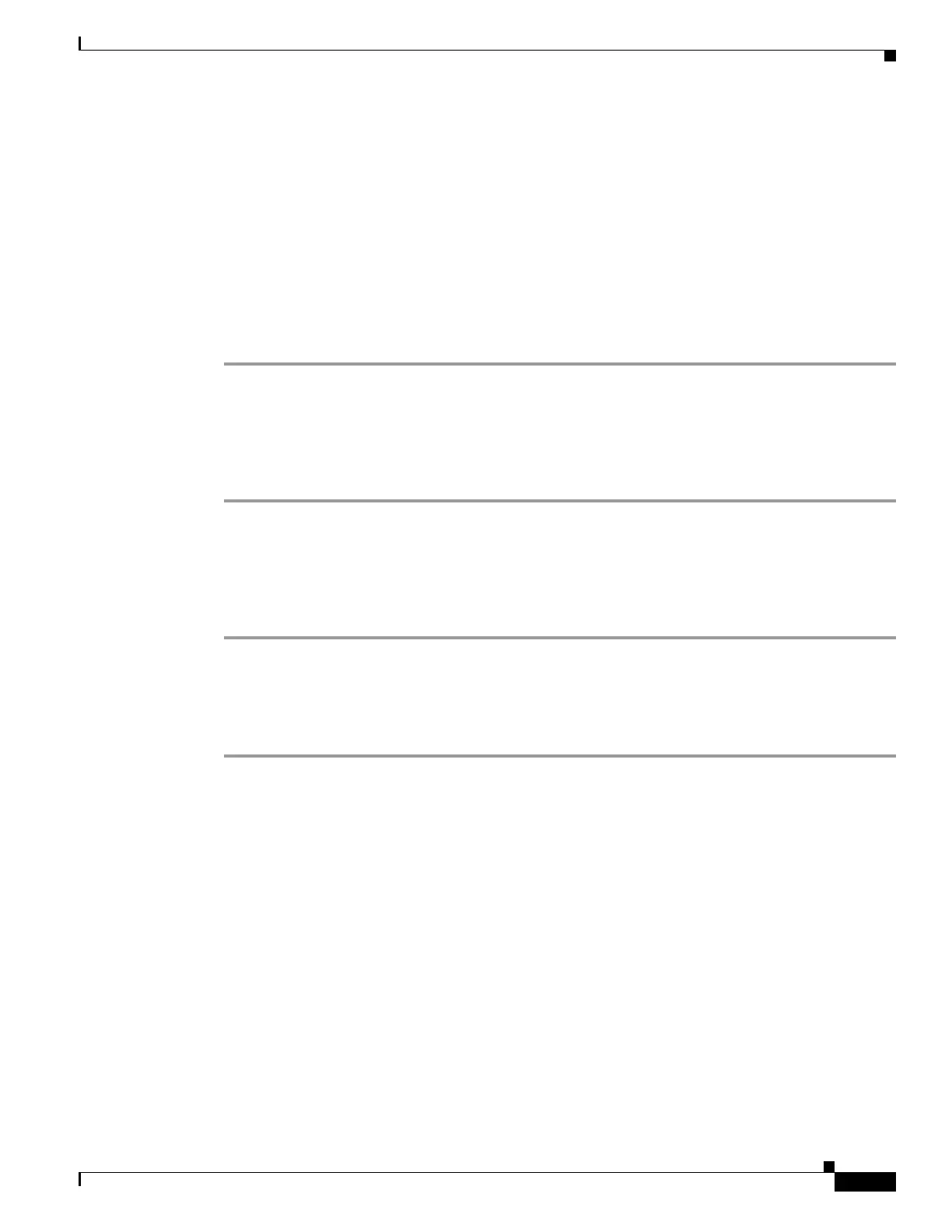4-31
Cisco Wireless LAN Controller Configuration Guide
OL-17037-01
Chapter 4 Configuring Controller SettingsWireless Device Access
Configuring Fast SSID Changing
Configuring Fast SSID Changing
When fast SSID changing is enabled, the controller allows clients to move between SSIDs. When the
client sends a new association for a different SSID, the client entry in the controller connection table is
cleared before the client is added to the new SSID. When fast SSID changing is disabled, the controller
enforces a delay before clients are allowed to move to a new SSID.
Using the GUI to Configure Fast SSID Changing
Using the controller GUI, follow these steps to configure fast SSID changing for mobile clients.
Step 1 Click Controller to open the General page.
Step 2 From the Fast SSID Change drop-down box, choose Enabled to enable this feature or Disabled to
disable it. The default value is disabled.
Step 3 Click Apply to commit your changes.
Step 4 Click Save Configuration to save your changes.
Using the CLI to Configure Fast SSID Changing
Using the controller CLI, follow these steps to configure fast SSID changing for mobile clients.
Step 1 To enable or disable fast SSID changing, enter this command:
config network fast-ssid-change {enable | disable}
Step 2 To save your changes, enter this command:
save config
Enabling 802.3X Flow Control
802.3X Flow Control is disabled by default. To enable it, enter config switchconfig flowcontrol enable.
