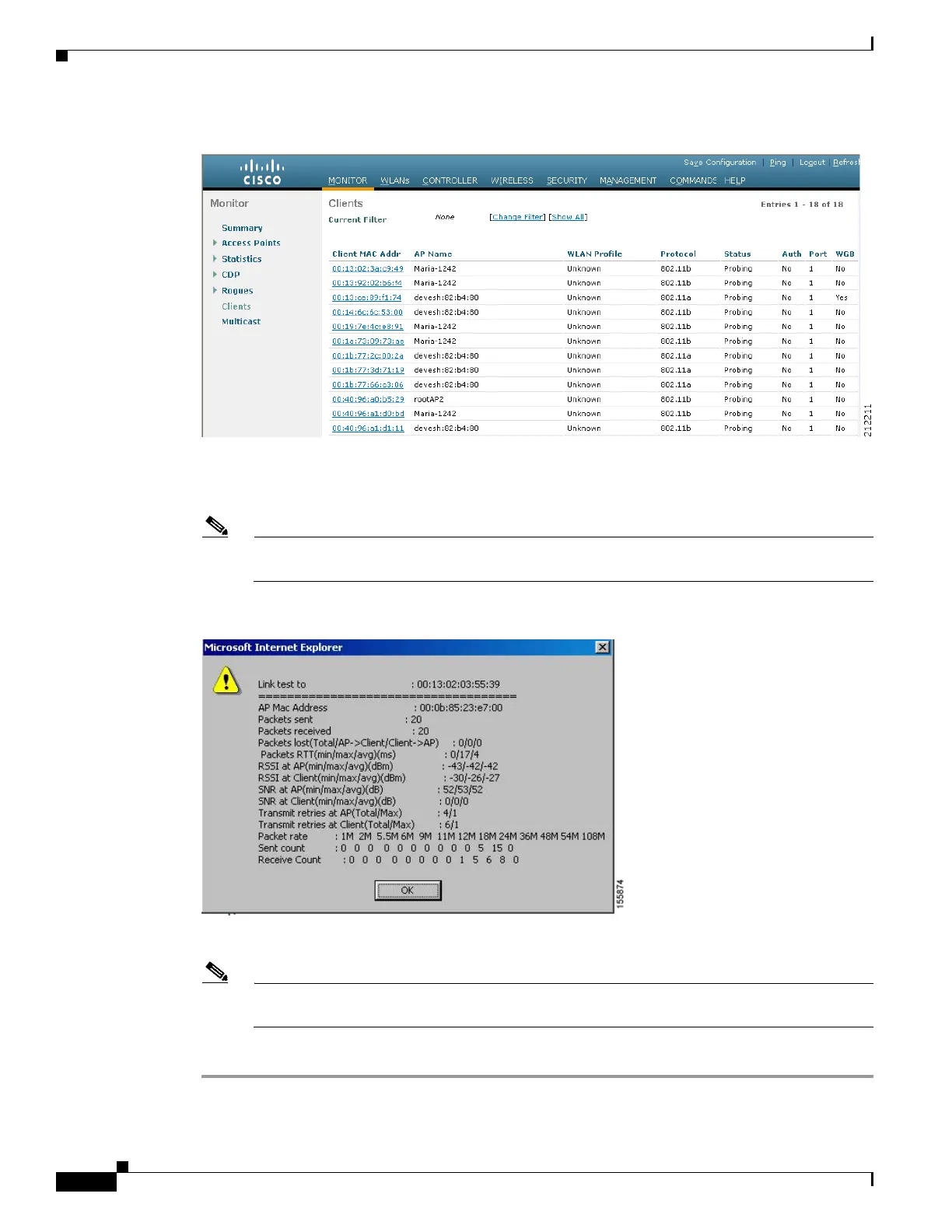7-66
Cisco Wireless LAN Controller Configuration Guide
OL-17037-01
Chapter 7 Controlling Lightweight Access Points
Performing a Link Test
Figure 7-23 Clients Page
Step 2
Hover your cursor over the blue drop-down arrow for the desired client and choose LinkTest. A link test
page appears (see Figure 7-24).
Note You can also access this page by clicking the MAC address of the desired client and then clicking
the Link Test button on the top of the Clients > Detail page.
Figure 7-24 Link Test Page
This page shows the results of the CCX link test.
Note If the client and/or controller does not support CCX v4 or later, the controller performs a ping
link test on the client instead, and a much more limited link test page appears.
Step 3 Click OK to exit the link test page.
