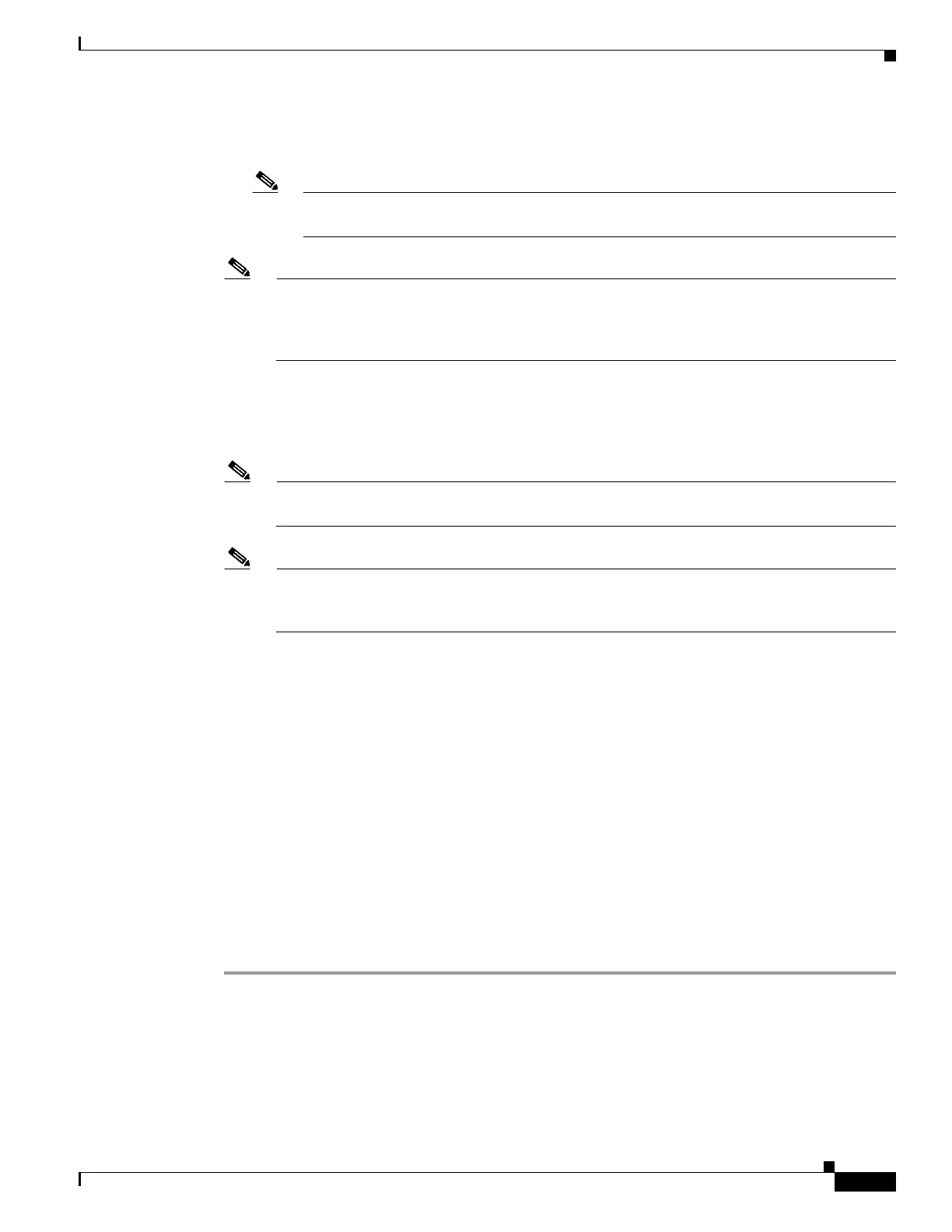4-51
Cisco Wireless LAN Controller Configuration Guide
OL-17037-01
Chapter 4 Configuring Controller SettingsWireless Device Access
Configuring Quality of Service
• config netuser guest-role qos data-rate burst-realtime-rate role_name rate—Configures the peak
real-time rate for UDP traffic on a per user basis.
Note The Burst Real-Time Rate should be greater than or equal to the Average Real-Time Rate.
Otherwise, the QoS policy may block traffic to and from the wireless client.
Note For the role_name parameter in each of these commands, enter a name for the new QoS role. The
name should uniquely identify the role of the QoS user (such as Contractor, Vendor, and so on).
For the rate parameter, you can enter a value between 0 and 60,000 Kbps (inclusive). A value of
0 imposes no bandwidth restriction on the QoS role.
Step 3 To apply a QoS role to a guest user, enter this command:
config netuser guest-role apply username role_name
For example, the role of Contractor could be applied to guest user jsmith.
Note If you do not assign a QoS role to a guest user, the Role field in the User Details shows the role
as “default.” The bandwidth contracts for this user are defined in the QoS profile for the WLAN.
Note If you want to unassign a QoS role from a guest user, enter this command: config netuser
guest-role apply username default. This user now uses the bandwidth contracts defined in the
QoS profile for the WLAN.
Step 4 To save your changes, enter this command:
save config
Step 5 To see a list of the current QoS roles and their bandwidth parameters, enter this command:
show netuser guest-roles
Information similar to the following appears:
Role Name........................................ Contractor
Average Data Rate........................... 10
Burst Data Rate............................. 10
Average Realtime Rate....................... 100
Burst Realtime Rate......................... 100
Role Name........................................ Vendor
Average Data Rate........................... unconfigured
Burst Data Rate............................. unconfigured
Average Realtime Rate....................... unconfigured
Burst Realtime Rate...................... unconfigured
