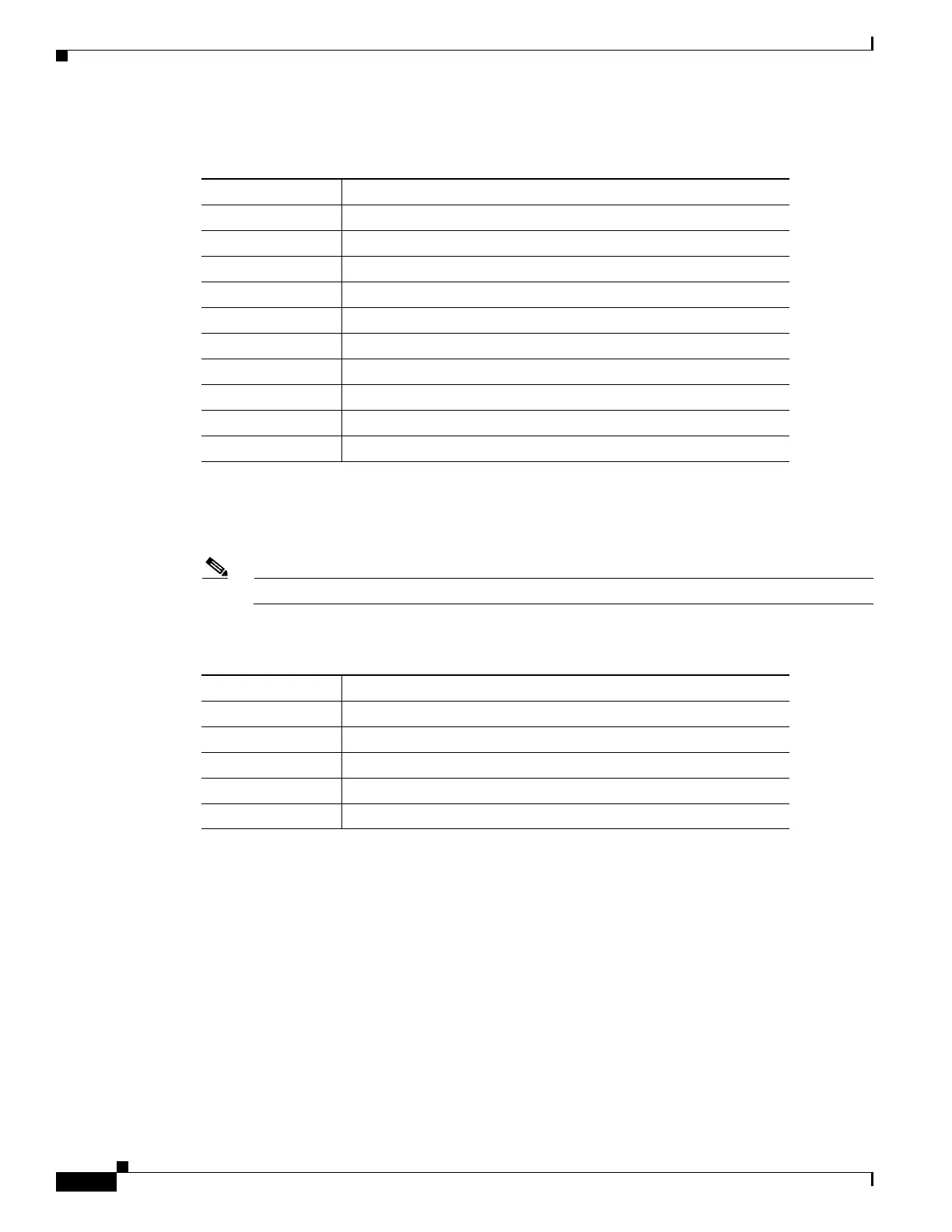5-16
Cisco Wireless LAN Controller Configuration Guide
OL-17037-01
Chapter 5 Configuring Security Solutions
Configuring RADIUS
Note Message authenticator is not supported.
Table 5-3 Authentication Attributes Honored in Access-Accept Packets (Standard)
Attribute ID Description
6 Service-Type
1
8 Framed-IP-Address
25 Class
26 Vendor-Specific
27 Timeout
29 Termination-Action
40 Acct-Status-Type
64 Tunnel-Type
79 EAP-Message
81 Tunnel-Group-ID
1. To specify read-only or read-write access to controllers through RADIUS authentication, you must set the
Service-Type attribute (6) on the RADIUS server to Callback NAS Prompt for read-only access or to
Administrative for read-write privileges. See Step 19 in the “Configuring RADIUS on the ACS” section for
more information.
Table 5-4 Authentication Attributes Honored in Access-Accept Packets (Microsoft)
Attribute ID Description
11 MS-CHAP-Challenge
16 MS-MPPE-Send-Key
17 MS-MPPE-Receive-Key
25 MS-MSCHAP2-Response
26 MS-MSCHAP2-Success
