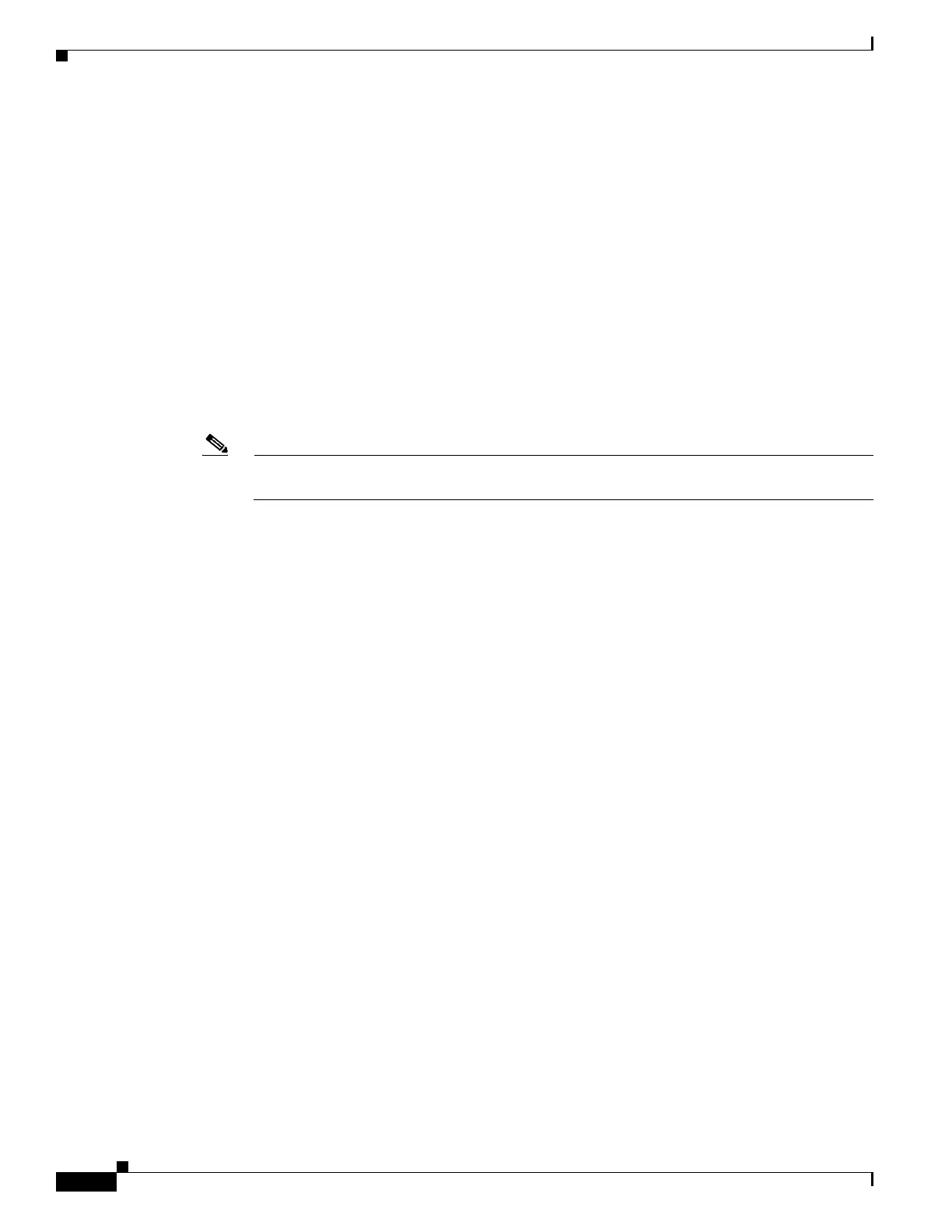5-48
Cisco Wireless LAN Controller Configuration Guide
OL-17037-01
Chapter 5 Configuring Security Solutions
Configuring Local EAP
• config local-auth eap-profile cert-issuer {cisco | vendor} profile_name—If you specified
EAP-FAST with certificates, EAP-TLS, or PEAP, specifies whether the certificates that will be sent
to the client are from Cisco or another vendor.
• config local-auth eap-profile cert-verify ca-issuer {enable | disable} profile_name—If you chose
EAP-FAST with certificates or EAP-TLS, specifies whether the incoming certificate from the client
is to be validated against the CA certificates on the controller.
• config local-auth eap-profile cert-verify cn-verify {enable | disable} profile_name—If you chose
EAP-FAST with certificates or EAP-TLS, specifies whether the common name (CN) in the
incoming certificate is to be validated against the CA certificates’ CN on the controller.
• config local-auth eap-profile cert-verify date-valid {enable | disable} profile_name—If you
chose EAP-FAST with certificates or EAP-TLS, specifies whether the controller is to verify that the
incoming device certificate is still valid and has not expired.
Step 10 To enable local EAP and attach an EAP profile to a WLAN, enter this command:
config wlan local-auth enable profile_name wlan_id
Note To disable local EAP for a WLAN, enter this command: config wlan local-auth disable
wlan_id.
Step 11 To save your changes, enter this command:
save config
Step 12 To view information pertaining to local EAP, enter these commands:
• show local-auth config—Shows the local EAP configuration on the controller.
Information similar to the following appears for the show local-auth config command:
User credentials database search order:
Primary ..................................... Local DB
Timer:
Active timeout .............................. 300
Configured EAP profiles:
Name ........................................ fast-cert
Certificate issuer ........................ vendor
Peer verification options:
Check against CA certificates ........... Enabled
Verify certificate CN identity .......... Disabled
Check certificate date validity ......... Enabled
EAP-FAST configuration:
Local certificate required .............. Yes
Client certificate required ............. Yes
Enabled methods ........................... fast
Configured on WLANs ....................... 1
Name ........................................ tls
Certificate issuer ........................ vendor
Peer verification options:
Check against CA certificates ........... Enabled
Verify certificate CN identity .......... Disabled
Check certificate date validity ......... Enabled
EAP-FAST configuration:
Local certificate required .............. No
Client certificate required ............. No
Enabled methods ........................... tls
Configured on WLANs ....................... 2
