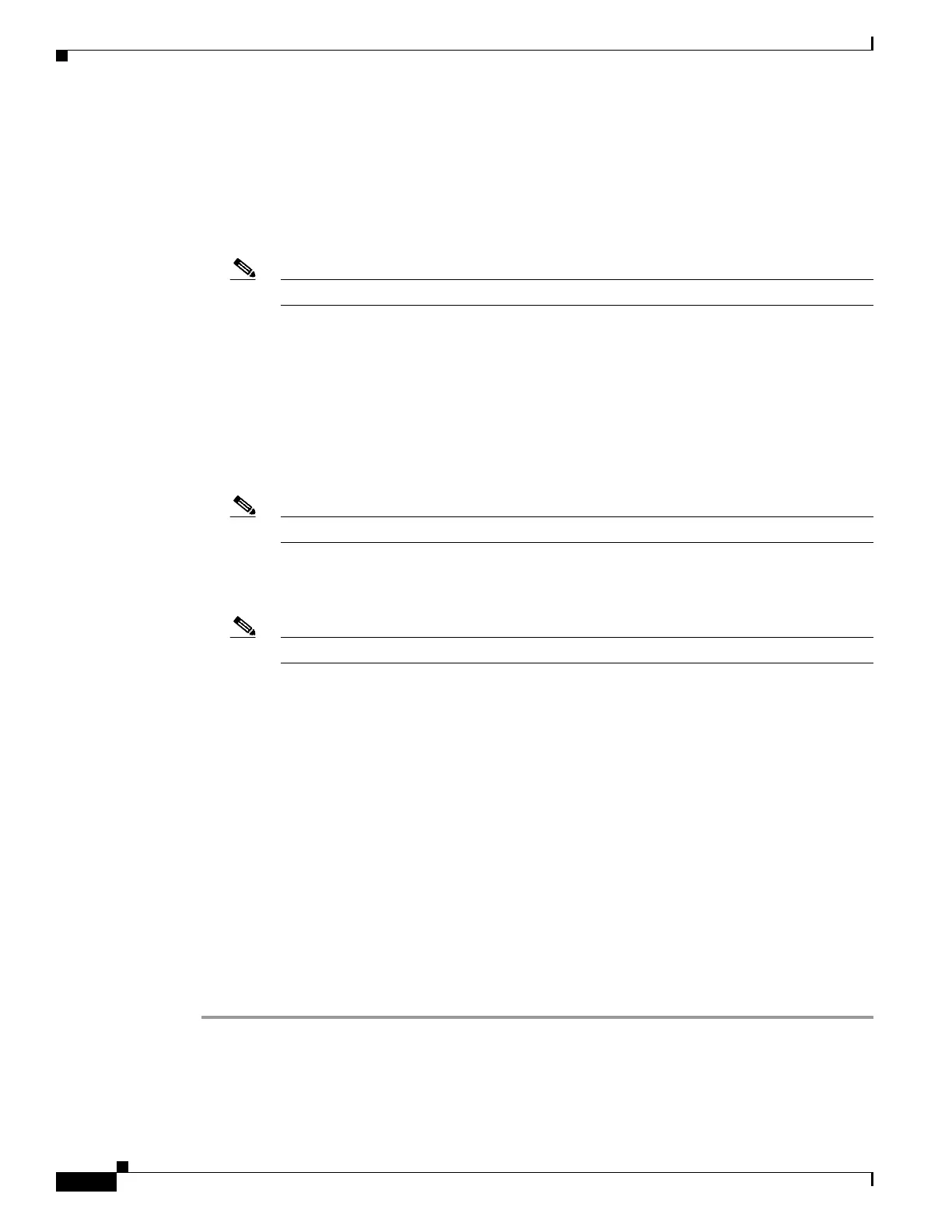5-102
Cisco Wireless LAN Controller Configuration Guide
OL-17037-01
Chapter 5 Configuring Security Solutions
Managing Rogue Devices
13. To classify a rogue access point as friendly, enter this command:
config rogue ap classify friendly state {internal | external} ap_mac_address
where
• internal means that the controller trusts this rogue access point.
• external means that the controller acknowledges the presence of this rogue access point.
Note A rogue access point cannot be moved to the Friendly class if its current state is Contain.
14. To mark a rogue access point as malicious, enter this command:
config rogue ap classify malicious state {alert | contain} ap_mac_address
where
• contain means that the controller contains the offending device so that its signals no longer
interfere with authorized clients.
• alert means that the controller forwards an immediate alert to the system administrator for
further action.
Note A rogue access point cannot be moved to the Malicious class if its current state is Contain.
15. To mark a rogue access point as unclassified, enter this command:
config rogue ap classify unclassified state {alert | contain} ap_mac_address
Note A rogue access point cannot be moved to the Unclassified class if its current state is Contain.
16. To specify how the controller should respond to a rogue client, enter one of these commands:
• config rogue client alert client_mac_address—The controller forwards an immediate alert to
the system administrator for further action.
• config rogue client contain client_mac_address—The controller contains the offending device
so that its signals no longer interfere with authorized clients.
17. To specify how the controller should respond to an adhoc rogue, enter one these commands:
• config rogue adhoc alert rogue_mac_address—The controller forwards an immediate alert to
the system administrator for further action.
• config rogue adhoc contain rogue_mac_address—The controller contains the offending device
so that its signals no longer interfere with authorized clients.
• config rogue adhoc external rogue_mac_address—The controller acknowledges the presence
of this ad-hoc rogue.
18. To save your changes, enter this command:
save config
