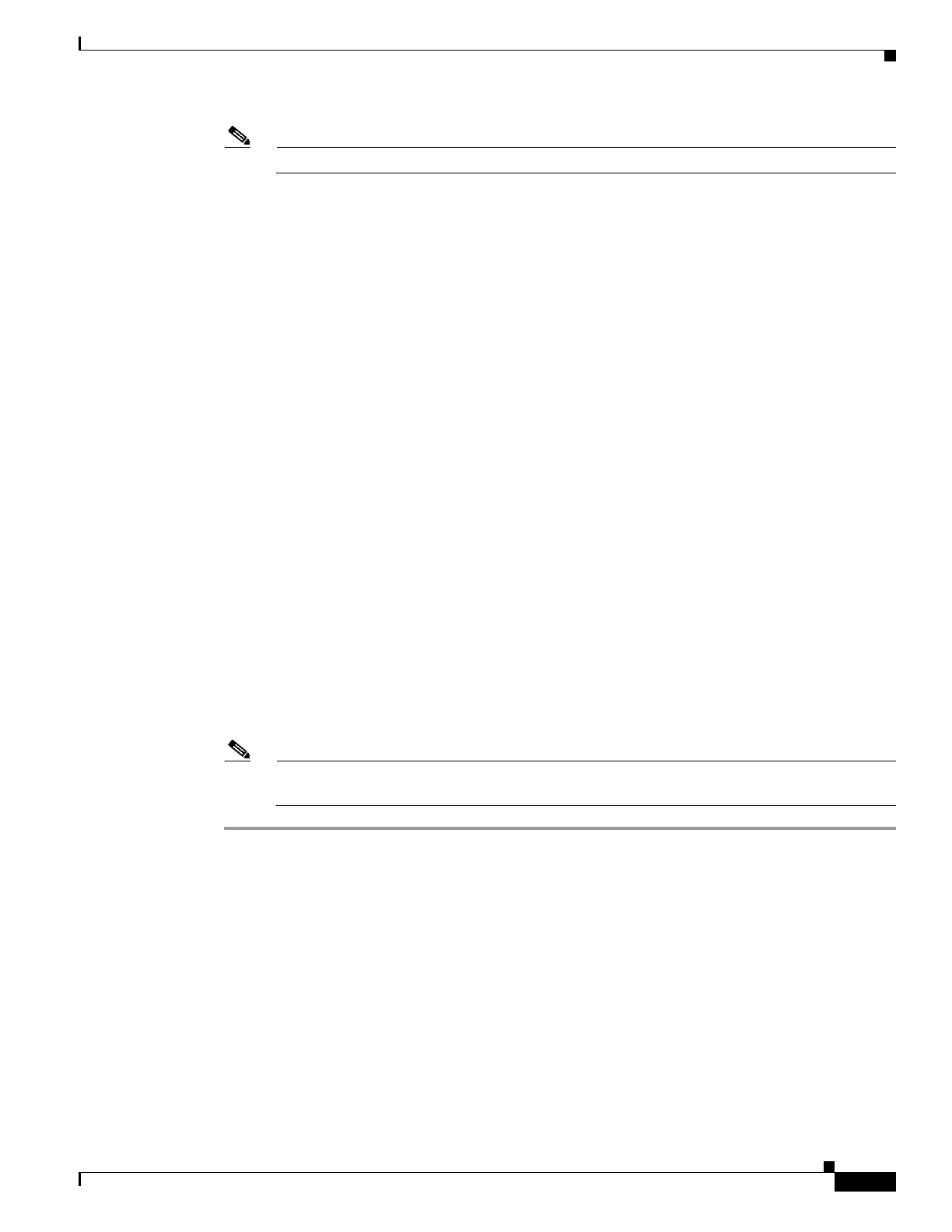6-61
Cisco Wireless LAN Controller Configuration Guide
OL-17037-01
Chapter 6 Configuring WLANsWireless Device Access
Configuring WLANs
Note To disable the quarantine VLAN on an interface, enter 0 for the VLAN ID.
Step 2 To enable or disable NAC out-of-band support for a WLAN or guest LAN, enter this command:
config {wlan | guest-lan} nac {enable | disable} {wlan_id | guest_lan_id}
Step 3 To enable or disable NAC out-of-band support for a specific access point group, enter this command:
config wlan apgroup nac {enable | disable} group_name wlan_id
Step 4 To save your changes, enter this command:
save config
Step 5 To see the configuration of a WLAN or guest LAN, including the NAC state, enter this command:
show {wlan wlan_ id | guest-lan guest_lan_id}
Information similar to the following appears:
WLAN Identifier.................................. 1
Profile Name..................................... wlan
Network Name (SSID).............................. wlan
Status........................................... Disabled
MAC Filtering.................................... Disabled
Broadcast SSID................................... Enabled
AAA Policy Override.............................. Disabled
Network Admission Control
NAC-State...................................... Enabled
Quarantine VLAN............................. 110
...
Step 6 To see the current state of the client (either Quarantine or Access), enter this command:
show client detailed client_mac
Information similar to the following appears:
Client’s NAC state.................................. QUARANTINE
Note The client state appears as “Invalid” if the client is probing, has not yet associated to a WLAN,
or cannot complete Layer 2 authentication.
