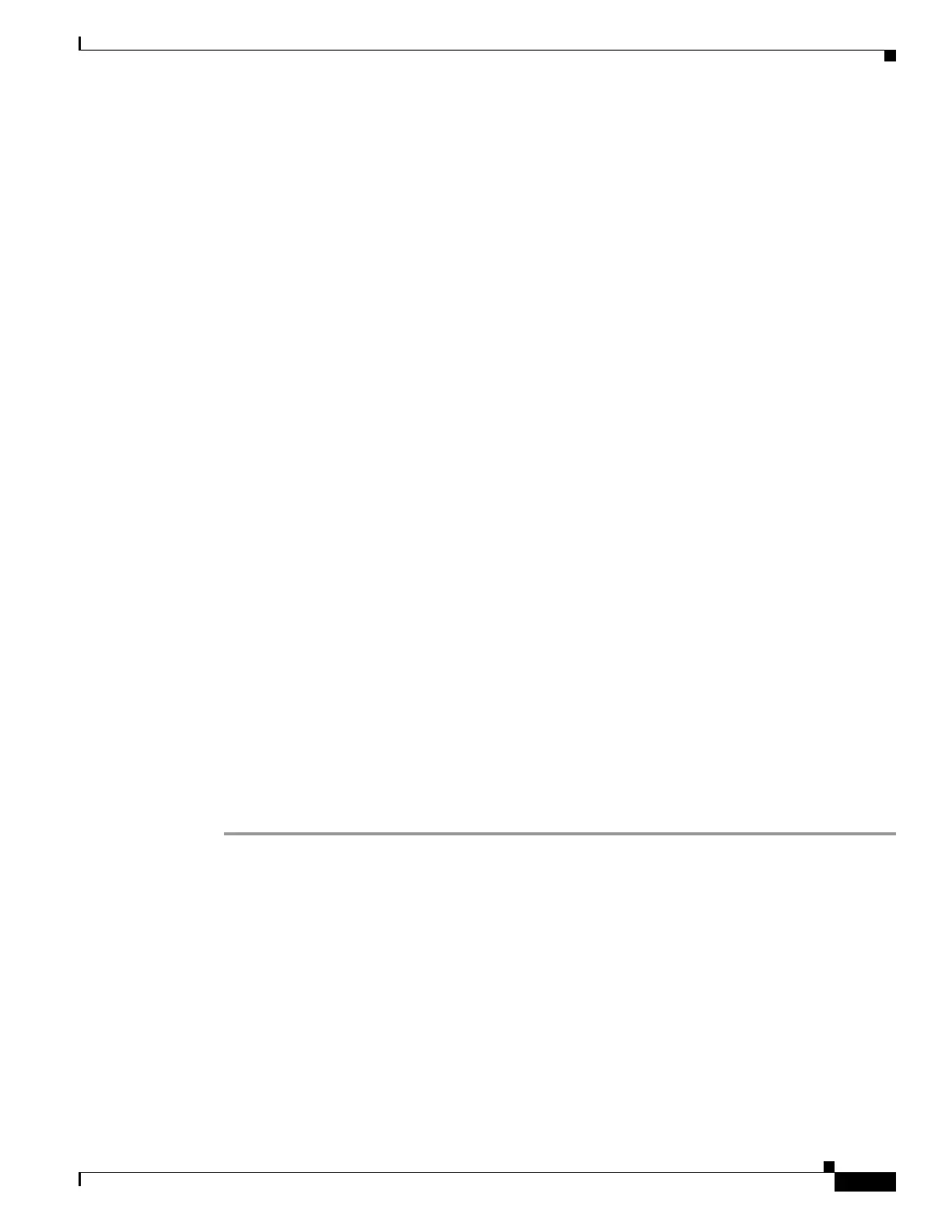7-57
Cisco Wireless LAN Controller Configuration Guide
OL-17037-01
Chapter 7 Controlling Lightweight Access Points
Migrating Access Points from the -J Regulatory Domain to the -U Regulatory Domain
Step 5 Enter this command to migrate the access points from the -J regulatory domain to the -U regulatory
domain:
config ap migrate j52w52 {all | ap_name}
Information similar to the following appears:
Migrate APs with 802.11A Radios in the “J” Regulatory Domain to the “U” Regulatory Domain.
The “J” domain allows J52 frequencies, the “U” domain allows W52 frequencies.
WARNING: This migration is permanent and is not reversible, as required by law.
WARNING: Once migrated the 802.11A radios will not operate with previous OS versions.
WARNING: All attached “J” radios will be migrated.
WARNING: All migrated APs will reboot.
WARNING: All migrated APs must be promptly reported to the manufacturer.
Send the AP list and your company name to: migrateapj52w52@cisco.com
This AP is eligible for migration:
00:14:1c:ed:27:fe AIR-AP1242AG-J-K9ap1240
Begin to migrate Access Points from “J”(J52) to “U”(W52). Are you sure? (y/n)
Step 6 Enter Y when prompted to confirm your decision to migrate.
Step 7 Wait for all access points to reboot and rejoin the controller. This process may take up to 15 minutes,
depending on access point. The AP1130, AP1200, and AP1240 reboot twice; all other access points
reboot once.
Step 8 Enter this command to verify migration for all access points:
show ap migrate
Information similar to the following appears:
No APs are eligible for migration.
These 1 APs have already been migrated:
00:14:1c:ed:27:fe AIR-AP1242AG-J-K9ap1240 “U”Reg. Domain
Step 9 Enter these commands to re-enable the 802.11a and 802.11b/g networks:
config 802.11a enable network
config 802.11b enable network
Step 10 Send an e-mail with your company name and the list of access points that have been migrated to
migrateapj52w52@cisco.com. We recommend that you cut and paste the output from the show ap
migrate command in Step 8 into this e-mail.
