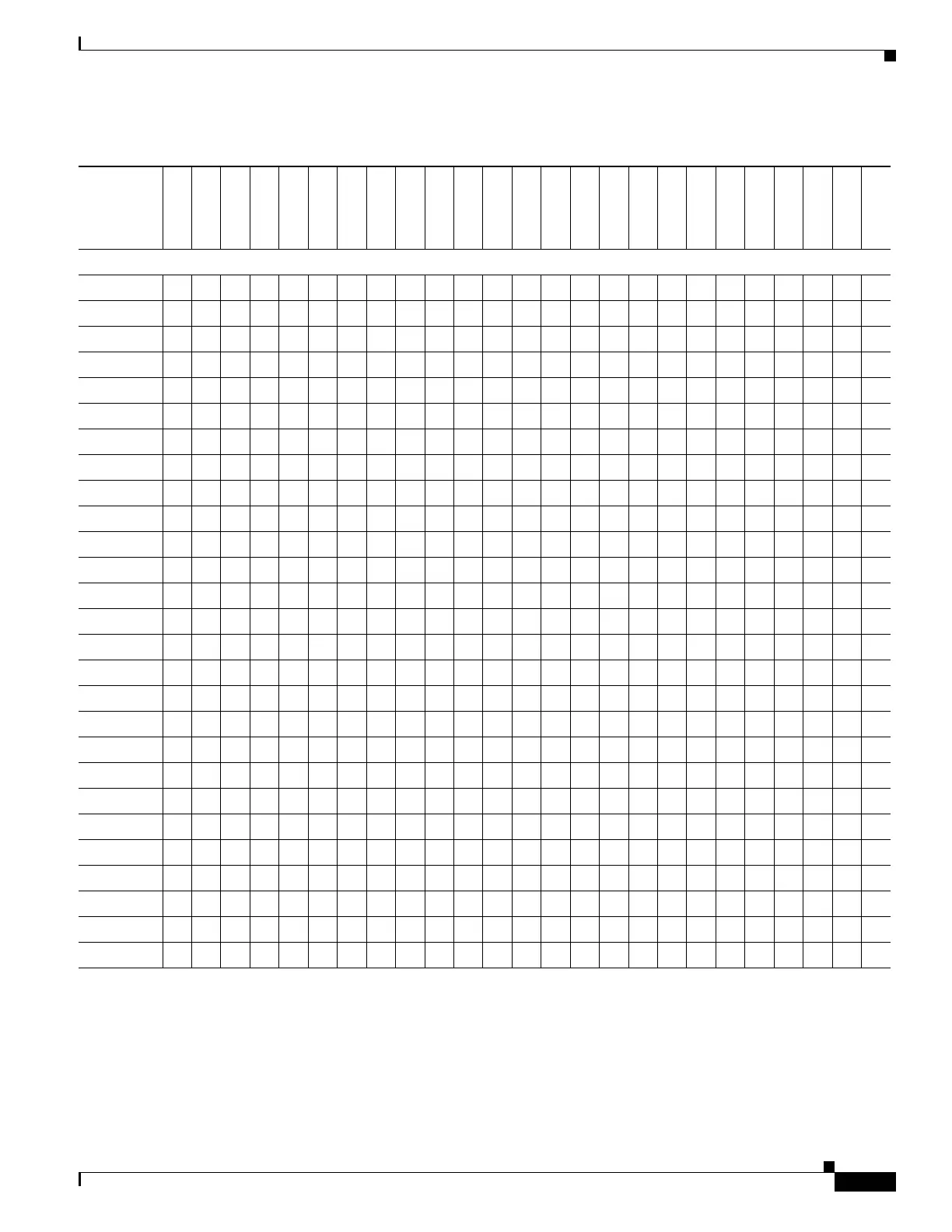9-7
Cisco Wireless LAN Controller Configuration Guide
OL-17037-01
Chapter 9 Managing Controller Software and Configurations
Upgrading Controller Software
Table 2 Upgrade Compatibility Matrix for Controller Mesh and Non-Mesh Releases
Upgrade to
5.2
4.1.192.35M
4.1.191.24M
4.1.190.5
4.1.185.0
4.1.171.0
4.0.219.0
4.0.217.204
4.0.217.0
4.0.216.0
4.0.206.0
4.0.179.11
4.0.179.8
4.0.155.5
4.0.155.0
3.2.195.10
3.2.193.5
3.2.171.6
3.2.171.5
3.2.150.10
3.2.150.6
3.2.116.21
3.2.78.0
3.1.111.0
3.1.105.0
Upgrade from
4.1.192.35M
Y
4.1.192.22M
YY
4.1.191.24M
Y–
4.1.190.5
Y
1
1. You can upgrade directly from software release 4.1.190.5 to 4.1.192.35M; however, upgrading to 4.1.191.24M before upgrading to 4.1.192.35M is
highly recommended.
Y–
4.1.185.0
YY
2
2. CUSTOMERS WHO REQUIRE DYNAMIC FREQUENCY SELECTION (DFS) FUNCTIONALITY SHOULD NOT USE THIS RELEASE. This
release does not provide DFS functionality fixes found in release 4.0.217.204. Additionally, this release is not supported in ETSI-compliant countries
or Singapore.
–
4.1.181.0
Y
2
Y
2
4.1.171.0
Y
2
Y
2
–
4.0.219.0
Y
2
Y
2
–
4.0.217.204
Y
2
Y
2
Y
2
Y
2
–
4.0.217.0
Y
2
Y
2
Y
2
Y
3
3. Release 4.0.217.204 provides fixes for DFS on 1510 series access points. This functionality is needed only in countries where DFS rules apply.
–
4.0.216.0
Y
2
Y
2
Y
2
Y
3
Y–
4.0.206.0
Y
2
Y
2
Y
2
Y
3
Y–
4.0.179.11
YY
4
–
4.0.179.8
YY
4
Y–
4.0.155.5
YY
4
YY–
4.0.155.0
YY
4
YYY–
3.2.195.10
YY
4
YYY –
3.2.193.5
YY
4
YYY Y–
3.2.171.6
YY
4
YYYY–
3.2.171.5
YY
4
YYYYY–
3.2.150.10
YY
4
YYYYY–
3.2.150.6
YY
4
YYYYYY–
3.2.116.21
YY
4
YYYYYY–
3.2.78.0
YY
4
YYYYYYY–
3.1.111.0
YYYYY–
3.1.105.0
Y Y Y YYY–
3.1.59.24
Y Y Y YYYY
