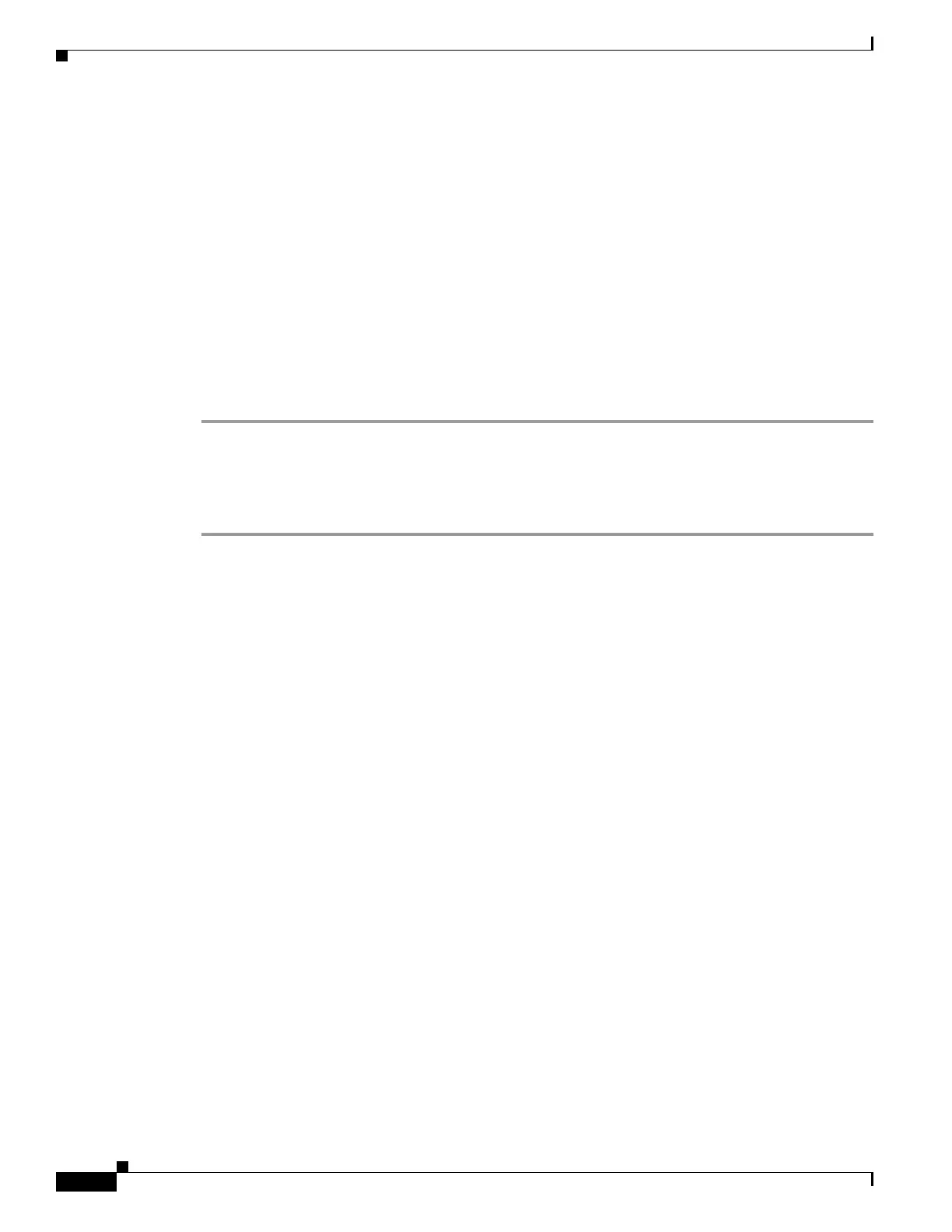2-6
Cisco Wireless LAN Controller Configuration Guide
OL-17037-01
Chapter 2 Using the Web-Browser and CLI Interfaces
Using the Web-Browser Interface
Step 2 In the Server IP Address field, enter the IP address of the TFTP server.
Step 3 In the Maximum Retries field, enter the maximum number of times that the TFTP server attempts to
download the certificate.
Step 4 In the Timeout field, enter the amount of time (in seconds) that the TFTP server attempts to download
the certificate.
Step 5 In the Certificate File Path field, enter the directory path of the certificate.
Step 6 In the Certificate File Name field, enter the name of the certificate (webadmincert_name.pem).
Step 7 (Optional) In the Certificate Password field, enter a password to encrypt the certificate.
Step 8 Click Apply to commit your changes.
Step 9 Click Save Configuration to save your changes.
Step 10 To reboot the controller for your changes to take effect, click Commands > Reboot > Reboot > Save
and Reboot.
Using the CLI to Load an SSL Certificate
Follow these steps to load an externally generated SSL certificate using the controller CLI.
Step 1 Use a password to encrypt the HTTPS certificate in a .PEM-encoded file. The PEM-encoded file is called
a web administration certificate file (webadmincert_name.pem).
Step 2 Move the webadmincert_name.pem file to the default directory on your TFTP server.
Step 3 To view the current download settings, enter this command and answer n to the prompt:
transfer download start
Information similar to the following appears:
Mode........................................... TFTP
Data Type...................................... Admin Cert
TFTP Server IP................................. xxx.xxx.xxx.xxx
TFTP Path...................................... <directory path>
TFTP Filename..................................
Are you sure you want to start? (y/n) n
Transfer Canceled
Step 4 Use these commands to change the download settings:
transfer download mode tftp
transfer download datatype webauthcert
transfer download serverip TFTP_server IP_address
transfer download path absolute_TFTP_server_path_to_the_update_file
transfer download filename webadmincert_name.pem
Step 5 To set the password for the .PEM file so that the operating system can decrypt the web administration
SSL key and certificate, enter this command:
transfer download certpassword private_key_password
