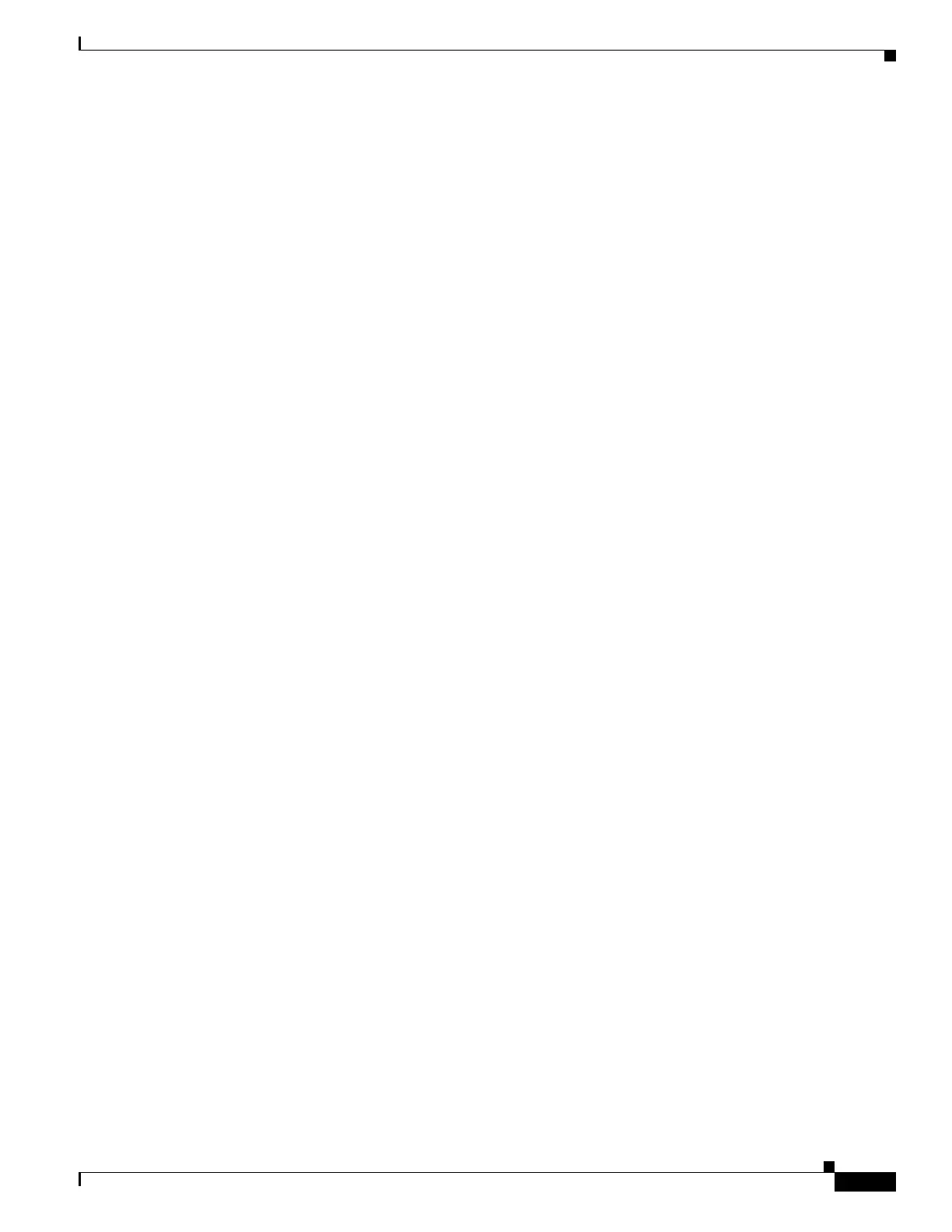10-15
Cisco Wireless LAN Controller Configuration Guide
OL-17037-01
Chapter 10 Managing User Accounts
Choosing the Web Authentication Login Page
else if(args.statusCode == 3){
alert("The username specified cannot be used at this time. Perhaps the username is
already logged into the system?");
}
else if(args.statusCode == 4){
alert("The User has been excluded. Please contact the administrator.");
}
else if(args.statusCode == 5){
alert("Invalid username and password. Please try again.");
}
}
</script>
</head>
<body topmargin="50" marginheight="50" onload="loadAction();">
<form method="post" action="https://1.1.1.1/login.html">
<input TYPE="hidden" NAME="buttonClicked" SIZE="16" MAXLENGTH="15" value="0">
<input TYPE="hidden" NAME="redirect_url" SIZE="255" MAXLENGTH="255" VALUE="">
<input TYPE="hidden" NAME="err_flag" SIZE="16" MAXLENGTH="15" value="0">
<div align="center">
<table border="0" cellspacing="0" cellpadding="0">
<tr> <td> </td></tr>
<tr align="center"> <td colspan="2"><font size="10" color="#336699">Web
Authentication</font></td></tr>
<tr align="center">
<td colspan="2"> User Name <input type="TEXT" name="username" SIZE="25"
MAXLENGTH="63" VALUE="">
</td>
</tr>
<tr align="center" >
<td colspan="2"> Password <input type="Password"
name="password" SIZE="25" MAXLENGTH="24">
</td>
</tr>
<tr align="center">
<td colspan="2"><input type="button" name="Submit" value="Submit" class="button"
onclick="submitAction();">
</td>
</tr>
</table>
</div>
</form>
</body>
</html>
These parameters are added to the URL when the user’s Internet browser is redirected to the customized
login page:
• ap_mac—The MAC address of the access point to which the wireless user is associated.
• switch_url—The URL of the controller to which the user credentials should be posted.
• redirect—The URL to which the user is redirected after authentication is successful.
• statusCode—The status code returned from the controller’s web authentication server.
• wlan—The WLAN SSID to which the wireless user is associated.