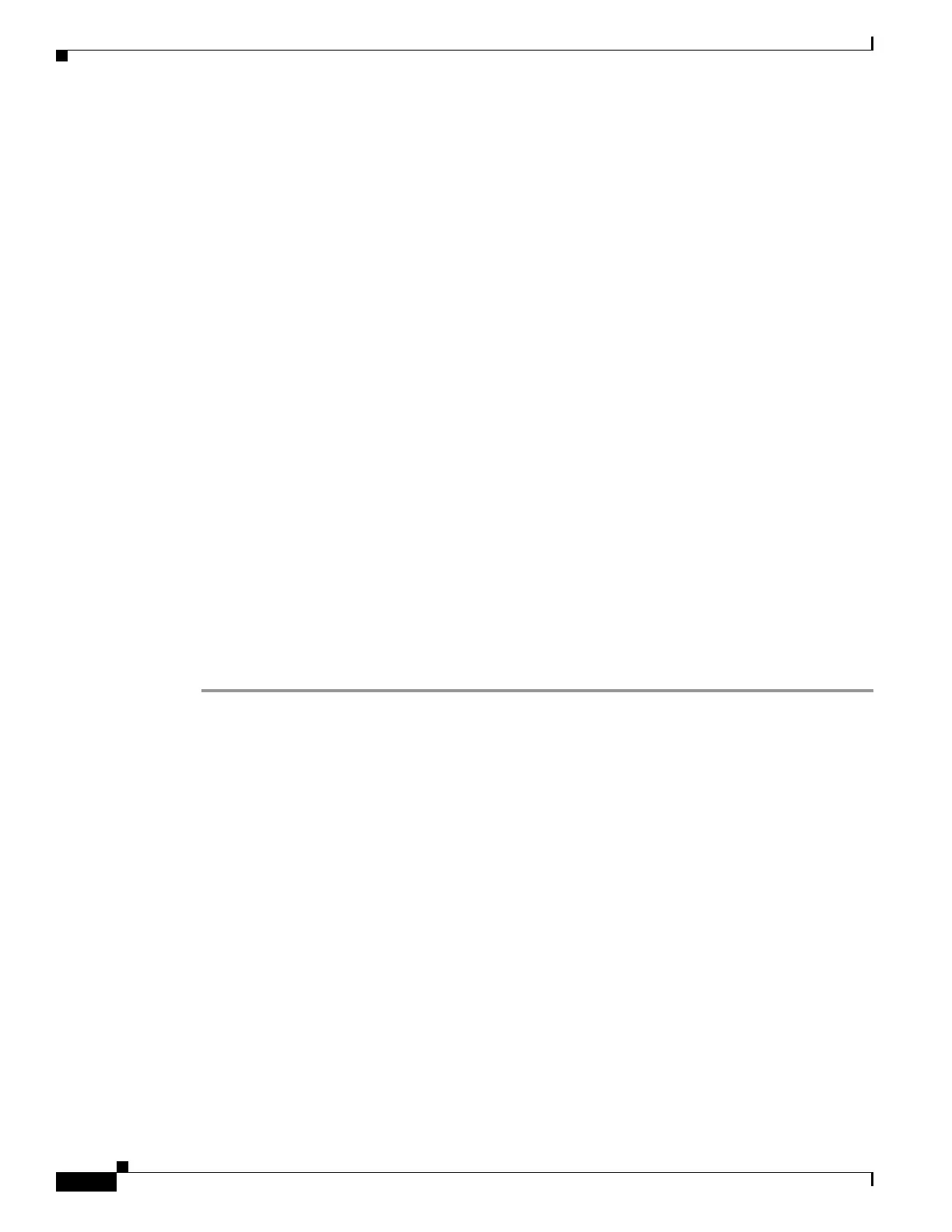10-34
Cisco Wireless LAN Controller Configuration Guide
OL-17037-01
Chapter 10 Managing User Accounts
Configuring Wired Guest Access
Step 19 To display the active wired guest LAN clients, enter this command:
show client summary guest-lan
Information similar to the following appears:
Number of Clients................................ 1
MAC Address AP Name Status WLAN Auth Protocol Port Wired
------------------- ------- ----------- ----- ----- --------- ----- ------
00:16:36:40:ac:58 N/A Associated 1 No 802.3 1 Yes
Step 20 To display detailed information for a specific client, enter this command:
show client detail client_mac
Information similar to the following appears:
Client MAC Address............................... 00:40:96:b2:a3:44
Client Username ................................. N/A
AP MAC Address................................... 00:18:74:c7:c0:90
Client State..................................... Associated
Wireless LAN Id.................................. 1
BSSID............................................ 00:18:74:c7:c0:9f
Channel.......................................... 56
IP Address....................................... 192.168.10.28
Association Id................................... 1
Authentication Algorithm......................... Open System
Reason Code...................................... 0
Status Code...................................... 0
Session Timeout.................................. 0
Client CCX version............................... 5
Client E2E version............................... No E2E support
Diagnostics Capability........................... Supported
S69 Capability................................... Supported
Mirroring........................................ Disabled
QoS Level........................................ Silver
...
