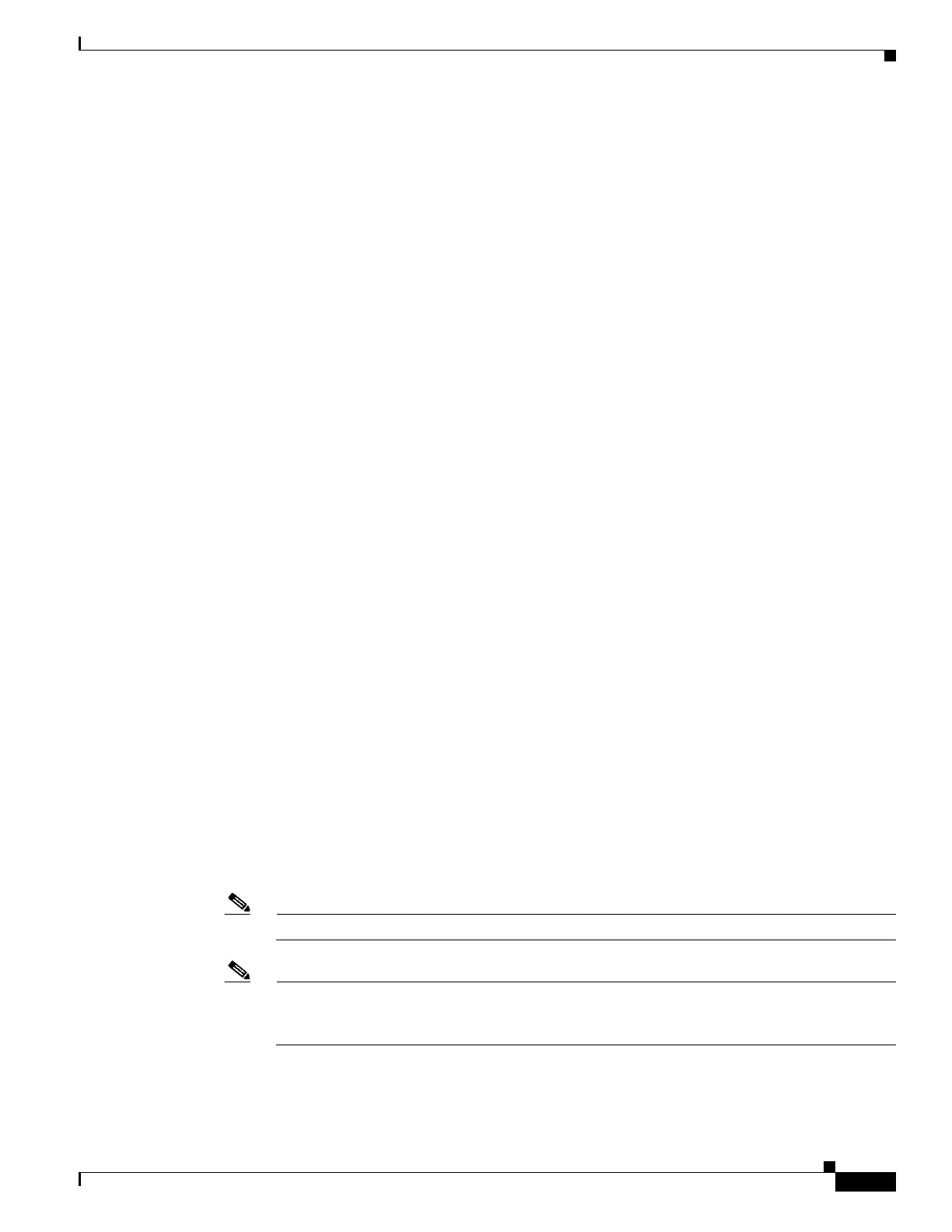D-11
Cisco Wireless LAN Controller Configuration Guide
OL-17037-01
Appendix D Troubleshooting
Configuring System and Message Logging
• local1 = Local use. Facility level = 17.
• local2 = Local use. Facility level = 18.
• local3 = Local use. Facility level = 19.
• local4 = Local use. Facility level = 20.
• local5 = Local use. Facility level = 21.
• local6 = Local use. Facility level = 22.
• local7 = Local use. Facility level = 23.
• lpr = Line printer system. Facility level = 6.
• mail = Mail system. Facility level = 2.
• news = USENET news. Facility level = 7.
• sys12 = System use. Facility level = 12.
• sys13 = System use. Facility level = 13.
• sys14 = System use. Facility level = 14.
• sys15 = System use. Facility level = 15.
• syslog = The syslog itself. Facility level = 5.
• user = User process. Facility level = 1.
• uucp = Unix-to-Unix copy system. Facility level = 8.
Step 4 To set the severity level for logging messages to the controller buffer and console, enter these commands:
• config logging buffered severity_level
• config logging console severity_level
where severity_level is one of the following:
• emergencies = Severity level 0
• alerts = Severity level 1
• critical = Severity level 2
• errors = Severity level 3
• warnings = Severity level 4
• notifications = Severity level 5
• informational = Severity level 6
• debugging = Severity level 7
Note As an alternative, you can enter a number from 0 through 7 for the severity_level parameter.
Note If you set a logging level, only those messages whose severity is equal to or less than that level
are logged by the controller. For example, if you set the logging level to Warnings (severity level
4), only those messages whose severity is between 0 and 4 are logged.
