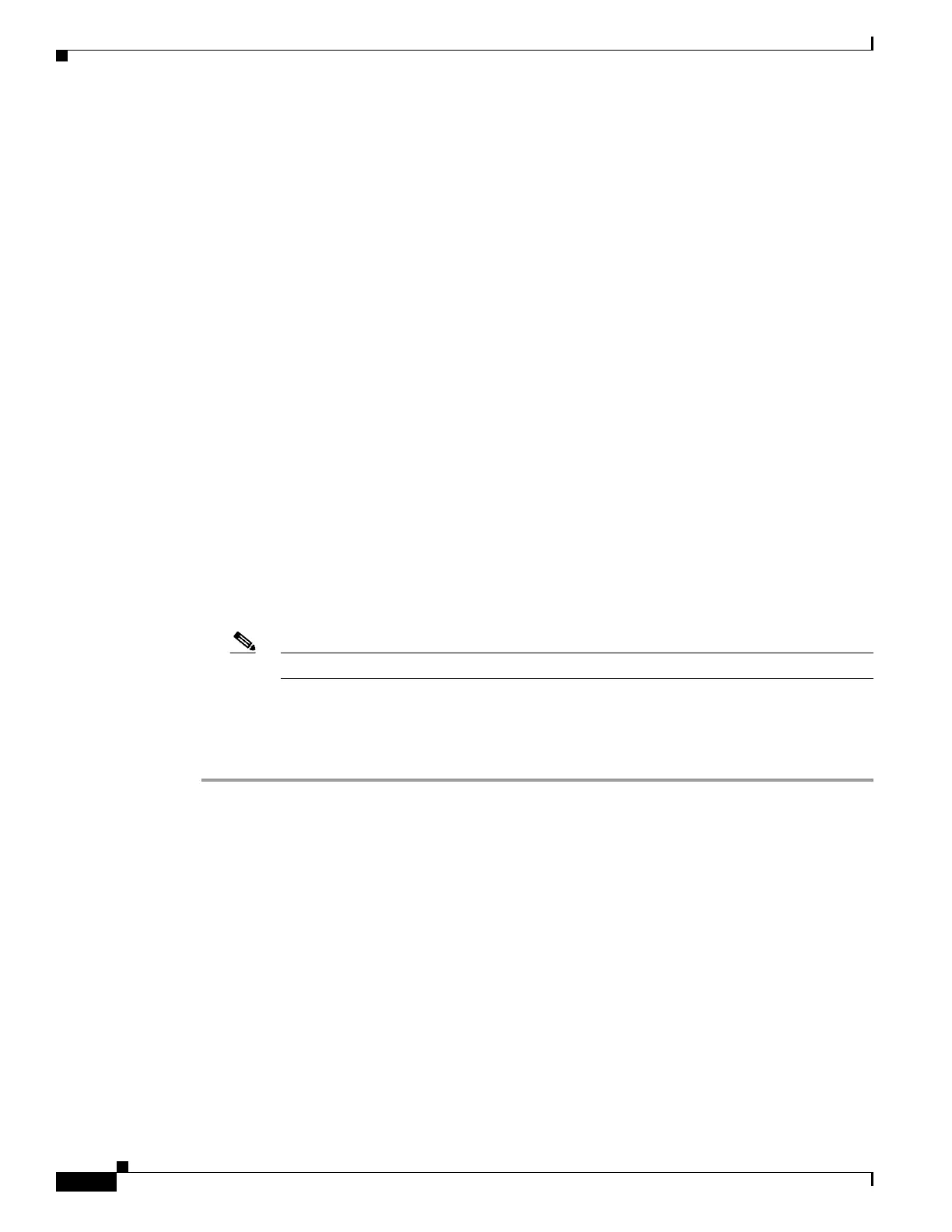D-16
Cisco Wireless LAN Controller Configuration Guide
OL-17037-01
Appendix D Troubleshooting
Uploading Logs and Crash Files
Step 2 To specify the type of file to be uploaded, enter this command:
transfer upload datatype datatype
where datatype is one of the following options:
• crashfile—Uploads the system’s crash file.
• errorlog—Uploads the system’s error log.
• panic-crash-file—Uploads the kernel panic information if a kernel panic occurs.
• systemtrace—Uploads the system’s trace file.
• traplog—Uploads the system’s trap log.
• watchdog-crash-file—Uploads the console dump resulting from a software-watchdog-initiated
reboot of the controller following a crash. The software watchdog module periodically checks the
integrity of the internal software and makes sure that the system does not stay in an inconsistent or
non-operational state for a long period of time.
Step 3 To specify the path to the file, enter these commands:
• transfer upload serverip server_ip_address
• transfer upload path server_path_to_file
• transfer upload filename filename
Step 4 If you are using an FTP server, also enter these commands:
• transfer upload username username
• transfer upload password password
• transfer upload port port
Note The default value for the port parameter is 21.
Step 5 To view the updated settings, enter this command:
transfer upload start
Step 6 When prompted to confirm the current settings and start the software upload, answer y.
