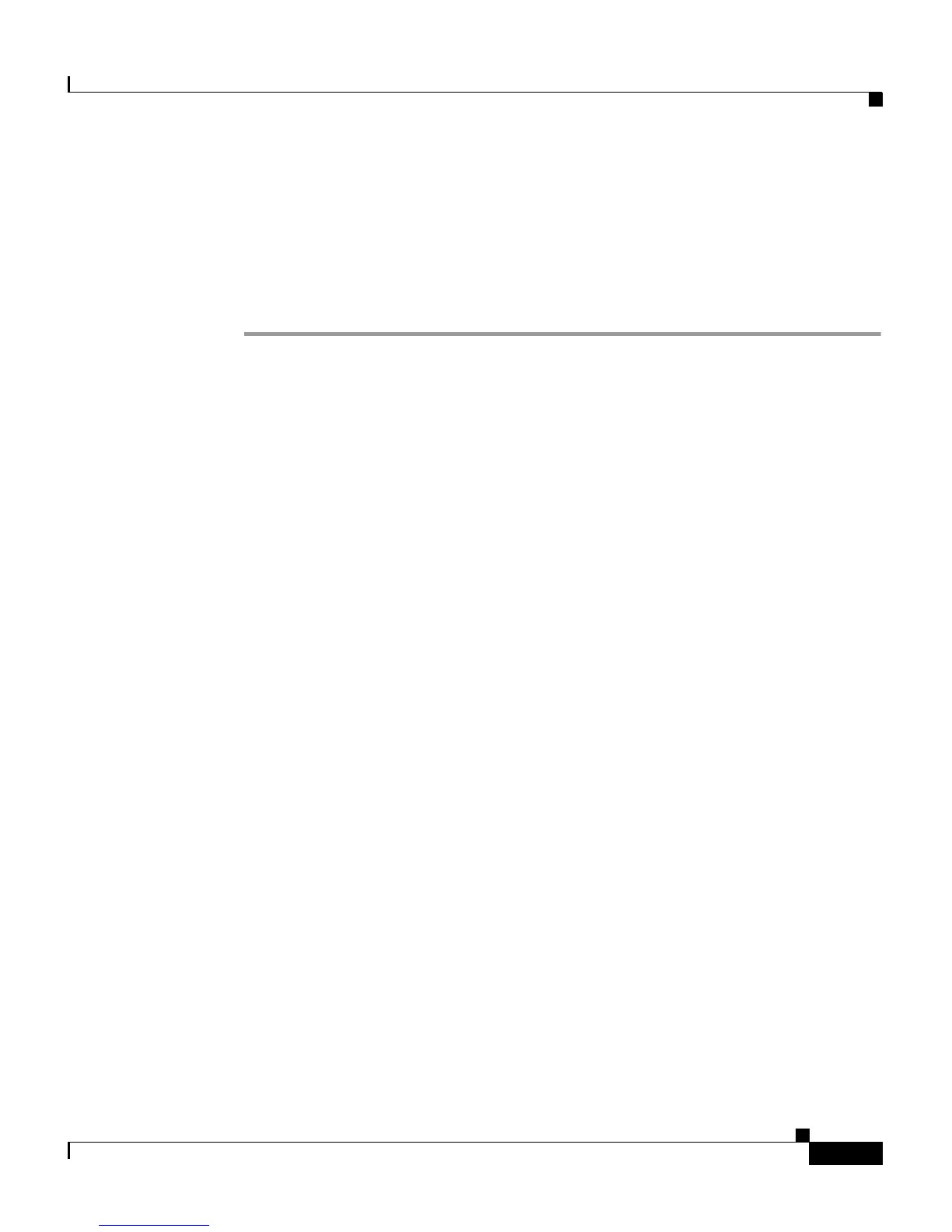3-19
Cisco Unified IP Phone 7906G and 7911G Administration Guide for Cisco Unified CallManager 5.1
OL-11515-01
Chapter 3 Setting Up the Cisco Unified IP Phone
Configuring Security on the Cisco Unified IP Phone
When the phone successfully completes the installation procedure, it displays
“Success.” If the phone displays, “Failure,” the authorization string may be
incorrect or the phone may not enabled for upgrading. Refer to error messages
generated on the CAPF server and take appropriate actions.
You can verify that an LSC is installed on the phone by choosing Settings >
Model Information and ensuring that the LSC setting shows Installed.
Related Topic
• Understanding Security Features for Cisco Unified IP Phones, page 1-12
